
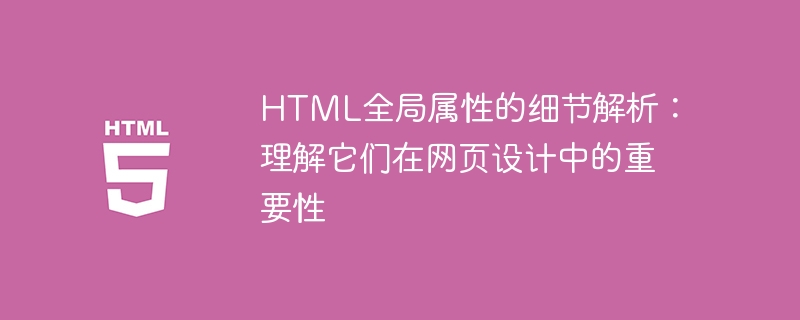
Detailed analysis of HTML global attributes: To understand their importance in web design, specific code examples are needed
Introduction:
In web design, HTML It is one of the markup languages we often use. In addition to basic tags and attributes, HTML also has some global attributes that are not limited to specific tags but can be used for any tag. This article will delve into the details of HTML global attributes and demonstrate their importance in web design through specific code examples.
1. The definition and use of global attributes:
Global attributes are attributes that can be used for any HTML element. They can be used to manage and control all aspects of a web page. In the following list, we will introduce some of these common global attributes:
2. The importance of global attributes:
Global attributes play an important role in web design. Here are some examples to show the importance of global attributes:
Sample code:
<style>
.heading {
font-size: 24px;
color: red;
}
</style>
<h1 class="heading">标题一</h1>
<h1 class="heading">标题二</h1>Sample code:
<script>
function changeText() {
document.getElementById("myElement").innerHTML = "新内容";
}
</script>
<p id="myElement">原内容</p>
<button onclick="changeText()">改变内容</button>Sample code:
<p style="font-size: 20px; color: blue;">内联样式</p>
Sample code:
<a href="#" title="点击这里返回首页">返回</a>
Conclusion:
HTML global attributes play an important role in web design. By using the class attribute to unify styles, the id attribute to locate elements, the style attribute to define inline styles, and the title attribute to provide additional information, we can better control and manage every aspect of a web page. At the same time, the use of code examples also helps us understand and apply these global properties more intuitively. Therefore, it is very necessary for web designers to deeply understand and skillfully use HTML global attributes.
The above is the detailed content of Detailed analysis of HTML global attributes: understanding their importance in web design. For more information, please follow other related articles on the PHP Chinese website!




