
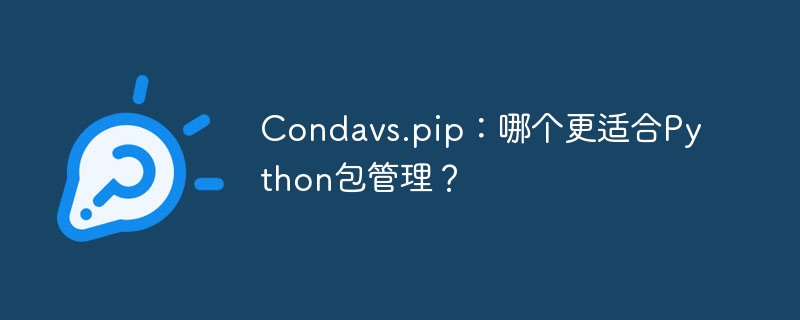
Condavs.pip: Which one is more suitable for Python package management?
Introduction:
For Python developers, it is very important to choose the appropriate package management tool. Currently, the more popular package management tools include Conda and pip. Both can manage Python packages efficiently, but differ in some aspects. This article will compare Conda and pip in terms of installation, dependency management, environment management and community support, and give some specific code examples.
1. Installation:
Conda is the default package management tool in the Anaconda distribution. It is a cross-platform, open source package management system that can install and manage Python and its related packages and dependencies. Pip is Python's default package management tool, which can install and manage Python packages from the Python Package Index (PyPI).
To compare the installation process, we first use Conda to install a package named numpy, the command is as follows:
conda install numpy
Then use pip to also install numpy:
pip install numpy
You can find, The installation process using Conda is automated, it automatically resolves dependencies and downloads the required packages for installation. Pip, on the other hand, requires manual management of dependencies and manual resolution of dependencies when needed.
2. Dependency management:
Conda is very powerful for dependency management. It can manage dependencies between packages and automatically install the latest version or packages that meet specific version requirements as needed. Next, we use Conda to install a package named pandas. The command is as follows:
conda install pandas
Conda will automatically download and install pandas and all its dependent packages, without worrying about version compatibility and other issues.
Compared with this, pip's dependency management function is relatively simple. The command we use to install pandas using pip is as follows:
pip install pandas
pip will only install the pandas package itself and will not resolve dependencies. Dependencies need to be managed and resolved manually.
3. Environment management:
Conda can not only manage packages, but also manage the Python environment. By creating and activating virtual environments, you can use different Python environments and package versions in different projects. Next we create a virtual environment named "myenv" with the following command:
conda create --name myenv conda activate myenv
Then we can install the required packages in the "myenv" environment without affecting the system environment.
Pip also supports virtual environments, but you need to install virtualenv additionally and then use it to create and manage virtual environments.
4. Community support:
Conda is a package management tool provided by the Anaconda distribution. It has huge user and community support and provides a large number of packaged scientific computing tools and libraries. Conda is a very good choice for developers doing tasks such as scientific computing or data analysis.
pip is Python’s officially recommended package management tool, with a larger user base and wider software package support.
Conclusion:
Conda and pip are both very good Python package management tools, with their own characteristics and advantages. If you need to manage dependencies, create virtual environments, and perform tasks such as scientific computing or data analysis, then Conda is a more suitable choice. And if you just need to simply install and manage Python packages, then pip is a more lightweight and simple tool.
Although Conda and pip are different, the two are not mutually exclusive and they can also be used together. It is very important to flexibly choose and use the tools that suit you based on specific needs and scenarios.
References:
The above is the detailed content of Condavs.pip: Which is better for Python package management?. For more information, please follow other related articles on the PHP Chinese website!
 How to use pip installation
How to use pip installation
 visible means
visible means
 What to do if temporary file rename fails
What to do if temporary file rename fails
 Introduction to carriage return and line feed characters in java
Introduction to carriage return and line feed characters in java
 length function usage
length function usage
 html formatting method
html formatting method
 What are the methods of executing Shell scripts?
What are the methods of executing Shell scripts?
 echarts adaptive size settings
echarts adaptive size settings
 What is the reason for DNS resolution failure?
What is the reason for DNS resolution failure?




