 Computer Tutorials
Computer Tutorials
 Troubleshooting
Troubleshooting
 How to solve the problem that the computer dependent service or group cannot be started
How to solve the problem that the computer dependent service or group cannot be started
How to solve the problem that the computer dependent service or group cannot be started
How to solve the problem that computer dependent services or groups cannot be started
With the advancement of technology, computers have become one of the indispensable tools in our daily lives. Whether it is work, study or entertainment, it is inseparable from the help of computers. However, in the process of using the computer, we will inevitably encounter various problems, one of which is "the dependent service or group cannot be started." This problem has caused trouble to many people, but in fact, as long as you master the correct solution, you can solve this problem quickly.
First, understand what "dependent service or group" means. In a computer, there are many services and components that are interdependent. The normal operation of a service or component may require the support of other services or components. When a dependent service or component cannot be started, an error message "The dependent service or group cannot be started" will appear. This error message may appear in different situations, such as when opening a program, installing a software, or performing a system update.
Next, let’s take a look at how to solve this problem. First, we can try to restart the computer. Sometimes, the computer just has some temporary errors that prevent dependent services or groups from starting. This problem can be solved by restarting the computer. If the problem still cannot be solved after restarting the computer, then we can try the following methods:
Method 1: Check the service status
Press the Win R key to open the run window, enter "services.msc" and press Enter. In the Services window, locate the service in question, then right-click the service and select Properties. In the properties window, change the "Startup type" to "Automatic", and then click the "Start" button to start. If the service starts successfully, the problem should be resolved.
Method 2: Check the component status
Press the Win R key to open the run window, enter "appwiz.cpl" and press Enter. In the Programs and Features window, click "Turn Windows features on or off" on the left. In the Windows function window, find the component with the problem, uncheck it and click "OK" to save. Then re-check the component and click "OK" to install. After the installation is complete, restart your computer and the problem should be resolved.
Method 3: Run the system repair tool
In the Windows system, there is a built-in system repair tool that can help us solve some common problems. Press the Win I key to open the settings window, select "Update & Security" and then click "Recovery" on the left. In the recovery window, click "Advanced startup" and then select "Restart now." After the computer restarts, some options will appear. Select "Troubleshoot" -> "Advanced Options" -> "System Recovery", then select the problem to be repaired and follow the prompts to repair it.
The above are some common solutions, which are applicable to the problem of "the dependent service or group cannot be started" in most cases. If none of the above methods can solve the problem, it may be caused by damaged system files or other hardware failures. At this time, we can consider reinstalling the system or asking professional technicians to repair it.
In short, when we encounter the problem of "the dependent service or group cannot be started", don't panic, you can try the above methods to solve it. At the same time, we should also perform regular maintenance and upkeep on our computers and update the system and software in a timely manner to avoid problems. Although the computer is a high-tech tool, it also requires our attention and maintenance to better serve our lives and work.
The above is the detailed content of How to solve the problem that the computer dependent service or group cannot be started. For more information, please follow other related articles on the PHP Chinese website!

Hot AI Tools

Undresser.AI Undress
AI-powered app for creating realistic nude photos

AI Clothes Remover
Online AI tool for removing clothes from photos.

Undress AI Tool
Undress images for free

Clothoff.io
AI clothes remover

AI Hentai Generator
Generate AI Hentai for free.

Hot Article

Hot Tools

Notepad++7.3.1
Easy-to-use and free code editor

SublimeText3 Chinese version
Chinese version, very easy to use

Zend Studio 13.0.1
Powerful PHP integrated development environment

Dreamweaver CS6
Visual web development tools

SublimeText3 Mac version
God-level code editing software (SublimeText3)

Hot Topics
 How to handle comma-separated list query parameters in FastAPI?
Apr 02, 2025 am 06:51 AM
How to handle comma-separated list query parameters in FastAPI?
Apr 02, 2025 am 06:51 AM
Fastapi ...
 Python 3.6 loading pickle file error ModuleNotFoundError: What should I do if I load pickle file '__builtin__'?
Apr 02, 2025 am 06:27 AM
Python 3.6 loading pickle file error ModuleNotFoundError: What should I do if I load pickle file '__builtin__'?
Apr 02, 2025 am 06:27 AM
Loading pickle file in Python 3.6 environment error: ModuleNotFoundError:Nomodulenamed...
 How to avoid being detected by the browser when using Fiddler Everywhere for man-in-the-middle reading?
Apr 02, 2025 am 07:15 AM
How to avoid being detected by the browser when using Fiddler Everywhere for man-in-the-middle reading?
Apr 02, 2025 am 07:15 AM
How to avoid being detected when using FiddlerEverywhere for man-in-the-middle readings When you use FiddlerEverywhere...
 What should I do if the '__builtin__' module is not found when loading the Pickle file in Python 3.6?
Apr 02, 2025 am 07:12 AM
What should I do if the '__builtin__' module is not found when loading the Pickle file in Python 3.6?
Apr 02, 2025 am 07:12 AM
Error loading Pickle file in Python 3.6 environment: ModuleNotFoundError:Nomodulenamed...
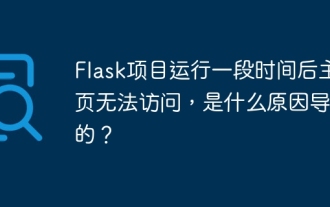 What causes the homepage to be unable to access after the Flask project is running for a period of time?
Apr 01, 2025 pm 11:45 PM
What causes the homepage to be unable to access after the Flask project is running for a period of time?
Apr 01, 2025 pm 11:45 PM
After running for a period of time, the Flask project cannot access the homepage. Troubleshooting recently encountered a difficult problem: in CentOS...
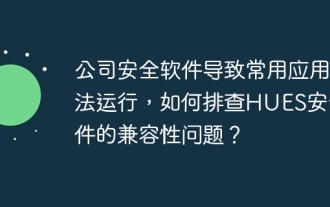 Company security software causes common applications to fail to run. How to troubleshoot the compatibility issues of HUES security software?
Apr 02, 2025 am 06:21 AM
Company security software causes common applications to fail to run. How to troubleshoot the compatibility issues of HUES security software?
Apr 02, 2025 am 06:21 AM
Compatibility issues with company security software and application and troubleshooting. Many companies will install security software in order to ensure internal network security. However, sometimes security software...
 How to solve the problem that custom structure labels in Goland do not take effect?
Apr 02, 2025 pm 12:51 PM
How to solve the problem that custom structure labels in Goland do not take effect?
Apr 02, 2025 pm 12:51 PM
Regarding the problem of custom structure tags in Goland When using Goland for Go language development, you often encounter some configuration problems. One of them is...
 How to solve the problem of Golang generic function type constraints being automatically deleted in VSCode?
Apr 02, 2025 pm 02:15 PM
How to solve the problem of Golang generic function type constraints being automatically deleted in VSCode?
Apr 02, 2025 pm 02:15 PM
Automatic deletion of Golang generic function type constraints in VSCode Users may encounter a strange problem when writing Golang code using VSCode. when...





