 Computer Tutorials
Computer Tutorials
 Computer Knowledge
Computer Knowledge
 Check the Kirin operating system version and kernel version
Check the Kirin operating system version and kernel version
Check the Kirin operating system version and kernel version
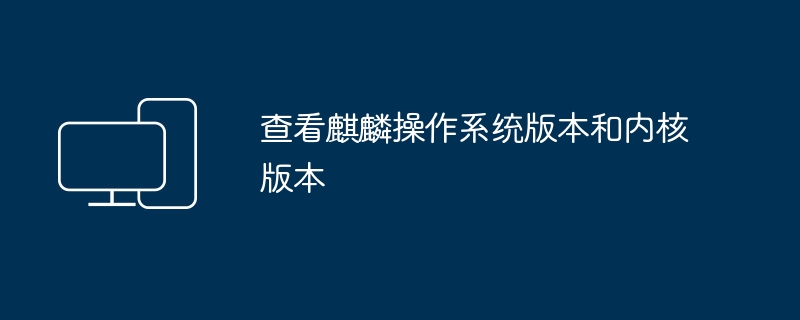
Check the Kirin operating system version and kernel version
In Kirin Operating System, knowing how to check the system version and kernel version is the basis for system management and maintenance.
Check the Kirin operating system version
Method 1: Use
/etc/.kyinfo
File
To check the version of Kylin operating system, you can check
/etc/.kyinfo
file. This file contains operating system version information. Execute the following command:
cat /etc/.kyinfo
This command will display detailed version information of the operating system.
Method 2: Use
/etc/issue
File
Another way to check the operating system version is by looking at
/etc/issue
file. This file also provides version information, but may not be as good as
.kyinfo
File details. Execute the following command:
cat /etc/issue
With this command, you can quickly obtain summary information of the system version.
Check the kernel version
The standard way to check the Kirin OS kernel version is to use
uname
command, with
-r
options. Execute the following command:
uname -r
This command will output the currently running kernel version number.
Sample output parsing
After executing the above command, you may see an output example similar to the following:
############## Kylin Linux Version ################# <br> Release: <br> Kylin Linux Advanced Server release V10 (Sword) <br> <br> Kernel: <br> 4.19.90-25.24.v2101.ky10.aarch64 <br> <br> Build: <br> Kylin Linux Advanced Server release V10 (SP2) /(Sword)-aarch64-Build09/20210524 <br> #################################################
-
Release
: Display the release name and version of the operating system, such asKylin Linux Advanced Server release V10 (Sword)
. -
Kernel
: Displays the kernel version used by the current operating system, for example4.19.90-25.24.v2101.ky10.aarch64
, hereaarch64
means the 64-bit version for the ARM architecture. -
Build
: Provides a specific build version and date, such asKylin Linux Advanced Server release V10 (SP2) /(Sword)-aarch64-Build09/20210524
, indicating that this is the second service pack of the V10 version, the build number is 09, build The date is May 24, 2021.
Through the above method, you can easily check and understand your Kirin operating system version and kernel version, which is very important information for system management, updates and troubleshooting.
The above is the detailed content of Check the Kirin operating system version and kernel version. For more information, please follow other related articles on the PHP Chinese website!

Hot AI Tools

Undresser.AI Undress
AI-powered app for creating realistic nude photos

AI Clothes Remover
Online AI tool for removing clothes from photos.

Undress AI Tool
Undress images for free

Clothoff.io
AI clothes remover

AI Hentai Generator
Generate AI Hentai for free.

Hot Article

Hot Tools

Notepad++7.3.1
Easy-to-use and free code editor

SublimeText3 Chinese version
Chinese version, very easy to use

Zend Studio 13.0.1
Powerful PHP integrated development environment

Dreamweaver CS6
Visual web development tools

SublimeText3 Mac version
God-level code editing software (SublimeText3)

Hot Topics
 1359
1359
 52
52
 The difference between char and wchar_t in C language
Apr 03, 2025 pm 03:09 PM
The difference between char and wchar_t in C language
Apr 03, 2025 pm 03:09 PM
In C language, the main difference between char and wchar_t is character encoding: char uses ASCII or extends ASCII, wchar_t uses Unicode; char takes up 1-2 bytes, wchar_t takes up 2-4 bytes; char is suitable for English text, wchar_t is suitable for multilingual text; char is widely supported, wchar_t depends on whether the compiler and operating system support Unicode; char is limited in character range, wchar_t has a larger character range, and special functions are used for arithmetic operations.
 Is Debian Strings worth using
Apr 02, 2025 am 08:24 AM
Is Debian Strings worth using
Apr 02, 2025 am 08:24 AM
Regarding the choice of Debian system, this article will explore the advantages of Debian system and help you determine whether it is suitable for your needs. The image shows the missing search results related to DebianStrings, which prompts us to look at the Debian system from a broader perspective. Debian Community & Stability: Debian is known for its large and active open source community, which means you can easily access a large amount of documentation, tutorials, and community support to quickly resolve issues you encounter. The stability of the system is also a highlight of Debian, especially in the server environment, which is much more stable than other distributions. Debian vs. Ubuntu: Compared with Ubuntu, Debian
 Four ways to implement multithreading in C language
Apr 03, 2025 pm 03:00 PM
Four ways to implement multithreading in C language
Apr 03, 2025 pm 03:00 PM
Multithreading in the language can greatly improve program efficiency. There are four main ways to implement multithreading in C language: Create independent processes: Create multiple independently running processes, each process has its own memory space. Pseudo-multithreading: Create multiple execution streams in a process that share the same memory space and execute alternately. Multi-threaded library: Use multi-threaded libraries such as pthreads to create and manage threads, providing rich thread operation functions. Coroutine: A lightweight multi-threaded implementation that divides tasks into small subtasks and executes them in turn.
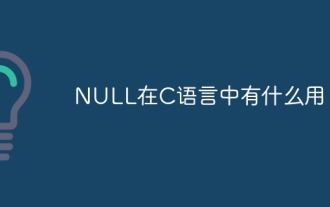 What is NULL useful in C language
Apr 03, 2025 pm 12:03 PM
What is NULL useful in C language
Apr 03, 2025 pm 12:03 PM
NULL is a special value in C language, representing a null pointer, which is used to identify that the pointer variable does not point to a valid memory address. Understanding NULL is crucial because it helps avoid program crashes and ensures code robustness. Common usages include parameter checking, memory allocation, and optional parameters for function design. When using NULL, you should be careful to avoid errors such as dangling pointers and forgetting to check NULL, and take efficient NULL checks and clear naming to optimize code performance and readability.
 Is it safe to open XML files on your phone?
Apr 02, 2025 pm 10:33 PM
Is it safe to open XML files on your phone?
Apr 02, 2025 pm 10:33 PM
Opening an XML file on your phone is usually safe because it is a verifiable, text-based format that does not contain malicious code. However, caution is required because XML files may come with malicious attachments, contain malicious URLs, or contain sensitive information. For increased security, verify the source, use an XML validator, check URLs, treat attachments with caution, and update the software regularly.
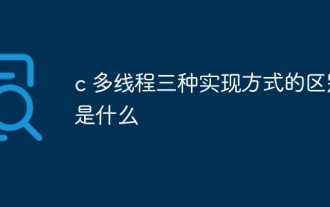 c What are the differences between the three implementation methods of multithreading
Apr 03, 2025 pm 03:03 PM
c What are the differences between the three implementation methods of multithreading
Apr 03, 2025 pm 03:03 PM
Multithreading is an important technology in computer programming and is used to improve program execution efficiency. In the C language, there are many ways to implement multithreading, including thread libraries, POSIX threads, and Windows API.
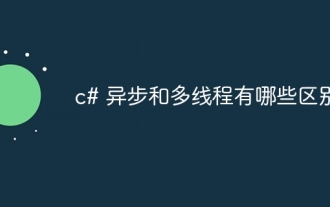 What are the differences between asynchronous and multithreading
Apr 03, 2025 pm 02:48 PM
What are the differences between asynchronous and multithreading
Apr 03, 2025 pm 02:48 PM
Asynchronous and multithreading are completely different concepts in C#. Asynchronously pay attention to task execution order, and multithreads pay attention to task execution in parallel. Asynchronous operations avoid blocking the current thread by coordinating task execution, while multithreads execute tasks in parallel by creating new threads. Asynchronous is more suitable for I/O-intensive tasks, while multithreading is more suitable for CPU-intensive tasks. In practical applications, asynchronous and multithreading are often used to optimize program performance. Pay attention to avoid deadlocks, excessive use of asynchronous, and rational use of thread pools.
 Where exactly is the Go Modules dependency library stored?
Apr 02, 2025 pm 12:45 PM
Where exactly is the Go Modules dependency library stored?
Apr 02, 2025 pm 12:45 PM
The location where the Go project dependency library is stored is using Go...



