How to use session
How to use Session
With the rapid development of the Internet, Web applications are becoming more and more common, and people are increasingly dependent on online services and functions. In these applications, the use of Session plays a very important role. This article will introduce the basic concepts, usage, common problems and solutions of Session.
1. The basic concept of Session
Session is a technology used to record user status and data on the server side. It identifies each user by creating a unique Session ID on the server. Each user will be assigned a Session ID when accessing a web application, and the server will obtain the corresponding Session data based on this ID. Session data can include the user's login status, shopping cart, user information, etc. Since each user has an independent Session, the data between different users is isolated from each other.
2. How to use Session
- Create Session
Before using Session, you need to create a Session on the server side. The methods of creating a Session vary according to different programming languages and frameworks, but generally provide corresponding API interfaces. By calling these interfaces, the server will create a unique Session ID for the current user and allocate a storage space accordingly in the server memory or database to store data related to the Session.
- Storing Session Data
Once the Session is created successfully, we can store and obtain data related to the Session through the Session ID. Generally speaking, we can use key-value pairs to store data in Session. For example, we can use session["username"] = "John" to store the username in the Session. The stored data can be of any type, such as strings, numbers, objects, etc.
- Get Session data
In subsequent requests, we can obtain data related to the Session through the Session ID. The server will find the corresponding Session based on the Session ID and return the required data. For example, we can use username = session["username"] to get the previously stored username.
- Update Session Data
During a session, users may modify their own data. In order to keep the data synchronized, we can update the data in the Session at any time. For example, when the user changes the username, we can use session["username"] = "newUsername" to update the username data in the Session.
- Destroy Session
When the session ends, in order to release server resources, we usually destroy the current user's Session. Destroying the Session can be achieved by calling the corresponding destruction method or setting the Session data to null. Once the Session is destroyed, the previously stored data will also be cleared.
3. Session common problems and solutions
- Session expiration problem
Due to limited server resources, in order to save resources, Session will have an expiration date time. Once this time is exceeded, the Session will be automatically destroyed and user-related data will be lost. In order to avoid this problem, you can set a longer expiration time when using Session, and use the method of resetting the expiration time during user activity to extend the validity time of Session.
- Session sharing issue
In a distributed environment, multiple servers may process user requests at the same time, and each server may have its own independent Session space. . At this time, the problem of Session sharing will arise, that is, the same user cannot obtain the previous Session data when accessing on different servers. In order to solve this problem, you can use some technical means, such as using shared storage or using distributed session management tools.
- Session Security Issues
Some sensitive information may be stored in Session, such as user login status and authentication information. In order to ensure the security of this information, we can use technical means such as encryption and signature to protect the Session. In addition, you can also improve Session security by setting an appropriate expiration time, regularly cleaning invalid Sessions, and using HTTPS.
Summary:
The use of Session is very simple, just create, store, obtain and destroy Session. But in practical applications, we also need to consider some common issues, such as Session expiration, sharing and security. By using Session properly, we can easily record user status and data and improve the user experience and security of web applications.
The above is the detailed content of How to use session. For more information, please follow other related articles on the PHP Chinese website!

Hot AI Tools

Undresser.AI Undress
AI-powered app for creating realistic nude photos

AI Clothes Remover
Online AI tool for removing clothes from photos.

Undress AI Tool
Undress images for free

Clothoff.io
AI clothes remover

Video Face Swap
Swap faces in any video effortlessly with our completely free AI face swap tool!

Hot Article

Hot Tools

Notepad++7.3.1
Easy-to-use and free code editor

SublimeText3 Chinese version
Chinese version, very easy to use

Zend Studio 13.0.1
Powerful PHP integrated development environment

Dreamweaver CS6
Visual web development tools

SublimeText3 Mac version
God-level code editing software (SublimeText3)

Hot Topics
 1392
1392
 52
52
 What is Bitget Launchpool? How to use Bitget Launchpool?
Jun 07, 2024 pm 12:06 PM
What is Bitget Launchpool? How to use Bitget Launchpool?
Jun 07, 2024 pm 12:06 PM
BitgetLaunchpool is a dynamic platform designed for all cryptocurrency enthusiasts. BitgetLaunchpool stands out with its unique offering. Here, you can stake your tokens to unlock more rewards, including airdrops, high returns, and a generous prize pool exclusive to early participants. What is BitgetLaunchpool? BitgetLaunchpool is a cryptocurrency platform where tokens can be staked and earned with user-friendly terms and conditions. By investing BGB or other tokens in Launchpool, users have the opportunity to receive free airdrops, earnings and participate in generous bonus pools. The income from pledged assets is calculated within T+1 hours, and the rewards are based on
 What is the method of converting Vue.js strings into objects?
Apr 07, 2025 pm 09:18 PM
What is the method of converting Vue.js strings into objects?
Apr 07, 2025 pm 09:18 PM
Using JSON.parse() string to object is the safest and most efficient: make sure that strings comply with JSON specifications and avoid common errors. Use try...catch to handle exceptions to improve code robustness. Avoid using the eval() method, which has security risks. For huge JSON strings, chunked parsing or asynchronous parsing can be considered for optimizing performance.
 Quickly learn how to unlock PUK (easily solve the problem of mobile phone lock screen)
Jun 01, 2024 pm 01:38 PM
Quickly learn how to unlock PUK (easily solve the problem of mobile phone lock screen)
Jun 01, 2024 pm 01:38 PM
We often encounter the embarrassing situation of forgetting the password or entering the wrong password and being unable to unlock the phone while using the phone. Let us regain the right to use our mobile phones, and PUK unlocking techniques can help us easily solve these problems. It also provides some practical tips to help readers better deal with mobile phone lock screen problems. This article will teach you the simplest method to unlock PUK and introduce the basic concepts and steps of PUK unlocking. Paragraph 1. What is PUK unlocking? The PUK code is a special code on the mobile phone card. PUK unlocking is a technology used to solve the problem of mobile phone lock screen and is used to unlock the PIN code of the SIM card. Understanding the basic concepts of PUK unlocking is the first step in learning this technique. 2. How to obtain the PUK code? The phone screen will display
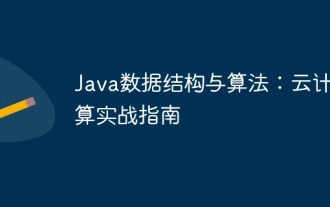 Java Data Structures and Algorithms: A Practical Guide to Cloud Computing
May 09, 2024 am 08:12 AM
Java Data Structures and Algorithms: A Practical Guide to Cloud Computing
May 09, 2024 am 08:12 AM
The use of data structures and algorithms is crucial in cloud computing for managing and processing massive amounts of data. Common data structures include arrays, lists, hash tables, trees, and graphs. Commonly used algorithms include sorting algorithms, search algorithms and graph algorithms. Leveraging the power of Java, developers can use Java collections, thread-safe data structures, and Apache Commons Collections to implement these data structures and algorithms.
 How to distinguish between closing a browser tab and closing the entire browser using JavaScript?
Apr 04, 2025 pm 10:21 PM
How to distinguish between closing a browser tab and closing the entire browser using JavaScript?
Apr 04, 2025 pm 10:21 PM
How to distinguish between closing tabs and closing entire browser using JavaScript on your browser? During the daily use of the browser, users may...
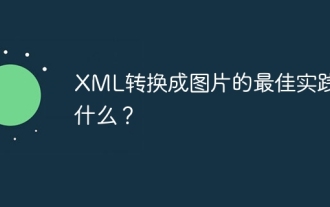 What are the best practices for converting XML into images?
Apr 02, 2025 pm 08:09 PM
What are the best practices for converting XML into images?
Apr 02, 2025 pm 08:09 PM
Converting XML into images can be achieved through the following steps: parse XML data and extract visual element information. Select the appropriate graphics library (such as Pillow in Python, JFreeChart in Java) to render the picture. Understand the XML structure and determine how the data is processed. Choose the right tools and methods based on the XML structure and image complexity. Consider using multithreaded or asynchronous programming to optimize performance while maintaining code readability and maintainability.
 What method is used to convert strings into objects in Vue.js?
Apr 07, 2025 pm 09:39 PM
What method is used to convert strings into objects in Vue.js?
Apr 07, 2025 pm 09:39 PM
When converting strings to objects in Vue.js, JSON.parse() is preferred for standard JSON strings. For non-standard JSON strings, the string can be processed by using regular expressions and reduce methods according to the format or decoded URL-encoded. Select the appropriate method according to the string format and pay attention to security and encoding issues to avoid bugs.
 How to use the redis command
Apr 10, 2025 pm 08:45 PM
How to use the redis command
Apr 10, 2025 pm 08:45 PM
Using the Redis directive requires the following steps: Open the Redis client. Enter the command (verb key value). Provides the required parameters (varies from instruction to instruction). Press Enter to execute the command. Redis returns a response indicating the result of the operation (usually OK or -ERR).




