
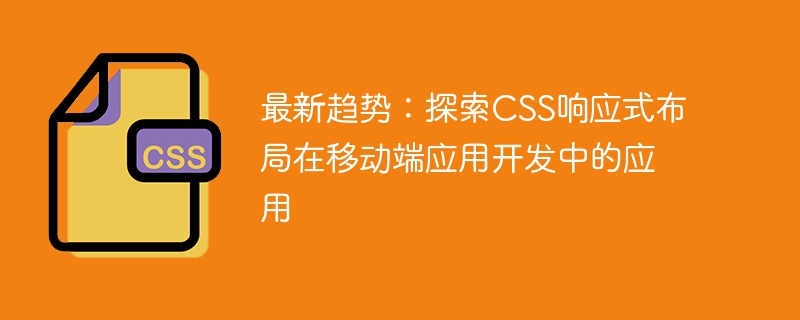
Latest Trend: Exploring the Application of CSS Responsive Layout in Mobile Application Development
Introduction: With the popularity of mobile devices and the prosperity of the application market, mobile applications Development has become one of the hottest fields right now. To accommodate devices with different screen sizes, developers need to implement flexible layouts in mobile apps. CSS responsive layout is one of the very important technologies in current mobile application development. This article will explore the application of CSS responsive layout in mobile application development and provide specific code examples.
1. The basic principle of CSS responsive layout
The basic principle of CSS responsive layout is to automatically adjust the layout and style of elements according to the screen size of the device. Different CSS rules can be applied according to different screen sizes through media queries (@media query). For example, we can define styles in CSS that are suitable for mobile phone screens, styles that are suitable for tablet screens, and styles that are suitable for desktop monitors.
2. How to implement CSS responsive layout
Media queries apply different CSS rules by determining the screen size of the device . Here is a simple media query example:
@media only screen and (max-width: 768px) {
/* 这里是适合手机屏幕的CSS样式 */
}
@media only screen and (min- width: 769px) and (max-width: 1024px) {
/* 这里是适合平板电脑屏幕的CSS样式 */
}
@media only screen and (min-width: 1025px) {
/* 这里是适合桌面显示器的CSS样式 */
}
In the above example, we defined different CSS styles for different screen sizes by using media queries.
Flexbox is a new layout mode in CSS3 that can easily achieve layout flexibility. Here is an example using Flexbox layout:
.container {
display: flex; flex-direction: column;
}
.container > div {
flex: 1;
}
In the above example, we used Flexbox layout to define a vertical layout container. Each child element has its flex property set to 1, which means that they fill the container's space evenly.
3. Application example of CSS responsive layout
The following is an example of a common mobile application layout, including a top navigation bar, a sidebar and a main content area. We will use CSS responsive layout to adapt to devices of different screen sizes.
HTML code:
<header>这是顶部导航栏</header> <aside>这是侧边栏</aside> <main>这是主内容区域</main>
CSS code:
/ Default layout /
.container {
display: flex;
}
header {
background-color: #f1f1f1; padding: 10px;
}
aside {
background-color: #ddd; padding: 10px;
}
main {
background-color: #eee; padding: 10px;
}
/ Media Inquiry/
@media only screen and (max -width: 768px) {
.container {
flex-direction: column;
}}
In the above example, we initialize a default layout, and then set the flex-direction property of the container on small screen devices through media queries as column to achieve vertical layout.
Conclusion:
CSS responsive layout plays a vital role in mobile app development. It helps developers implement flexible layouts to adapt to devices of different screen sizes. Through media queries and elastic layout, we can easily implement CSS responsive layout. The above is a simple example of CSS responsive layout. I hope it will be helpful to everyone in understanding and applying CSS responsive layout.
(Note: The above examples are for demonstration purposes only, there may be more styles and layout elements in actual applications.)
The above is the detailed content of Latest Trend: Explore the application of CSS responsive layout in mobile application development. For more information, please follow other related articles on the PHP Chinese website!