Introduction to Conda: Demystifying the mystery of conda
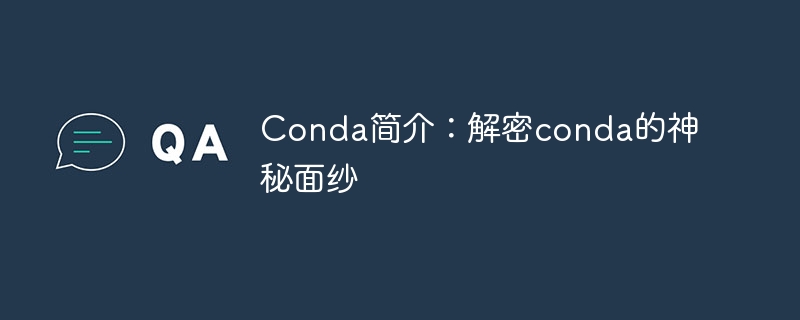
Introduction to Conda: Decrypting the mystery of conda requires specific code examples
Introduction:
In recent years, the Python language has developed rapidly and has become an important tool for data science and artificial intelligence. The preferred programming language in fields such as intelligence. As the number of Python packages continues to increase, the problem of managing these packages has gradually become apparent. Fortunately, a powerful tool appears in front of us, and that is Conda. This article will introduce the concept, installation method and common commands of Conda in detail, and demonstrate its practical use through specific code examples.
1. What is Conda?
Conda is an open source package management system and environment management system. It can install, manage and uninstall different versions of software packages and switch between different environments. Conda was originally designed for Python package management, but over time it has supported package management for a variety of programming languages.
2. Install Conda
First, you need to download the installation package corresponding to your operating system from the official website https://conda.io/miniconda.html. After the installation is complete, open the terminal (Linux or Mac) or command prompt (Windows) and run the following command to install:
bash Miniconda3-latest-Linux-x86_64.sh # Linux sh Miniconda3-latest-MacOSX-x86_64.sh # Mac Miniconda3-latest-Windows-x86_64.exe # Windows
Then follow the prompts to install. After the installation is complete, close the terminal or command prompt window and reopen it. , enter the conda --version command to check whether the installation is successful.
3. Use Conda
- Create an environment
Using the environment management function provided by Conda, you can easily create, clone and delete environments. Here are some commonly used commands:
Create a new environment called myenv and specify the Python version to use:
conda create --name myenv python=3.7
Copy after loginCopy after loginClone an existing environment and name it mycloneenv:
conda create --name mycloneenv --clone myenv
Copy after loginDelete the environment named myenv:
conda remove --name myenv --all
Copy after login
- Management Software Package
Conda can easily install, update and delete software packages. The following are some commonly used commands:
Install the package named numpy:
conda install numpy
Copy after loginUpdate the package named numpy to the latest Version:
conda update numpy
Copy after loginRemove the package named numpy:
conda remove numpy
Copy after loginView the installed packages and their versions:
conda list
Copy after loginCopy after login
- Environment Switching
Conda allows you to quickly switch between different environments. The following are some commonly used commands:
Activate the environment named myenv:
conda activate myenv
Copy after loginCopy after loginDeactivate the current environment:
conda deactivate
Copy after loginCopy after login
4. A comprehensive example
Let us use a comprehensive example to demonstrate how to use Conda to create a virtual environment and install some commonly used Python packages, and how to switch between different environments.
Create a new environment named myenv and specify the Python version to use:
conda create --name myenv python=3.7
Copy after loginCopy after loginActivate the environment:
conda activate myenv
Copy after loginCopy after loginInstall numpy and pandas packages:
conda install numpy pandas
Copy after loginView installed packages and their versions:
conda list
Copy after loginCopy after loginCreate A new Python script file and import the numpy and pandas packages in it, write some code:
import numpy as np import pandas as pd # 一些代码...
Copy after loginDeactivate the environment:
conda deactivate
Copy after loginCopy after loginThrough this comprehensive example, you can learn the basic usage of Conda and how to install and use different versions of Python packages in different environments.
Conclusion:
This article introduces the concept, installation method and common commands of Conda in detail, combined with specific code examples, hoping to decipher the mystery of Conda and help readers better understand and use Conda . I believe that by using Conda, you will be able to manage Python packages and environments more conveniently, improve development efficiency, and further broaden the application scope of Python in various fields.The above is the detailed content of Introduction to Conda: Demystifying the mystery of conda. For more information, please follow other related articles on the PHP Chinese website!

Hot AI Tools

Undresser.AI Undress
AI-powered app for creating realistic nude photos

AI Clothes Remover
Online AI tool for removing clothes from photos.

Undress AI Tool
Undress images for free

Clothoff.io
AI clothes remover

AI Hentai Generator
Generate AI Hentai for free.

Hot Article

Hot Tools

Notepad++7.3.1
Easy-to-use and free code editor

SublimeText3 Chinese version
Chinese version, very easy to use

Zend Studio 13.0.1
Powerful PHP integrated development environment

Dreamweaver CS6
Visual web development tools

SublimeText3 Mac version
God-level code editing software (SublimeText3)

Hot Topics
 Several methods for upgrading Python version in Conda
Feb 18, 2024 pm 08:56 PM
Several methods for upgrading Python version in Conda
Feb 18, 2024 pm 08:56 PM
Several methods for Conda to upgrade the Python version require specific code examples. Overview: Conda is an open source package manager and environment management system for managing Python packages and environments. During development using Python, in order to use a new version of Python, we may need to upgrade from an older Python version. This article will introduce several methods of using Conda to upgrade the Python version and provide specific code examples. Method 1: Use the condainstall command
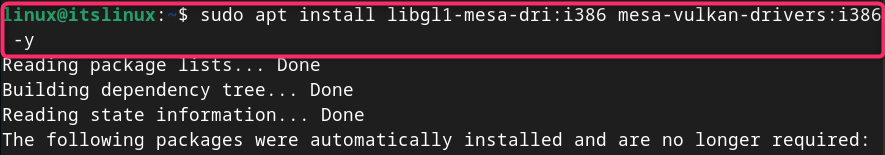 How to install Steam on Debian 12
Mar 21, 2024 pm 10:10 PM
How to install Steam on Debian 12
Mar 21, 2024 pm 10:10 PM
STEAM is a popular gaming platform developed by Valve Corporation that allows you to buy, download, install and play games. It provides features such as automatic updates, matchmaking, and a community forum to resolve software-related issues. In addition to this, you can also use Steam to interact with other players and developers as it has extensive community support. In this guide you will learn: How to install Steam on Debian12 How to run Steam on Debian12 How to remove Steam from Debian12 Conclusion How to install Steam on Debian12 You can install Steam on Debian12: Debian Official Repository deb packages
 Reasons and solutions for scipy library installation failure
Feb 22, 2024 pm 06:27 PM
Reasons and solutions for scipy library installation failure
Feb 22, 2024 pm 06:27 PM
Reasons and solutions for scipy library installation failure, specific code examples are required When performing scientific calculations in Python, scipy is a very commonly used library, which provides many functions for numerical calculations, optimization, statistics, and signal processing. However, when installing the scipy library, sometimes you encounter some problems, causing the installation to fail. This article will explore the main reasons why scipy library installation fails and provide corresponding solutions. Installation of dependent packages failed. The scipy library depends on some other Python libraries, such as nu.
 Do you know some reasons why crontab scheduled tasks are not executed?
Mar 09, 2024 am 09:49 AM
Do you know some reasons why crontab scheduled tasks are not executed?
Mar 09, 2024 am 09:49 AM
Summary of some reasons why crontab scheduled tasks are not executed. Update time: January 9, 2019 09:34:57 Author: Hope on the field. This article mainly summarizes and introduces to you some reasons why crontab scheduled tasks are not executed. For everyone Solutions are given for each of the possible triggers, which have certain reference and learning value for colleagues who encounter this problem. Students in need can follow the editor to learn together. Preface: I have encountered some problems at work recently. The crontab scheduled task was not executed. Later, when I searched on the Internet, I found that the Internet mainly mentioned these five incentives: 1. The crond service is not started. Crontab is not a function of the Linux kernel, but relies on a cron.
 What software is good for python programming?
Apr 20, 2024 pm 08:11 PM
What software is good for python programming?
Apr 20, 2024 pm 08:11 PM
IDLE and Jupyter Notebook are recommended for beginners, and PyCharm, Visual Studio Code and Sublime Text are recommended for intermediate/advanced students. Cloud IDEs Google Colab and Binder provide interactive Python environments. Other recommendations include Anaconda Navigator, Spyder, and Wing IDE. Selection criteria include skill level, project size and personal preference.
 Methods and techniques to solve scipy library installation problems
Feb 19, 2024 pm 12:37 PM
Methods and techniques to solve scipy library installation problems
Feb 19, 2024 pm 12:37 PM
Overview of steps and techniques for dealing with failed scipy library installation: Scipy is a Python software package used in mathematics, science, and engineering. It provides many efficient and easy-to-use numerical calculation tools, including numerical integration, optimization, signal processing, linear algebra and other functions. However, when installing the Scipy library, sometimes you encounter some problems that cause the installation to fail. This article will introduce some steps and techniques to deal with Scipy library installation failure, and provide specific code examples. Step 1: Update dependencies First, we need
 Exploring Orange3: Opening up a new world of data mining and machine learning!
Mar 04, 2024 pm 08:16 PM
Exploring Orange3: Opening up a new world of data mining and machine learning!
Mar 04, 2024 pm 08:16 PM
Orange3 is a powerful open source data visualization and machine learning tool. It has rich data processing, analysis and modeling functions, providing users with simple and fast data mining and machine learning solutions. This article will briefly introduce the basic functions and usage of Orange3, and combine it with actual application scenarios and Python code cases to help readers better master the usage skills of Orange3. The basic functions of Orange3 include data loading, data preprocessing, feature selection, model establishment and evaluation, etc. Users can use the intuitive interface to drag and drop components to easily build data processes. At the same time, more complex data processing and modeling tasks can also be completed through Python scripts. Below we will go through a practical
 Tutorial on installing PyCharm with PyTorch
Feb 24, 2024 am 10:09 AM
Tutorial on installing PyCharm with PyTorch
Feb 24, 2024 am 10:09 AM
As a powerful deep learning framework, PyTorch is widely used in various machine learning projects. As a powerful Python integrated development environment, PyCharm can also provide good support when implementing deep learning tasks. This article will introduce in detail how to install PyTorch in PyCharm and provide specific code examples to help readers quickly get started using PyTorch for deep learning tasks. Step 1: Install PyCharm First, we need to make sure we have






