 Backend Development
Backend Development
 Python Tutorial
Python Tutorial
 PyCharm activation guide sharing: Make your programming more comfortable
PyCharm activation guide sharing: Make your programming more comfortable
PyCharm activation guide sharing: Make your programming more comfortable
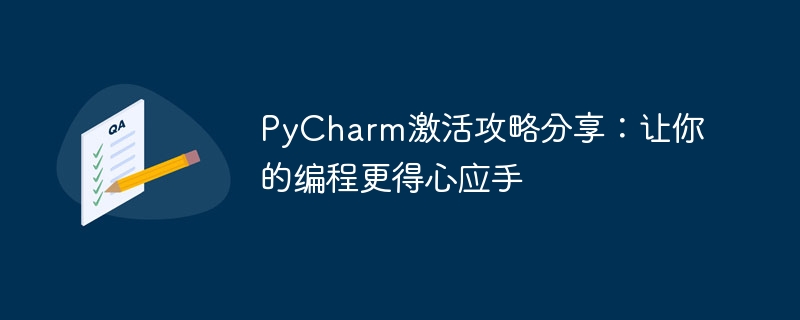
PyCharm activation guide sharing: Make your programming more comfortable
For many Python developers, PyCharm is a commonly used integrated development environment (IDE). Provides powerful functions to facilitate writing, debugging and managing Python code. However, many users may face problems activating PyCharm, especially for newbies. In this article, we will share the PyCharm activation strategy to help you enjoy programming more easily.
Step 1: Download PyCharm
First, you need to download the PyCharm installation package from the JetBrains official website. Choose the version that suits your system and follow the prompts to install it. Once the installation is complete, do not run PyCharm immediately as it requires activation to use full functionality.
Step 2: Obtain the activation code
To activate PyCharm, you need to obtain a valid activation code. Normally, you can choose to purchase a genuine activation code, or apply for a free trial activation code. If you are a student, you may be able to take advantage of the educational version. In addition, there are some websites that provide free activation code generators, but using this method may infringe on software copyright. It is recommended to choose formal channels to obtain activation codes.
Step 3: Activate PyCharm
Once you have obtained a valid activation code, you can start activating PyCharm. Open PyCharm, select the "Register" option under the "Help" menu, and enter your activation code. Click the "Activate" button, wait a moment, and PyCharm will automatically connect to the JetBrains server for verification. If the activation code entered is correct and valid, PyCharm will prompt that the activation is successful and you can start using the full functionality.
Step 4: Verify activation
In order to ensure that activation is successful, you can check the "About" option under the "Help" menu of PyCharm to confirm that the software has been activated. In addition, you can also try to use some advanced features, such as debugging, version control, etc., to verify whether it has been successfully activated.
Sample code:
def hello_pycharm():
print("Hello, PyCharm!")
if __name__ == "__main__":
hello_pycharm()The above is about sharing the PyCharm activation strategy. I hope that through this article, you can activate PyCharm more easily and enjoy the fun of programming. Remember to abide by the software usage regulations and use the software legally to make programming more comfortable.
The above is the detailed content of PyCharm activation guide sharing: Make your programming more comfortable. For more information, please follow other related articles on the PHP Chinese website!

Hot AI Tools

Undresser.AI Undress
AI-powered app for creating realistic nude photos

AI Clothes Remover
Online AI tool for removing clothes from photos.

Undress AI Tool
Undress images for free

Clothoff.io
AI clothes remover

Video Face Swap
Swap faces in any video effortlessly with our completely free AI face swap tool!

Hot Article

Hot Tools

Notepad++7.3.1
Easy-to-use and free code editor

SublimeText3 Chinese version
Chinese version, very easy to use

Zend Studio 13.0.1
Powerful PHP integrated development environment

Dreamweaver CS6
Visual web development tools

SublimeText3 Mac version
God-level code editing software (SublimeText3)

Hot Topics
 1392
1392
 52
52
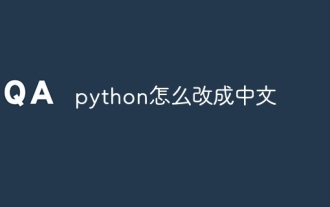 How to change python to Chinese
May 05, 2024 pm 07:48 PM
How to change python to Chinese
May 05, 2024 pm 07:48 PM
Method to modify the Python interface to Chinese: Set the Python language environment variable: set PYTHONIOENCODING=UTF-8 Modify the IDE settings: PyCharm: Settings>Appearance and Behavior>Appearance>Language (Chinese); Visual Studio Code: File>Preferences>Search "locale" > Enter "zh-CN" to modify the system locale: Windows: Control Panel > Region > Format (Chinese (China)); macOS: Language and Region > Preferred Language (Chinese (Simplified) drag to the top of the list)
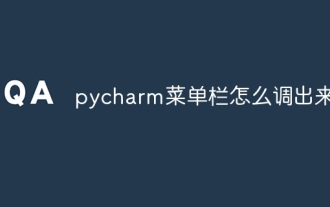 How to bring up the pycharm menu bar
Apr 25, 2024 am 10:48 AM
How to bring up the pycharm menu bar
Apr 25, 2024 am 10:48 AM
The menu bar in PyCharm provides quick access to various functions and options. To restore the menu bar: Click the View menu. Select the "Toolbar" option. Check the "Menu Bar" checkbox. Click OK. The menu bar contains the following menus: File, Edit, View, Navigate, Refactor, Run, Debug, Tools, VCS, Window, and Help.
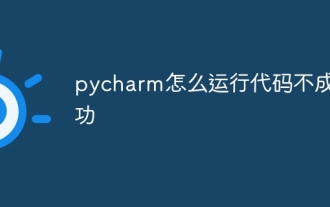 How to run code unsuccessfully with pycharm
Apr 25, 2024 am 10:36 AM
How to run code unsuccessfully with pycharm
Apr 25, 2024 am 10:36 AM
Reasons for code running failure in PyCharm include: syntax errors, import errors, path errors, version incompatibility, improper configuration of environment variables, firewall restrictions, hardware problems, etc. The solutions are: check syntax, ensure correct import of modules, check file paths, ensure version compatibility, verify environment variables, troubleshoot firewall restrictions, check hardware failures, check error messages, and seek help from the community.
 How to change the background color of pycharm
Apr 25, 2024 am 11:06 AM
How to change the background color of pycharm
Apr 25, 2024 am 11:06 AM
You can change the background color of the code editor through PyCharm's settings menu. Here are the steps: Open the settings menu; go to the Editor > Colors & Fonts page; choose a background color scheme or adjust a specific color; click the Apply button to apply the changes.
 Remove duplicate values from PHP array using regular expressions
Apr 26, 2024 pm 04:33 PM
Remove duplicate values from PHP array using regular expressions
Apr 26, 2024 pm 04:33 PM
How to remove duplicate values from PHP array using regular expressions: Use regular expression /(.*)(.+)/i to match and replace duplicates. Iterate through the array elements and check for matches using preg_match. If it matches, skip the value; otherwise, add it to a new array with no duplicate values.
 How to open a file using idle in python
May 05, 2024 pm 08:21 PM
How to open a file using idle in python
May 05, 2024 pm 08:21 PM
Open a file using IDLE in Python: Open IDLE. Select Open on the File menu, navigate to the file and click Open. The file will be displayed in the IDLE text editor and can be edited and saved.
 How to open the programming interface in python
May 05, 2024 pm 08:06 PM
How to open the programming interface in python
May 05, 2024 pm 08:06 PM
To open the Python programming interface, you can use the Python interpreter, IDLE, or a third-party IDE. Once opened, you can create the file, write code, run the code, and view the output.
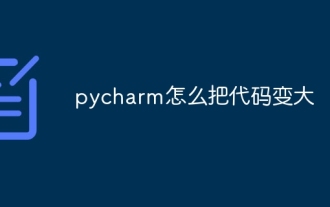 How to make the code larger in pycharm
Apr 25, 2024 am 10:42 AM
How to make the code larger in pycharm
Apr 25, 2024 am 10:42 AM
PyCharm provides several ways to zoom in on your code, including: Shortcut keys (Windows/Linux: Ctrl+mouse wheel up, macOS: Cmd+mouse wheel up) Menu bar (View > Font Size > Select size) Editor toolbar (Font Size icon > Select size) IDE Settings (Settings > Editor > Font > Adjust size value)



