What format is png file?
png is a common image file format. It is a lossless compression format, which means it does not lose image quality. PNG stands for Portable Network Graphics.
The PNG file format was originally created by a group of developers in 1996 and was intended to replace some limited and inefficient file formats such as GIF. The PNG file format is based on a lossless compression algorithm and utilizes indexes, palettes, and grayscale images to store image data. Compared with other image formats, PNG is better at handling image transparency and detail. Therefore, PNG is often used in website design, graphic design, and other applications where image quality needs to be maintained.
The PNG format supports transparent backgrounds, which means images can be displayed in different shapes, non-rectangular or semi-transparent. This is an important feature for web designers as it allows more flexibility in designing web elements. In contrast, formats like JPG do not support transparent backgrounds and instead set the background to a fixed color or pattern.
PNG can also store more colors and details. It supports 256 colors, which means it can store richer colors and gradients. This is very important in the field of design as it allows designers to present their ideas more accurately. In contrast, formats like JPEG often lose detail and color during the compression process, resulting in a decrease in image quality.
In addition to transparent backgrounds and more color details, PNG also features lossless compression. This means that even if a PNG file is edited and saved multiple times, its quality will not be compromised. This is an important advantage over lossy compression formats such as JPEG.
However, a significant disadvantage of the PNG file format is its larger file size. Because it does not lose image quality, PNG files are typically larger than JPEG or other lossy compression formats. This can cause issues with long loading times, especially with large or high-resolution images.
Overall, PNG is a file format widely used in image design and website design. It features transparent backgrounds, more color details, and lossless compression. However, it’s important to note that proper use of the PNG format, especially when large images are involved, can help reduce file size and improve loading speeds.
The above is the detailed content of What format is png file?. For more information, please follow other related articles on the PHP Chinese website!

Hot AI Tools

Undresser.AI Undress
AI-powered app for creating realistic nude photos

AI Clothes Remover
Online AI tool for removing clothes from photos.

Undress AI Tool
Undress images for free

Clothoff.io
AI clothes remover

AI Hentai Generator
Generate AI Hentai for free.

Hot Article

Hot Tools

Notepad++7.3.1
Easy-to-use and free code editor

SublimeText3 Chinese version
Chinese version, very easy to use

Zend Studio 13.0.1
Powerful PHP integrated development environment

Dreamweaver CS6
Visual web development tools

SublimeText3 Mac version
God-level code editing software (SublimeText3)

Hot Topics
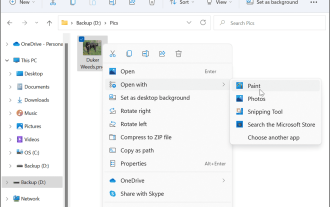 How to convert PNG to JPG on Windows 11
May 12, 2023 pm 03:55 PM
How to convert PNG to JPG on Windows 11
May 12, 2023 pm 03:55 PM
How to Convert PNG to JPG on Windows 11 On Windows 10 and 11, you can use Microsoft's built-in Paint app to quickly convert image files. To convert a PNG image to JPG on Windows 11, use the following steps: Open File Explorer and navigate to the PNG image you want to convert. Right-click the image and select Open With > Draw from the menu. Your photo or image opens in the Paint app. Note the file size at the bottom of the screen. To convert a file from PNG to JPG, click File and select Save As > JPEG Image from the menu. When the file resource
 What file format is mdf
Feb 11, 2022 pm 02:24 PM
What file format is mdf
Feb 11, 2022 pm 02:24 PM
The full name of mdf is "Mirror Disc File", which is a media disc image file. Its function is to package the contents of CD and DVD discs into disk images similar to ISO files, so that they can be spread on the network; MDF files are widely used, such as The release of software, games, videos, even operating systems, and more.
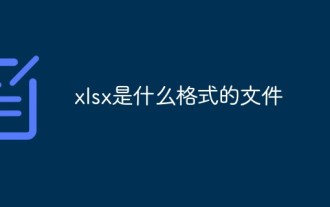 What is the xlsx format file?
Jul 06, 2022 pm 03:28 PM
What is the xlsx format file?
Jul 06, 2022 pm 03:28 PM
xlsx is a table file for Microsoft's "Office Excel"; xlsx is a compressed file based on the "Office Open XML" standard that replaces the previous proprietary default file format, with an "x" added to the end of the traditional file extension, and can be opened by any " Any word processing software that uses .xlsx" files can convert this document into a ".xls" file.
 How to open eml file
Feb 23, 2024 pm 09:57 PM
How to open eml file
Feb 23, 2024 pm 09:57 PM
eml file is an email file format that contains the original content and information of an email. Usually, the eml file is generated by an email client or email server and saves complete email data, including sender, recipient, subject, body, attachments, etc. To open eml files, you can use the following software: Mail client software: Most mail client software supports opening eml files directly, such as Microsoft Outlook, Microsoft Mail, Thun
 What does fdf file mean?
Jan 31, 2023 am 10:24 AM
What does fdf file mean?
Jan 31, 2023 am 10:24 AM
FDF files are a format file similar to PDF files. They are a form data format used to export data from PDF form fields; FDF files are usually smaller than PDF files because they contain form field data rather than the entire form. The FDF file format can encapsulate text, fonts, formats, colors, and graphics and images independent of device and resolution in one file; it can also include electronic information such as hypertext links, sounds, and dynamic images, and supports special-length files and integration The degree of safety and reliability are high.
 Which software can be used to open the .AI file format?
Feb 19, 2024 pm 06:03 PM
Which software can be used to open the .AI file format?
Feb 19, 2024 pm 06:03 PM
The AI file format is a proprietary format of Adobe Illustrator and is commonly used to save vector graphics files. Vector graphics can be scaled and edited losslessly, so they are widely used in design, illustration, typography, and other fields. To open AI files, you need to use specialized software, the most important one being Adobe Illustrator software. Adobe Illustrator is specialized software for creating and editing vector graphics. It provides rich tools and functions to help designers create high-quality
 What file is .bak?
Aug 29, 2022 pm 02:57 PM
What file is .bak?
Aug 29, 2022 pm 02:57 PM
".bak" is a backup file and is the extension of the file format; the significance of creating a backup file is when setting the default configuration of the software, especially many programming, drawing and design software. When the source file is accidentally deleted or due to software When it automatically exits due to its own error, you can continue editing based on the backup file.
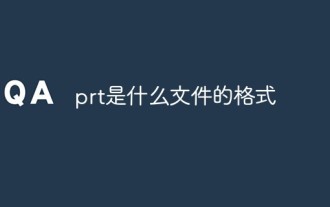 What file format is prt?
Jul 22, 2022 am 10:46 AM
What file format is prt?
Jul 22, 2022 am 10:46 AM
prt is a file format for PTC drawings; prt files can be opened using Solidworks software, or you can use the prt file browser to browse prt format files. The files generated by "Pro/engineer" are in prt format by default, which is a powerful Parametric documents, used for product modeling and motion simulation.






