
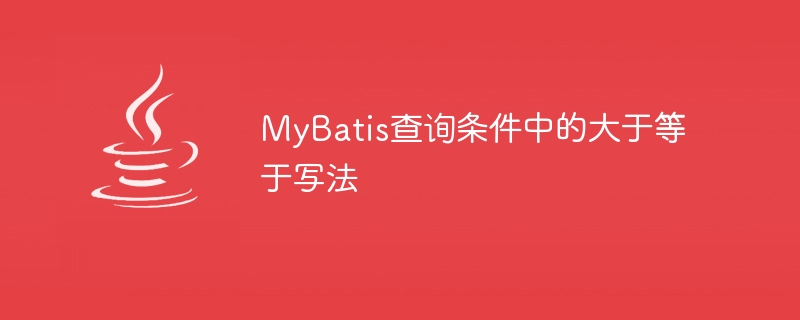
Title: Detailed explanation of how to write greater than or equal to query conditions in MyBatis
Text:
In actual development, we often use query conditions to Filter data in the database. Among them, greater than or equal to is a common query condition, which can help us accurately obtain data that meets the requirements. In MyBatis, how to use the greater than or equal to query condition? This article will explain in detail through specific code examples.
First, we need to write the relevant SQL statements in the mapper.xml file. Suppose we have a table called user, and one of the fields is age. We want to query the data whose age is greater than or equal to the specified value. The SQL statement can be written as follows:
<!-- 在mapper.xml中编写SQL语句 -->
<select id="selectUsersByAge" resultType="User">
SELECT * FROM user
WHERE age >= #{minAge}
</select>In the above SQL statement, we used " >=" symbol to represent the condition of greater than or equal to, where #{minAge} is a parameter indicating the minimum age value we want to query.
Next, we need to call this query statement in Java code. Suppose we have a UserMapper interface, and the corresponding implementation class is UserMapperImpl. We can define the following method in the UserMapper interface:
// 在UserMapper接口中定义方法 List<User> selectUsersByAge(int minAge);
Then write the specific implementation of the method in the UserMapperImpl implementation class:
// 在UserMapperImpl实现类中实现方法
public List<User> selectUsersByAge(int minAge) {
return sqlSession.selectList("selectUsersByAge", minAge);
}Finally , we can call this method in the service layer or control layer:
// 在服务层或控制层中调用方法 List<User> users = userMapper.selectUsersByAge(18);
Through the above steps, we can realize the function of using the greater than or equal to query condition in MyBatis. In practical applications, we can customize different query conditions according to specific needs, and flexibly use SQL statements and Java codes to implement data filtering.
In short, MyBatis provides a wealth of ways to write query conditions. For conditions such as greater than or equal to, we only need to simply use the ">=" symbol in the SQL statement to achieve it. I hope the examples in this article can help readers better understand and apply the query condition function in MyBatis.
The above is the detailed content of How to write greater than or equal to in MyBatis query conditions. For more information, please follow other related articles on the PHP Chinese website!
 mybatis first level cache and second level cache
mybatis first level cache and second level cache
 SQL statement to backup database
SQL statement to backup database
 What is the difference between ibatis and mybatis
What is the difference between ibatis and mybatis
 How to configure database connection in mybatis
How to configure database connection in mybatis
 What is the working principle and process of mybatis
What is the working principle and process of mybatis
 What are the differences between hibernate and mybatis
What are the differences between hibernate and mybatis
 How to solve unable to connect to nvidia
How to solve unable to connect to nvidia
 Derivative symbol input method
Derivative symbol input method




