Tips and precautions for adding elements to Java arrays
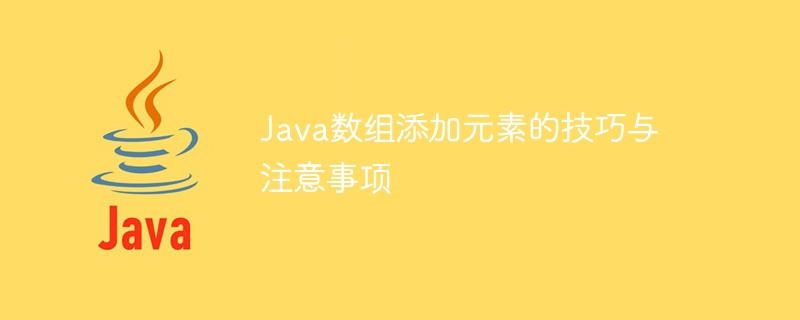
Tips and precautions for adding elements to Java arrays
In Java, arrays are a very common and important data structure. An array provides a container for storing multiple elements of the same type, and the elements in it can be accessed and modified through indexing. Sometimes, we need to add new elements to an existing array. This article will introduce some tips and precautions for adding elements to Java arrays, and illustrate them with specific code examples.
- Using the copyOf method
Java provides the copyOf method of the Arrays class, which can be used to create a new array and copy the elements of the original array to the new array. We can add an element to the end of the new array by setting the size of the new array to the length of the original array plus one. The following is a sample code that uses the copyOf method to add elements:
int[] originalArray = {1, 2, 3, 4, 5};
int[] newArray = Arrays.copyOf(originalArray, originalArray.length + 1);
newArray[newArray.length - 1] = 6;In the above code, an original array originalArray is first created, and then the Arrays.copyOf method is used to copy it to a new array newArray. , and set the size of the new array to the length of the original array plus one. Finally, place the element 6 you want to add at the end of the new array.
- Using the ArrayList class
Another commonly used way to add elements is to use the ArrayList class. ArrayList is a dynamic array implementation in the Java collection framework that automatically adjusts its size as needed. ArrayList provides the add method to add elements to the end of the array. The following is a sample code that uses the ArrayList class to add elements:
ArrayList<Integer> list = new ArrayList<>(); list.add(1); list.add(2); list.add(3); list.add(4); list.add(5);
In the above code, an ArrayList object list is first created, and the add method is used to add elements to the end of the array.
- Notes
When adding elements using the above method, there are some things to note:
- The size of the array is fixed, once created It can't be changed. Therefore, when adding elements, you need to create a new array or use a dynamic array implementation like ArrayList.
- When using the copyOf method to add elements, you need to pay attention to copying the elements of the original array to the new array, and adding new elements to the new array.
- When using the ArrayList class to add elements, you do not need to specify the size of the array in advance. It will automatically adjust the size of the array according to actual needs.
To sum up, this article introduces some tips and precautions for adding elements to Java arrays, and illustrates them through specific code examples. I hope readers can master these techniques and use them flexibly in actual development.
The above is the detailed content of Tips and precautions for adding elements to Java arrays. For more information, please follow other related articles on the PHP Chinese website!

Hot AI Tools

Undresser.AI Undress
AI-powered app for creating realistic nude photos

AI Clothes Remover
Online AI tool for removing clothes from photos.

Undress AI Tool
Undress images for free

Clothoff.io
AI clothes remover

AI Hentai Generator
Generate AI Hentai for free.

Hot Article

Hot Tools

Notepad++7.3.1
Easy-to-use and free code editor

SublimeText3 Chinese version
Chinese version, very easy to use

Zend Studio 13.0.1
Powerful PHP integrated development environment

Dreamweaver CS6
Visual web development tools

SublimeText3 Mac version
God-level code editing software (SublimeText3)

Hot Topics
 1378
1378
 52
52
 Revealing Five Efficient Java Array Deduplication Methods
Dec 23, 2023 pm 02:46 PM
Revealing Five Efficient Java Array Deduplication Methods
Dec 23, 2023 pm 02:46 PM
Five efficient Java array deduplication methods revealed In the Java development process, we often encounter situations where we need to deduplicate arrays. Deduplication is to remove duplicate elements in an array and keep only one. This article will introduce five efficient Java array deduplication methods and provide specific code examples. Method 1: Use HashSet to deduplicate HashSet is an unordered, non-duplicate collection that automatically deduplicates when adding elements. Therefore, we can use the characteristics of HashSet to deduplicate arrays. public
 Common ways to add elements to Java arrays
Feb 21, 2024 am 11:21 AM
Common ways to add elements to Java arrays
Feb 21, 2024 am 11:21 AM
Common ways to add elements to Java arrays, specific code examples are required In Java, an array is a common data structure that can store multiple elements of the same type. In actual development, we often need to add new elements to the array. This article will introduce common methods of adding elements to arrays in Java and provide specific code examples. A simple way to create a new array using a loop is to create a new array, copy the elements of the old array into the new array, and add the new elements. The code example is as follows: //original array i
 Java uses the binarySearch() function of the Arrays class to implement binary search
Jul 24, 2023 pm 09:31 PM
Java uses the binarySearch() function of the Arrays class to implement binary search
Jul 24, 2023 pm 09:31 PM
Java uses the binarySearch() function of the Arrays class to implement binary search. Binary search is an efficient search algorithm that can quickly locate the position of the target element in an ordered array. In Java, we can use the binarySearch() function of the Arrays class to implement binary search. The Arrays class is a tool class provided in Java for operating arrays. It contains various methods for operating on arrays, including binary search. Let's take a look at how to use
 How does Java use the deepEquals() function of the Arrays class to compare whether multidimensional arrays are equal?
Jul 25, 2023 pm 12:58 PM
How does Java use the deepEquals() function of the Arrays class to compare whether multidimensional arrays are equal?
Jul 25, 2023 pm 12:58 PM
How does Java use the deepEquals() function of the Arrays class to compare whether multi-dimensional arrays are equal? In Java, we often need to compare whether arrays are equal. For one-dimensional arrays, we can use the equals() function of the Arrays class for comparison. But for multi-dimensional arrays, the equals() function of the Arrays class can only perform shallow comparisons, that is, it only compares whether the array references are equal, but cannot compare the specific elements of the arrays. To solve this problem we can use Arrays
 Java uses the fill() function of the Arrays class to fill all elements of the array with specified values.
Jul 25, 2023 pm 04:17 PM
Java uses the fill() function of the Arrays class to fill all elements of the array with specified values.
Jul 25, 2023 pm 04:17 PM
Java uses the fill() function of the Arrays class to fill all elements of the array with specified values. In Java, if we want to set all elements of an array to the same value, we can use the fill() function of the Arrays class. This function can complete this task quickly and concisely, greatly improving our programming efficiency. First, let us first understand the usage of the fill() function of the Arrays class. The signature of the fill() function is as follows: publicstatic
 Interpretation of Java documentation: Detailed description of hashCode() method of Arrays class
Nov 03, 2023 pm 05:27 PM
Interpretation of Java documentation: Detailed description of hashCode() method of Arrays class
Nov 03, 2023 pm 05:27 PM
Interpretation of Java documentation: Detailed description of hashCode() method of Arrays class In Java development, we often use arrays to store and operate a set of data. Java provides the Arrays class, which contains many methods that simplify array operations. This article will explain in detail the hashCode() method in the Arrays class. The hashCode() method is a common method that is used to calculate the hash code value of an object. A hash code is an integer value calculated based on the contents of an object, usually
 Java program to add elements to LinkedList
Aug 26, 2023 pm 10:21 PM
Java program to add elements to LinkedList
Aug 26, 2023 pm 10:21 PM
LinkedList is a general class of JavaCollectionFramework, which implements three interfaces: List, Deque and Queue. It provides the functionality of the LinkedList data structure, a linear data structure in which each element is linked to each other. We can perform a variety of operations on a LinkedList, including adding, removing, and traversing elements. To add elements to the LinkedList collection, we can use various built-in methods such as add(), addFirst(), and addLast(). We will explore how to use these methods to add elements to a LinkedList. in Java
 Java uses the fill() function of the Arrays class to fill all elements of a two-dimensional array with specified values.
Jul 24, 2023 pm 12:28 PM
Java uses the fill() function of the Arrays class to fill all elements of a two-dimensional array with specified values.
Jul 24, 2023 pm 12:28 PM
Java uses the fill() function of the Arrays class to fill all elements of the two-dimensional array with specified values. In Java programming, arrays are a very common data structure, and two-dimensional arrays are often used when processing multi-dimensional data. data structure. When we need to fill all elements of a two-dimensional array with specified values, we can use the fill() function in Java's Arrays class to quickly achieve this. The fill() function is a static method in the Arrays class, which can be filled with specified element values.




