 Java
Java
 javaTutorial
javaTutorial
 In-depth study of several states of Java threads and their impact on program execution
In-depth study of several states of Java threads and their impact on program execution
In-depth study of several states of Java threads and their impact on program execution
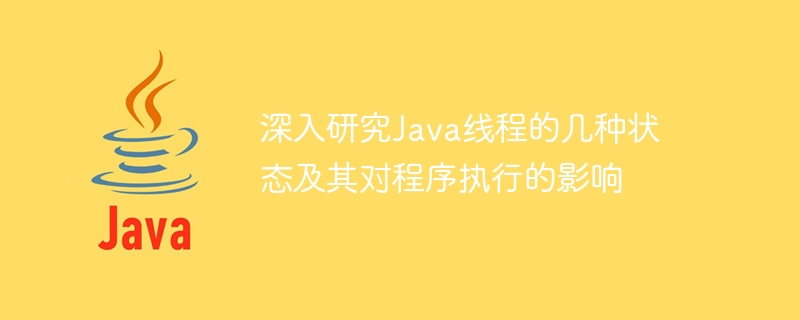
In-depth study of several states of Java threads and their impact on program execution
In Java, a thread is a lightweight execution unit that can be Programs run independently and perform specific tasks. The status of a thread describes the different stages of a thread's execution. Understanding the status of a thread is very important for writing multi-threaded programs and optimizing program performance. This article will delve into several states of Java threads and their impact on program execution, and provide specific code examples.
The several states of Java threads include: NEW (new), RUNNABLE (runnable), BLOCKED (blocked), WAITING (waiting), TIMED_WAITING (timed waiting) and TERMINATED (terminated).
- New (NEW) state: When a new thread is created by creating an instance of the Thread class, the thread is in the new state. In the new state, the thread has not yet started running any code. The following is a sample code for creating a new thread:
Thread thread = new Thread(() -> {
System.out.println("Hello, World!");
});- Runnable (RUNNABLE) state: When the thread calls the start() method, the thread will enter the runnable state. In this state, the thread will wait for the CPU to allocate a time slice in order to execute the code in the run() method. If there are multiple threads in a runnable state, the operating system will allocate time slices to these threads according to the scheduling policy. The following is a sample code:
Thread thread = new Thread(() -> {
System.out.println("Hello, World!");
});
thread.start();- Blocked (BLOCKED) state: When the thread cannot continue to execute for some reason, the thread will enter the blocking state. Common reasons include waiting for locks, waiting for input and output (I/O), etc. In the blocking state, the thread suspends execution until a certain condition is met before it can continue execution. Here is a sample code that uses the synchronized keyword to achieve thread synchronization:
public class MyRunnable implements Runnable {
private Object lock = new Object();
public void run() {
synchronized(lock) {
System.out.println("In synchronized block");
// 一些代码
}
}
public static void main(String[] args) {
MyRunnable runnable = new MyRunnable();
Thread thread1 = new Thread(runnable);
Thread thread2 = new Thread(runnable);
thread1.start();
thread2.start();
}
}In the above code, two threads try to enter the synchronized block at the same time, because the lock is shared, the second thread It will enter a blocking state until the first thread completes execution and releases the lock.
- Waiting (WAITING) state: The thread will enter the waiting state under the following circumstances: the wait() method is called, the join() method is called, or the park() method of LockSupport is called. In the wait state, the thread will not actively execute any code until other threads wake it up or the waiting time expires. The following is a sample code using the wait() method:
public class MyThread extends Thread {
public void run() {
synchronized(this) {
System.out.println("Waiting for next thread...");
try {
wait();
} catch (InterruptedException e) {
e.printStackTrace();
}
System.out.println("Thread resumed.");
}
}
public static void main(String[] args) {
MyThread thread = new MyThread();
thread.start();
try {
Thread.sleep(1000);
} catch (InterruptedException e) {
e.printStackTrace();
}
synchronized(thread) {
thread.notify();
}
}
}In the above code, after the thread enters the waiting state, the main thread wakes up the thread through the notify() method.
- Timed waiting (TIMED_WAITING) state: The thread will enter the timed waiting state under the following circumstances: the sleep() method is called, the join() method with a timeout parameter is called, the thread with a timeout parameter is called The wait() method of the timeout parameter, the parkNanos() method or the parkUntil() method of LockSupport is called. In the scheduled waiting state, the thread will not actively execute any code and will be awakened after the waiting time is reached. The following is a sample code using the sleep() method:
public class MyThread extends Thread {
public void run() {
try {
System.out.println("Thread sleeping...");
Thread.sleep(2000);
System.out.println("Thread woke up.");
} catch (InterruptedException e) {
e.printStackTrace();
}
}
public static void main(String[] args) {
MyThread thread = new MyThread();
thread.start();
}
}In the above code, the thread enters the scheduled waiting state by calling the sleep() method, and waits for 2 seconds before being awakened.
- Terminated (TERMINATED) state: After the thread finishes executing the code in the run() method, the thread will enter the terminated state. In the terminated state, the thread will no longer run.
In summary, the status of the thread has an important impact on the execution of the program. Understanding the various states and their meaning is crucial to writing efficient multi-threaded programs.
Reference materials:
- Oracle official documentation - Java thread status: https://docs.oracle.com/javase/8/docs/api/java/lang/Thread. State.html
- Java multi-threading introductory tutorial: https://www.journaldev.com/1162/java-thread-tutorial
The above is the detailed content of In-depth study of several states of Java threads and their impact on program execution. For more information, please follow other related articles on the PHP Chinese website!

Hot AI Tools

Undresser.AI Undress
AI-powered app for creating realistic nude photos

AI Clothes Remover
Online AI tool for removing clothes from photos.

Undress AI Tool
Undress images for free

Clothoff.io
AI clothes remover

Video Face Swap
Swap faces in any video effortlessly with our completely free AI face swap tool!

Hot Article

Hot Tools

Notepad++7.3.1
Easy-to-use and free code editor

SublimeText3 Chinese version
Chinese version, very easy to use

Zend Studio 13.0.1
Powerful PHP integrated development environment

Dreamweaver CS6
Visual web development tools

SublimeText3 Mac version
God-level code editing software (SublimeText3)

Hot Topics
 1386
1386
 52
52
 VBOX_E_OBJECT_NOT_FOUND(0x80bb0001)VirtualBox error
Mar 24, 2024 am 09:51 AM
VBOX_E_OBJECT_NOT_FOUND(0x80bb0001)VirtualBox error
Mar 24, 2024 am 09:51 AM
When trying to open a disk image in VirtualBox, you may encounter an error indicating that the hard drive cannot be registered. This usually happens when the VM disk image file you are trying to open has the same UUID as another virtual disk image file. In this case, VirtualBox displays error code VBOX_E_OBJECT_NOT_FOUND(0x80bb0001). If you encounter this error, don’t worry, there are some solutions you can try. First, you can try using VirtualBox's command line tools to change the UUID of the disk image file, which will avoid conflicts. You can run the command `VBoxManageinternal
 Connection status in standby: Disconnected, reason: NIC Compliance
Feb 19, 2024 pm 03:15 PM
Connection status in standby: Disconnected, reason: NIC Compliance
Feb 19, 2024 pm 03:15 PM
"The connection status in the event log message shows Standby: Disconnected due to NIC compliance. This means that the system is in standby mode and the network interface card (NIC) has been disconnected. Although this is usually a network issue , but can also be caused by software and hardware conflicts. In the following discussion, we will explore how to solve this problem." What is the reason for standby connection disconnection? NIC compliance? If you see the "ConnectivityStatusinStandby:DisConnected,Reason:NICCompliance" message in Windows Event Viewer, this indicates that there may be a problem with your NIC or network interface controller. This situation is usually
 How effective is receiving phone calls using airplane mode?
Feb 20, 2024 am 10:07 AM
How effective is receiving phone calls using airplane mode?
Feb 20, 2024 am 10:07 AM
What happens when someone calls in airplane mode? Mobile phones have become one of the indispensable tools in people's lives. It is not only a communication tool, but also a collection of entertainment, learning, work and other functions. With the continuous upgrading and improvement of mobile phone functions, people are becoming more and more dependent on mobile phones. With the advent of airplane mode, people can use their phones more conveniently during flights. However, some people are worried about what impact other people's calls in airplane mode will have on the mobile phone or the user? This article will analyze and discuss from several aspects. first
 How to set Momo status
Mar 01, 2024 pm 12:10 PM
How to set Momo status
Mar 01, 2024 pm 12:10 PM
Momo, a well-known social platform, provides users with a wealth of functional services for their daily social interactions. On Momo, users can easily share their life status, make friends, chat, etc. Among them, the setting status function allows users to show their current mood and status to others, thereby attracting more people's attention and communication. So how to set your own Momo status? The following will give you a detailed introduction! How to set status on Momo? 1. Open Momo, click More in the lower right corner, find and click Daily Status. 2. Select the status. 3. The setting status will be displayed.
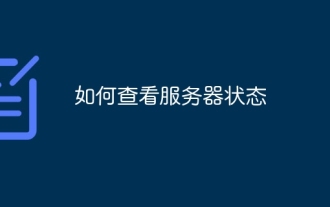 How to check server status
Oct 09, 2023 am 10:10 AM
How to check server status
Oct 09, 2023 am 10:10 AM
Methods to view server status include command line tools, graphical interface tools, monitoring tools, log files, and remote management tools. Detailed introduction: 1. Use command line tools. On Linux or Unix servers, you can use command line tools to view the status of the server; 2. Use graphical interface tools. For server operating systems with graphical interfaces, you can use the graphics provided by the system. Use interface tools to view server status; 3. Use monitoring tools. You can use special monitoring tools to monitor server status in real time, etc.
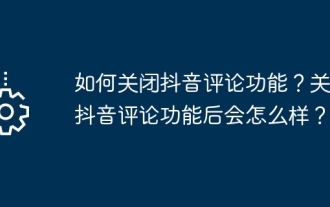 How to turn off the comment function on TikTok? What happens after turning off the comment function on TikTok?
Mar 23, 2024 pm 06:20 PM
How to turn off the comment function on TikTok? What happens after turning off the comment function on TikTok?
Mar 23, 2024 pm 06:20 PM
On the Douyin platform, users can not only share their life moments, but also interact with other users. Sometimes the comment function may cause some unpleasant experiences, such as online violence, malicious comments, etc. So, how to turn off the comment function of TikTok? 1. How to turn off the comment function of Douyin? 1. Log in to Douyin APP and enter your personal homepage. 2. Click "I" in the lower right corner to enter the settings menu. 3. In the settings menu, find "Privacy Settings". 4. Click "Privacy Settings" to enter the privacy settings interface. 5. In the privacy settings interface, find "Comment Settings". 6. Click "Comment Settings" to enter the comment setting interface. 7. In the comment settings interface, find the "Close Comments" option. 8. Click the "Close Comments" option to confirm closing comments.
 The impact of data scarcity on model training
Oct 08, 2023 pm 06:17 PM
The impact of data scarcity on model training
Oct 08, 2023 pm 06:17 PM
The impact of data scarcity on model training requires specific code examples. In the fields of machine learning and artificial intelligence, data is one of the core elements for training models. However, a problem we often face in reality is data scarcity. Data scarcity refers to the insufficient amount of training data or the lack of annotated data. In this case, it will have a certain impact on model training. The problem of data scarcity is mainly reflected in the following aspects: Overfitting: When the amount of training data is insufficient, the model is prone to overfitting. Overfitting refers to the model over-adapting to the training data.
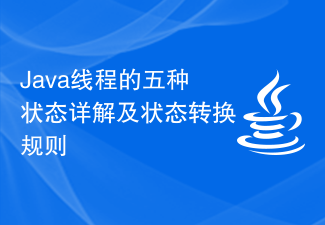 Detailed explanation of the five states of Java threads and state transition rules
Feb 19, 2024 pm 05:03 PM
Detailed explanation of the five states of Java threads and state transition rules
Feb 19, 2024 pm 05:03 PM
In-depth understanding of the five states of Java threads and their conversion rules 1. Introduction to the five states of threads In Java, the life cycle of a thread can be divided into five different states, including new state (NEW), ready state (RUNNABLE), Running status (RUNNING), blocking status (BLOCKED) and termination status (TERMINATED). New state (NEW): When the thread object is created, it is in the new state. At this point, the thread object has allocated enough resources to perform the task



