
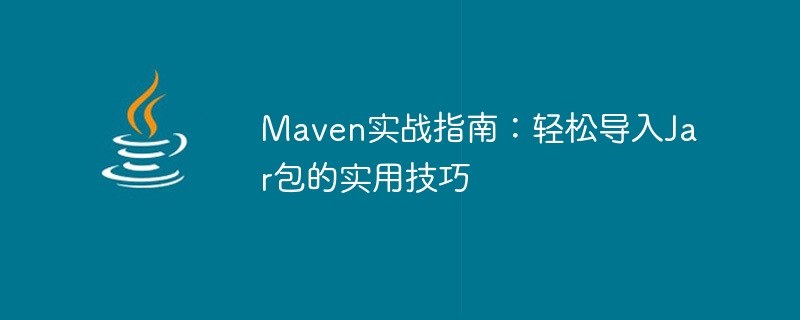
Maven Practical Guide: Practical Tips for Easily Importing Jar Packages
Maven is a widely used tool among Java project management tools, through which you can effectively manage the construction of projects , dependence, etc. In Java development, we often encounter situations where we need to import third-party Jar packages, and Maven can help us manage these dependencies efficiently. This article will introduce several practical techniques to help readers easily import Jar packages, and come with specific code examples.
In a Maven project, project dependencies are usually configured in the pom.xml file. To import a Jar package, just add the corresponding dependency declaration in the pom.xml file. For example, if we want to import the Jar package Apache Commons Lang, we can add the following dependency in the pom.xml file:
<dependency>
<groupId>org.apache.commons</groupId>
<artifactId>commons-lang3</artifactId>
<version>3.10</version>
</dependency>In this way, when the project is built, Maven will automatically download and import the Jar package Apache Commons Lang Packages allow us to use the classes and methods in our projects.
Maven provides a very convenient command line tool that can help us automatically complete the import of dependencies. In the command line, enter the mvn dependency:get command to specify the coordinates of the Jar package to be downloaded. Maven will automatically download and import the Jar package. For example, to download and import the JUnit Jar package, you can execute the following command:
mvn dependency:get -DgroupId=junit -DartifactId=junit -Dversion=4.12
In this way, Maven will download and import the JUnit Jar package, so that we can use JUnit for unit testing in the project.
In addition to manually adding dependencies in the pom.xml file, we can also use the Maven plug-in to quickly add dependencies. For example, Maven provides a plug-in called dependency:copy, which can help us copy dependent Jar packages to a specified directory. Suppose we want to copy the Log4j Jar package to the lib directory, we can execute the following command:
mvn dependency:copy -Dartifact=org.apache.logging.log4j:log4j-core:2.14.1 -DoutputDirectory=lib
In this way, Maven will copy the Log4j Jar package to lib directory for us to reference in the project.
Through the above practical tips, we can easily import Jar packages and manage project dependencies. The powerful functions of Maven provide convenience to Java developers and help us build and manage projects efficiently. I hope that the content introduced in this article will be helpful to readers and make everyone more comfortable in actual projects.
The above is the detailed content of Maven Practical Guide: Practical tips for easily importing Jar packages. For more information, please follow other related articles on the PHP Chinese website!
 Disk scheduling algorithm
Disk scheduling algorithm
 The difference between shingled disks and vertical disks
The difference between shingled disks and vertical disks
 Android desktop software recommendations
Android desktop software recommendations
 Why is my phone not turned off but when someone calls me it prompts me to turn it off?
Why is my phone not turned off but when someone calls me it prompts me to turn it off?
 Springcloud five major components
Springcloud five major components
 Bitcoin latest price trend
Bitcoin latest price trend
 Comparative analysis of iqooneo8 and iqooneo9
Comparative analysis of iqooneo8 and iqooneo9
 What is the role of kafka consumer group
What is the role of kafka consumer group
 Flutter framework advantages and disadvantages
Flutter framework advantages and disadvantages




