
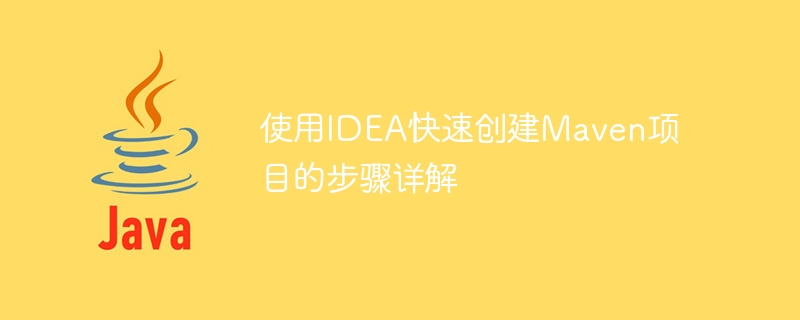
Creating a Maven project is one of the basic tasks of Java development, and using IDEA to quickly create a Maven project can greatly improve efficiency. This article will detail the steps to quickly create a Maven project using IDEA, including specific code examples.
Step one: Open IDEA and click "File" -> "New" -> "Project" in the menu bar.
Step 2: In the pop-up window, select "Maven" and click "Next".
Step 3: In the next window, fill in the "Group Id" and "Artifact Id" of the project. Usually the Group Id is the reverse version of the company domain name, and the Artifact Id is the project name, and then click "Next ".
Step 4: In the next interface, enter the name and location of the project, make sure "Project SDK" is correctly configured, and then click "Finish" to complete the project creation.
Step 5: Wait for IDEA to automatically build the project structure and import the required dependencies.
Step 6: In the project structure, you can see the Maven logo, indicating that the project has been successfully created and used Maven.
The following is a simple code example to demonstrate how to write a simple Java class in the created Maven project:
package com.example.mavenproject;
public class Main {
public static void main(String[] args) {
System.out.println("Hello, Maven!");
}
}This example code creates a class named Main, There is a main method used to output "Hello, Maven!" information.
Based on the above steps and sample code, we can quickly create a Maven project and start Java development. The process of using IDEA to create a Maven project is simple and efficient, which can help developers build project frameworks faster and improve development efficiency.
I hope the guidance in this article can help readers become more proficient in using IDEA to create Maven projects, so as to smoothly carry out Java development work.
The above is the detailed content of Detailed steps to quickly create a Maven project using IDEA. For more information, please follow other related articles on the PHP Chinese website!




