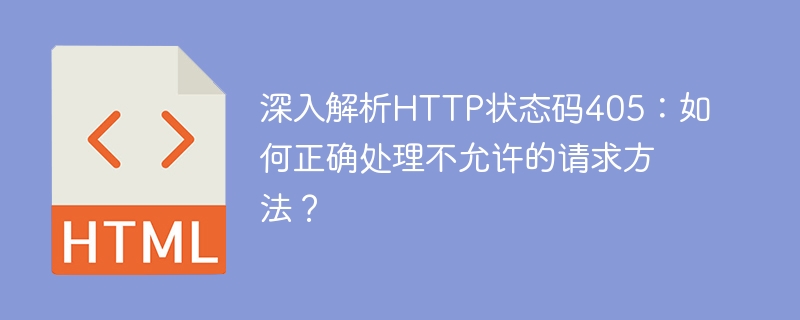In-depth analysis of HTTP status code 405: How to correctly handle disallowed request methods?
HTTP (Hypertext Transfer Protocol) is an application layer protocol used to transmit hypertext content on the network. In the HTTP protocol, a client (such as a browser) sends a request, and the server is responsible for responding.
In HTTP, the request method refers to a field in the request message, which is used to specify the specific action the client wants the server to perform. Common HTTP request methods include GET, POST, PUT, DELETE, etc. However, the server does not necessarily provide support for all request methods, which introduces the HTTP status code 405: Method Not Allowed (method is not allowed).
HTTP status code 405 is a very common error code. When a request method is not allowed by the server, the server will return a 405 status code to tell the client that the method is not supported. This situation usually occurs in the following situations:
- Request method error: The client sent a request method that is not supported by the server, such as sending a PUT request to a server that only allows GET requests. resources.
- Request URL error: The client sent a correct method, but sent the method to the wrong URL. The server cannot find the corresponding resource, so it returns a 405 status code.
- Request routing error: The client sent a legal request method and URL, but no matching route was found in the routing rules configured by the server, causing the server to return a 405 status code.
When the server returns the 405 status code, the client needs to take certain measures. Here are some ways to correctly handle disallowed request methods:
- Check the request method: First check whether the request method sent is correct. You can consult relevant HTTP specifications or documents to understand the request methods supported by the server and avoid sending illegal requests.
- Check the request URL: Make sure the request URL sent is correct. You can test by manually entering the URL in the browser, or use an HTTP request debugging tool, such as Postman, to verify whether the requested target URL is correct.
- Check the server routing configuration: If there is no problem with the above two steps, then there may be a problem with the server's routing configuration. In this case, you need to check the server's routing configuration file to ensure that the requested URL matches the correct handling method.
- Modify the request method: If the request method sent is indeed not allowed by the server, you can try to use other request methods supported by the server instead. For example, if the server only supports the GET method, you can try to use the GET method to send the request.
- Contact the server administrator: If none of the above methods solve the problem, you can contact the server administrator or relevant technical support personnel to report the problem to them and provide detailed error information. They will be better able to help you resolve the issue.
In short, correctly handling HTTP status code 405 is a critical step to ensure normal communication between the client and server. When encountering this issue, you need to check the request method, request URL, server routing configuration, and try to use other allowed request methods. If the problem persists, you can seek help from your server administrator. By handling 405 status codes correctly, you can improve your application's stability and user experience.
The above is the detailed content of An in-depth analysis of HTTP status code 405: How to correctly handle disallowed request methods?. For more information, please follow other related articles on the PHP Chinese website!