 Web Front-end
Web Front-end
 HTML Tutorial
HTML Tutorial
 In-depth analysis of the functions and functions of HTTP status code 300
In-depth analysis of the functions and functions of HTTP status code 300
In-depth analysis of the functions and functions of HTTP status code 300
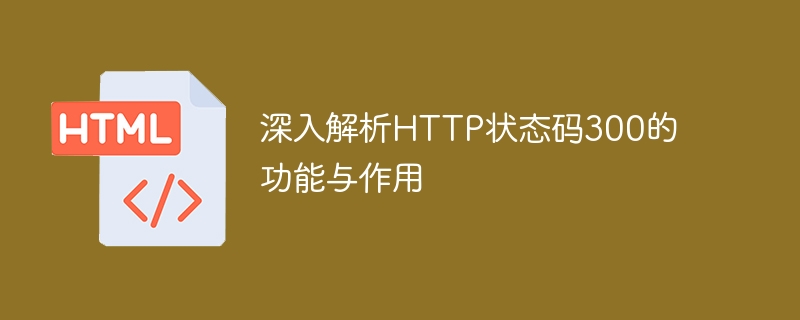
In-depth analysis of the functions and effects of HTTP status code 300
1. Introduction
HTTP status code refers to the response returned by the server to the client in the HTTP protocol status information. It is a three-digit number that represents different statuses and is used to inform the client of the processing result of the request. Among them, HTTP status code 300 represents multiple choices. In this article, we will deeply analyze the functions and functions of HTTP status code 300 to help readers more fully understand the meaning and application scenarios of this status code.
2. The definition and type of HTTP status code 300
HTTP status code 300 belongs to the redirection category, which indicates that there are multiple choices for the requested resource. Specifically, HTTP status code 300 can be divided into the following categories:
- 300 Multiple Choices: The requested resource has multiple representations that can be selected. For example, a web page may have different language versions, and the server can return the corresponding language version based on the Accept-Language field of the request header.
- 301 Moved Permanently: The requested resource has been permanently moved to a new URL. Search engines will use this URL as a new index path.
- 302 Found: The requested resource was temporarily moved to a new URL. Search engines will use the original URL as the index path.
- 303 See Other: The requested resource can be found at another URL, and the client should use the GET method to obtain it.
- 304 Not Modified: The requested resource has not changed since the last request and can be obtained directly from the cache.
- 305 Use Proxy: The requested resource must be accessed through a proxy.
- 307 Temporary Redirect: The requested resource is temporarily moved to a new URL. Similar to the 302 status code, but requires the client to keep the request method unchanged.
3. Functions and effects
- Multiple selection of resources: HTTP status code 300 in the Multiple Choices category is used to indicate that the requested resource has multiple options to choose from. form. This is very common in scenarios with diverse requirements such as language versions and file formats. The server will determine the client's preferences based on the request header fields, and then return the corresponding resources. This can not only improve the user experience, but also allow the server to provide more refined services.
- Permanent redirection: In some cases, the server may need to permanently redirect a resource to a new URL. At this time, the server will return a 301 status code and include the new URL in the response header. In this way, the search engine will use the new URL as the index path, thereby achieving a permanent jump from the original URL to the new URL. This is very useful for scenarios such as website revision and web page reconstruction.
- Temporary redirection: Similar to permanent redirection, the server will return a 302 or 307 status code during temporary redirection. The difference is that the temporary redirected target URL will not be used as a new index path by search engines, but the original URL will be retained. This method is suitable for temporary service migration, server load balancing and other scenarios.
- Cache processing: For servers, caching is an important means to improve performance. When the client sends a GET request and the requested resource has not changed since the last request, the server will return a 304 status code. At this time, the client can directly obtain resources from the cache, reducing the pressure on the server and improving response speed.
- Use a proxy: Sometimes, the client cannot directly access a resource and needs to go through a proxy to obtain it. The server will return a 305 status code to inform the client that a proxy must be used to access the resource. This plays an important role in aspects such as network security or privacy protection.
4. Common application scenarios
- Multi-language website: When the website has multiple language versions, the server can return the corresponding language version according to the client's language preference. Through HTTP status code 300, the website can provide a personalized access experience according to different language requirements.
- Website reconstruction or migration: When performing website reconstruction or migration, redirect the old URL to the new URL through the 301 or 302 status code. This can prevent the website from facing a large number of 404 errors, while improving user experience and assisting search engines in updating their indexes.
- CDN acceleration: Content distribution network (CDN) can cache static resources and improve access speed. When the client requests a resource, the server will tell the client to use the CDN proxy to access it through the 307 status code, thereby achieving resource acceleration.
- Cache update: Through the 304 status code, the server can reduce unnecessary data transmission, reduce server pressure, and improve response speed.
5. Summary
HTTP status code 300 represents a variety of choices, and it has a variety of functions and application scenarios. Through resource multi-selection, permanent/temporary redirection, cache processing, use of proxies, etc., HTTP status code 300 can help servers and clients better achieve resource accessibility, performance optimization, and user experience improvement in network communications. An in-depth understanding and application of HTTP status code 300 is of great significance for developing, optimizing and maintaining web applications. At the same time, understanding the different categories of HTTP status codes and their respective meanings is also one of the basic knowledge in the field of network communication.
The above is the detailed content of In-depth analysis of the functions and functions of HTTP status code 300. For more information, please follow other related articles on the PHP Chinese website!

Hot AI Tools

Undresser.AI Undress
AI-powered app for creating realistic nude photos

AI Clothes Remover
Online AI tool for removing clothes from photos.

Undress AI Tool
Undress images for free

Clothoff.io
AI clothes remover

AI Hentai Generator
Generate AI Hentai for free.

Hot Article

Hot Tools

Notepad++7.3.1
Easy-to-use and free code editor

SublimeText3 Chinese version
Chinese version, very easy to use

Zend Studio 13.0.1
Powerful PHP integrated development environment

Dreamweaver CS6
Visual web development tools

SublimeText3 Mac version
God-level code editing software (SublimeText3)

Hot Topics
 1385
1385
 52
52
 The difference between vivox100s and x100: performance comparison and function analysis
Mar 23, 2024 pm 10:27 PM
The difference between vivox100s and x100: performance comparison and function analysis
Mar 23, 2024 pm 10:27 PM
Both vivox100s and x100 mobile phones are representative models in vivo's mobile phone product line. They respectively represent vivo's high-end technology level in different time periods. Therefore, the two mobile phones have certain differences in design, performance and functions. This article will conduct a detailed comparison between these two mobile phones in terms of performance comparison and function analysis to help consumers better choose the mobile phone that suits them. First, let’s look at the performance comparison between vivox100s and x100. vivox100s is equipped with the latest
 Analysis of the function and principle of nohup
Mar 25, 2024 pm 03:24 PM
Analysis of the function and principle of nohup
Mar 25, 2024 pm 03:24 PM
Analysis of the role and principle of nohup In Unix and Unix-like operating systems, nohup is a commonly used command that is used to run commands in the background. Even if the user exits the current session or closes the terminal window, the command can still continue to be executed. In this article, we will analyze the function and principle of the nohup command in detail. 1. The role of nohup: Running commands in the background: Through the nohup command, we can let long-running commands continue to execute in the background without being affected by the user exiting the terminal session. This needs to be run
 What exactly is self-media? What are its main features and functions?
Mar 21, 2024 pm 08:21 PM
What exactly is self-media? What are its main features and functions?
Mar 21, 2024 pm 08:21 PM
With the rapid development of the Internet, the concept of self-media has become deeply rooted in people's hearts. So, what exactly is self-media? What are its main features and functions? Next, we will explore these issues one by one. 1. What exactly is self-media? We-media, as the name suggests, means you are the media. It refers to an information carrier through which individuals or teams can independently create, edit, publish and disseminate content through the Internet platform. Different from traditional media, such as newspapers, television, radio, etc., self-media is more interactive and personalized, allowing everyone to become a producer and disseminator of information. 2. What are the main features and functions of self-media? 1. Low threshold: The rise of self-media has lowered the threshold for entering the media industry. Cumbersome equipment and professional teams are no longer needed.
 What are the functions of Xiaohongshu account management software? How to operate a Xiaohongshu account?
Mar 21, 2024 pm 04:16 PM
What are the functions of Xiaohongshu account management software? How to operate a Xiaohongshu account?
Mar 21, 2024 pm 04:16 PM
As Xiaohongshu becomes popular among young people, more and more people are beginning to use this platform to share various aspects of their experiences and life insights. How to effectively manage multiple Xiaohongshu accounts has become a key issue. In this article, we will discuss some of the features of Xiaohongshu account management software and explore how to better manage your Xiaohongshu account. As social media grows, many people find themselves needing to manage multiple social accounts. This is also a challenge for Xiaohongshu users. Some Xiaohongshu account management software can help users manage multiple accounts more easily, including automatic content publishing, scheduled publishing, data analysis and other functions. Through these tools, users can manage their accounts more efficiently and increase their account exposure and attention. In addition, Xiaohongshu account management software has
 PHP Tips: Quickly Implement Return to Previous Page Function
Mar 09, 2024 am 08:21 AM
PHP Tips: Quickly Implement Return to Previous Page Function
Mar 09, 2024 am 08:21 AM
PHP Tips: Quickly implement the function of returning to the previous page. In web development, we often encounter the need to implement the function of returning to the previous page. Such operations can improve the user experience and make it easier for users to navigate between web pages. In PHP, we can achieve this function through some simple code. This article will introduce how to quickly implement the function of returning to the previous page and provide specific PHP code examples. In PHP, we can use $_SERVER['HTTP_REFERER'] to get the URL of the previous page
 What is Discuz? Definition and function introduction of Discuz
Mar 03, 2024 am 10:33 AM
What is Discuz? Definition and function introduction of Discuz
Mar 03, 2024 am 10:33 AM
"Exploring Discuz: Definition, Functions and Code Examples" With the rapid development of the Internet, community forums have become an important platform for people to obtain information and exchange opinions. Among the many community forum systems, Discuz, as a well-known open source forum software in China, is favored by the majority of website developers and administrators. So, what is Discuz? What functions does it have, and how can it help our website? This article will introduce Discuz in detail and attach specific code examples to help readers learn more about it.
 Explore the importance and role of define function in PHP
Mar 19, 2024 pm 12:12 PM
Explore the importance and role of define function in PHP
Mar 19, 2024 pm 12:12 PM
The importance and role of the define function in PHP 1. Basic introduction to the define function In PHP, the define function is a key function used to define constants. Constants will not change their values during the running of the program. Constants defined using the define function can be accessed throughout the script and are global. 2. The syntax of define function The basic syntax of define function is as follows: define("constant name","constant value&qu
 What is PHP used for? Explore the role and functions of PHP
Mar 24, 2024 am 11:39 AM
What is PHP used for? Explore the role and functions of PHP
Mar 24, 2024 am 11:39 AM
PHP is a server-side scripting language widely used in web development. Its main function is to generate dynamic web content. When combined with HTML, it can create rich and colorful web pages. PHP is powerful. It can perform various database operations, file operations, form processing and other tasks, providing powerful interactivity and functionality for websites. In the following articles, we will further explore the role and functions of PHP, with detailed code examples. First, let’s take a look at a common use of PHP: dynamic web page generation: P



