Exploring MyBatis: Analysis of functions and features

MyBatis (also known as iBATIS) is a lightweight persistence layer framework that is widely used in Java development. Its function is to simplify the database access process and realize the mapping relationship between objects and SQL statements through SQL mapping files. This article will introduce the functions and features of MyBatis, and provide specific code examples to help readers better understand.
1. The role of MyBatis
- Simplify database access: MyBatis maps the records in the database table to Java objects by introducing mapping files, so that developers can use objects to Operate the database and avoid the trouble of directly writing SQL statements.
- Provide flexible SQL support: MyBatis supports the use of dynamic SQL to construct complex SQL statements, and can splice different query statements according to different conditions, greatly improving the flexibility and maintainability of SQL writing.
- Improve performance: MyBatis uses precompiled SQL statements, cached query results and other technologies to improve the performance of database access. It also supports batch processing operations and can process multiple SQL statements at one time to reduce interaction with the database. frequency.
- Easy to integrate: MyBatis is relatively simple to integrate with commonly used frameworks such as Spring. Developers can easily integrate MyBatis into their own projects to achieve seamless connections with other components.
2. Features of MyBatis
- Easy to learn and use: MyBatis’s API design is concise and clear, and the learning curve is relatively gentle. Developers can quickly get started and improve development efficiency.
- High flexibility: MyBatis’ mapping file supports complex SQL statement splicing, and functions such as dynamic SQL and parameter mapping can meet various complex database operation needs.
- Easy to debug: MyBatis supports outputting SQL statements as logs, which is convenient for developers to debug. You can view the complete SQL statements and parameter values to help solve problems in database operations.
- Supports multiple databases: MyBatis does not rely on specific database vendors, is compatible with a variety of database systems, and can flexibly adapt to different project needs.
- Easy to expand: MyBatis provides a plug-in mechanism, which can extend the functions of the framework through customized plug-ins to meet personalized needs.
Below we use a simple example to show the basic usage of MyBatis:
First, create the database table and the corresponding entity class:
CREATE TABLE user (
id INT PRIMARY KEY AUTO_INCREMENT,
username VARCHAR(50) NOT NULL,
age INT
);public class User {
private int id;
private String username;
private int age;
// 省略getter和setter方法
}Then write MyBatis The mapping file UserMapper.xml:
<?xml version="1.0" encoding="UTF-8" ?>
<!DOCTYPE mapper PUBLIC "-//mybatis.org//DTD Mapper 3.0//EN"
"http://mybatis.org/dtd/mybatis-3-mapper.dtd">
<mapper namespace="com.example.dao.UserMapper">
<select id="getUserById" resultType="com.example.entity.User">
SELECT * FROM user WHERE id = #{id}
</select>
</mapper>Then write the corresponding DAO interface UserMapper.java:
public interface UserMapper {
User getUserById(int id);
}Finally, use MyBatis in the business code to perform database operations:
public class UserDao {
SqlSessionFactory sqlSessionFactory;
public UserDao() {
// 初始化SqlSessionFactory
InputStream inputStream = Resources.getResourceAsStream("mybatis-config.xml");
sqlSessionFactory = new SqlSessionFactoryBuilder().build(inputStream);
}
public User getUserById(int id) {
try (SqlSession sqlSession = sqlSessionFactory.openSession()) {
UserMapper userMapper = sqlSession.getMapper(UserMapper.class);
return userMapper.getUserById(id);
}
}
}Through the above examples, we have shown how to use MyBatis to perform basic database operations. Through the configuration of mapping files, DAO interfaces and SqlSessionFactory, the mapping relationship between objects and database tables is realized, helping developers to perform database operations quickly and efficiently. As a simple, flexible and high-performance persistence layer framework, MyBatis is deeply favored by Java developers. I believe that its application in actual projects will bring great convenience and efficiency improvements.
The above is the detailed content of Exploring MyBatis: Analysis of functions and features. For more information, please follow other related articles on the PHP Chinese website!

Hot AI Tools

Undresser.AI Undress
AI-powered app for creating realistic nude photos

AI Clothes Remover
Online AI tool for removing clothes from photos.

Undress AI Tool
Undress images for free

Clothoff.io
AI clothes remover

AI Hentai Generator
Generate AI Hentai for free.

Hot Article

Hot Tools

Notepad++7.3.1
Easy-to-use and free code editor

SublimeText3 Chinese version
Chinese version, very easy to use

Zend Studio 13.0.1
Powerful PHP integrated development environment

Dreamweaver CS6
Visual web development tools

SublimeText3 Mac version
God-level code editing software (SublimeText3)

Hot Topics
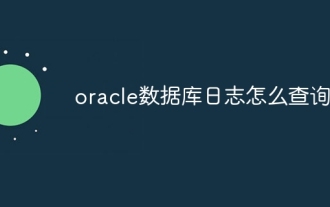 How to query oracle database logs
Apr 07, 2024 pm 04:51 PM
How to query oracle database logs
Apr 07, 2024 pm 04:51 PM
Oracle database log information can be queried by the following methods: Use SQL statements to query from the v$log view; use the LogMiner tool to analyze log files; use the ALTER SYSTEM command to view the status of the current log file; use the TRACE command to view information about specific events; use operations System tools look at the end of the log file.
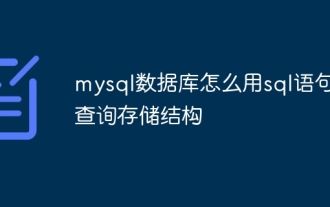 How to use sql statement to query the storage structure of mysql database
Apr 14, 2024 pm 07:45 PM
How to use sql statement to query the storage structure of mysql database
Apr 14, 2024 pm 07:45 PM
To query the MySQL database storage structure, you can use the following SQL statement: SHOW CREATE TABLE table_name; this statement will return the column definition and table option information of the table, including column name, data type, constraints and general properties of the table, such as storage engine and character set.
 How to use object-relational mapping (ORM) in PHP to simplify database operations?
May 07, 2024 am 08:39 AM
How to use object-relational mapping (ORM) in PHP to simplify database operations?
May 07, 2024 am 08:39 AM
Database operations in PHP are simplified using ORM, which maps objects into relational databases. EloquentORM in Laravel allows you to interact with the database using object-oriented syntax. You can use ORM by defining model classes, using Eloquent methods, or building a blog system in practice.
 How to export the queried data in navicat
Apr 24, 2024 am 04:15 AM
How to export the queried data in navicat
Apr 24, 2024 am 04:15 AM
Export query results in Navicat: Execute query. Right-click the query results and select Export Data. Select the export format as needed: CSV: Field separator is comma. Excel: Includes table headers, using Excel format. SQL script: Contains SQL statements used to recreate query results. Select export options (such as encoding, line breaks). Select the export location and file name. Click "Export" to start the export.
 How to solve mysql database initialization failure
Apr 14, 2024 pm 07:12 PM
How to solve mysql database initialization failure
Apr 14, 2024 pm 07:12 PM
To resolve the MySQL database initialization failure issue, follow these steps: Check permissions and make sure you are using a user with appropriate permissions. If the database already exists, delete it or choose a different name. If the table already exists, delete it or choose a different name. Check the SQL statement for syntax errors. Confirm that the MySQL server is running and connectable. Verify that you are using the correct port number. Check the MySQL log file or Error Code Finder for details of other errors.
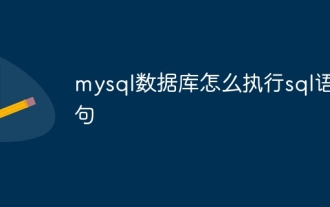 How to execute sql statement in mysql database
Apr 14, 2024 pm 07:48 PM
How to execute sql statement in mysql database
Apr 14, 2024 pm 07:48 PM
MySQL SQL statements can be executed by: Using the MySQL CLI (Command Line Interface): Log in to the database and enter the SQL statement. Using MySQL Workbench: Start the application, connect to the database, and execute statements. Use a programming language: import the MySQL connection library, create a database connection, and execute statements. Use other tools such as DB Browser for SQLite: download and install the application, open the database file, and execute the statements.
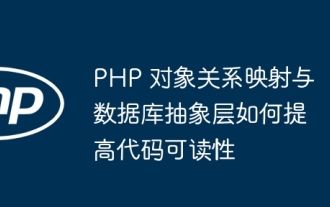 How PHP object-relational mapping and database abstraction layers improve code readability
May 06, 2024 pm 06:06 PM
How PHP object-relational mapping and database abstraction layers improve code readability
May 06, 2024 pm 06:06 PM
Answer: ORM (Object Relational Mapping) and DAL (Database Abstraction Layer) improve code readability by abstracting the underlying database implementation details. Detailed description: ORM uses an object-oriented approach to interact with the database, bringing the code closer to the application logic. DAL provides a common interface that is independent of database vendors, simplifying interaction with different databases. Using ORM and DAL can reduce the use of SQL statements and make the code more concise. In practical cases, ORM and DAL can simplify the query of product information and improve code readability.
 How does Hibernate implement polymorphic mapping?
Apr 17, 2024 pm 12:09 PM
How does Hibernate implement polymorphic mapping?
Apr 17, 2024 pm 12:09 PM
Hibernate polymorphic mapping can map inherited classes to the database and provides the following mapping types: joined-subclass: Create a separate table for the subclass, including all columns of the parent class. table-per-class: Create a separate table for subclasses, containing only subclass-specific columns. union-subclass: similar to joined-subclass, but the parent class table unions all subclass columns.






