 Operation and Maintenance
Operation and Maintenance
 Linux Operation and Maintenance
Linux Operation and Maintenance
 Analysis and comparison of Linux packaging and compression technologies
Analysis and comparison of Linux packaging and compression technologies
Analysis and comparison of Linux packaging and compression technologies
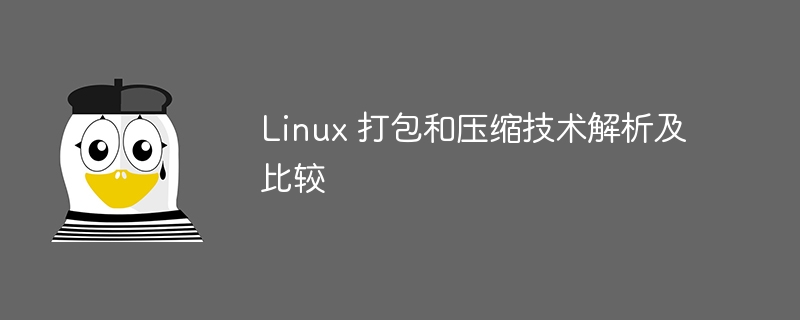
Linux packaging and compression technology analysis and comparison
In Linux systems, packaging and compression are common operations. Multiple files or directories can be packaged into a single files, or compress files into smaller files to save storage space. In this article, common packaging and compression tools and their usage will be introduced, and they will be compared and analyzed.
1. Packaging tool
- tar
tar is one of the most commonly used packaging tools in Linux systems. It can package multiple files or directories. into a tarball. The basic syntax is as follows:
1 |
|
Among them, -c means to create a new tar package, -v means to display detailed information, and -f means to specify the target file name. You can use option -z to compress files simultaneously. For example:
1 |
|
- cpio
cpio is also a commonly used packaging tool that can perform similar functions to tar, but the syntax is slightly different. Its basic syntax is as follows:
1 |
|
This command packages all files in the current directory into a cpio package. You can use the option -H newc to create a new format cpio package, for example:
1 |
|
2. Compression tool
- gzip
gzip is a Linux system A commonly used compression tool in the Internet can gzip compress files, usually with a .gz extension. The basic syntax is as follows:
1 |
|
This command gzip compresses the file file and generates the file.gz file. You can use option -d to decompress files, for example:
1 |
|
- bzip2
bzip2 is another commonly used compression tool that can bzip2 compress files, usually with .bz2 is the extension. The basic syntax is as follows:
1 |
|
This command performs bzip2 compression on the file file and generates the file.bz2 file. You can use the option -d to decompress the file, for example:
1 |
|
Comparative analysis
- tar vs cpio
tar and cpio are common packaging Tools, they are used slightly differently. tar can directly package specified files or directories, while cpio is usually used with the find command, and the file list needs to be passed to cpio through a pipe. When choosing which tool to use, make your choice based on your actual needs and habits.
- gzip vs bzip2
Both gzip and bzip2 are common compression tools, and their compression algorithms and efficiencies are different. In general, gzip is faster but slightly less efficient than bzip2, while bzip2 can produce smaller compressed files. When choosing which tool to use, make your choice based on your needs for speed and compression.
Summary
In Linux systems, packaging and compression are common operations. Files can be easily packaged and compressed using tools such as tar, cpio, gzip, and bzip2. In actual use, appropriate tools can be selected according to needs and adjusted according to different situations to achieve the best results.
The above is the detailed content of Analysis and comparison of Linux packaging and compression technologies. For more information, please follow other related articles on the PHP Chinese website!

Hot AI Tools

Undresser.AI Undress
AI-powered app for creating realistic nude photos

AI Clothes Remover
Online AI tool for removing clothes from photos.

Undress AI Tool
Undress images for free

Clothoff.io
AI clothes remover

Video Face Swap
Swap faces in any video effortlessly with our completely free AI face swap tool!

Hot Article

Hot Tools

Notepad++7.3.1
Easy-to-use and free code editor

SublimeText3 Chinese version
Chinese version, very easy to use

Zend Studio 13.0.1
Powerful PHP integrated development environment

Dreamweaver CS6
Visual web development tools

SublimeText3 Mac version
God-level code editing software (SublimeText3)

Hot Topics
 1389
1389
 52
52
 How to maintain the original image quality of Meitu Xiu Xiu
Apr 09, 2024 am 08:34 AM
How to maintain the original image quality of Meitu Xiu Xiu
Apr 09, 2024 am 08:34 AM
Many friends use Meituan Xiuxiu software to P-picture, but how to maintain the original quality of the picture when saving it after P-picture? The operation method is brought to you below. Friends who are interested can take a look with me. After opening the Meitu Xiu Xiu APP on your mobile phone, click "Me" in the lower right corner of the page to enter, and then click the hexagonal icon in the upper right corner of the My page to open it. 2. After coming to the settings page, find "General" and click on this item to enter. 3. Next, there is "Picture Quality" on the general page. Click the arrow behind it to enter the settings. 4. Finally, after entering the image quality setting interface, you will see a horizontal line at the bottom. Click the circular slider on the horizontal line and drag it to the right to 100. When you save the picture after editing, it will be the original picture quality.
 How to enable nfc function on Xiaomi Mi 14 Pro?
Mar 19, 2024 pm 02:28 PM
How to enable nfc function on Xiaomi Mi 14 Pro?
Mar 19, 2024 pm 02:28 PM
Nowadays, the performance and functions of mobile phones are becoming more and more powerful. Almost all mobile phones are equipped with convenient NFC functions to facilitate users for mobile payment and identity authentication. However, some Xiaomi 14Pro users may not know how to enable the NFC function. Next, let me introduce it to you in detail. How to enable nfc function on Xiaomi 14Pro? Step 1: Open the settings menu of your phone. Step 2: Find and click the "Connect and Share" or "Wireless & Networks" option. Step 3: In the Connection & Sharing or Wireless & Networks menu, find and click "NFC & Payments". Step 4: Find and click "NFC Switch". Normally, the default is off. Step 5: On the NFC switch page, click the switch button to switch it to on.
 cURL vs. wget: Which one is better for you?
May 07, 2024 am 09:04 AM
cURL vs. wget: Which one is better for you?
May 07, 2024 am 09:04 AM
When you want to download files directly through the Linux command line, two tools immediately come to mind: wget and cURL. They have many of the same features and can easily accomplish some of the same tasks. Although they have some similar features, they are not exactly the same. These two programs are suitable for different situations and have their own characteristics in specific situations. cURL vs wget: Similarities Both wget and cURL can download content. This is how they are designed at their core. They can both send requests to the Internet and return requested items. This can be a file, image, or something else like the raw HTML of the website. Both programs can make HTTPPOST requests. This means they can all send
 7-zip maximum compression rate setting, how to compress 7zip to the minimum
Jun 18, 2024 pm 06:12 PM
7-zip maximum compression rate setting, how to compress 7zip to the minimum
Jun 18, 2024 pm 06:12 PM
I found that the compressed package downloaded from a download website will be larger than the original compressed package after decompression. The difference is tens of Kb for a small one and several dozen Mb for a large one. If it is uploaded to a cloud disk or paid space, it does not matter if the file is small. , if there are many files, the storage cost will be greatly increased. I studied it specifically and can learn from it if necessary. Compression level: 9-Extreme compression Dictionary size: 256 or 384, the more compressed the dictionary, the slower it is. The compression rate difference is larger before 256MB, and there is no difference in compression rate after 384MB. Word size: maximum 273 Parameters: f=BCJ2, test and add parameter compression rate will be higher
 How to use TikTok on Huawei Pocket2 remotely?
Mar 18, 2024 pm 03:00 PM
How to use TikTok on Huawei Pocket2 remotely?
Mar 18, 2024 pm 03:00 PM
Sliding the screen through the air is a feature of Huawei that is highly praised in the Huawei mate60 series. This feature uses the laser sensor on the phone and the 3D depth camera of the front camera to complete a series of functions that do not require The function of touching the screen is, for example, to use TikTok from a distance. But how should Huawei Pocket 2 use TikTok from a distance? How to take screenshots from the air with Huawei Pocket2? 1. Open the settings of Huawei Pocket2 2. Then select [Accessibility]. 3. Click to open [Smart Perception]. 4. Just turn on the [Air Swipe Screen], [Air Screenshot], and [Air Press] switches. 5. When using it, you need to stand 20~40CM away from the screen, open your palm, and wait until the palm icon appears on the screen.
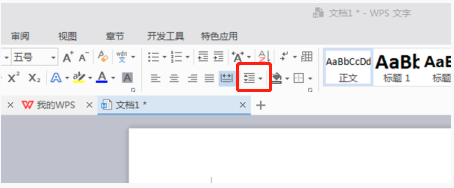 How to set line spacing in WPS Word to make the document neater
Mar 20, 2024 pm 04:30 PM
How to set line spacing in WPS Word to make the document neater
Mar 20, 2024 pm 04:30 PM
WPS is our commonly used office software. When editing long articles, the fonts are often too small to be seen clearly, so the fonts and the entire document are adjusted. For example: adjusting the line spacing of the document will make the entire document very clear. I suggest that all friends learn this operation step. I will share it with you today. The specific operation steps are as follows, come and take a look! Open the WPS text file you want to adjust, find the paragraph setting toolbar in the [Start] menu, and you will see the small line spacing setting icon (shown as a red circle in the picture). 2. Click the small inverted triangle in the lower right corner of the line spacing setting, and the corresponding line spacing value will appear. You can choose 1 to 3 times the line spacing (as shown by the arrow in the figure). 3. Or right-click the paragraph and it will appear.
 TrendX Research Institute: Merlin Chain project analysis and ecological inventory
Mar 24, 2024 am 09:01 AM
TrendX Research Institute: Merlin Chain project analysis and ecological inventory
Mar 24, 2024 am 09:01 AM
According to statistics on March 2, the total TVL of Bitcoin’s second-layer network MerlinChain has reached US$3 billion. Among them, Bitcoin ecological assets accounted for 90.83%, including BTC worth US$1.596 billion and BRC-20 assets worth US$404 million. Last month, MerlinChain’s total TVL reached US$1.97 billion within 14 days of launching staking activities, surpassing Blast, which was launched in November last year and is also the most recent and equally eye-catching. On February 26, the total value of NFTs in the MerlinChain ecosystem exceeded US$420 million, becoming the public chain project with the highest NFT market value besides Ethereum. Project Introduction MerlinChain is an OKX support
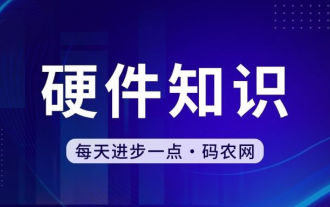 Mobile file decompression software
Apr 19, 2024 am 10:52 AM
Mobile file decompression software
Apr 19, 2024 am 10:52 AM
Which mobile phone compression software is the best? WinZipWinZip is a powerful and easy-to-use compression utility that supports ZIP, CAB, TAR, GZIP, MIME and more compressed files. It features tight drag-and-drop integration with Windows Explorer, eliminating the need to leave the Explorer open for compression and decompression. The following types of useful mobile decompression software are available: "ZArchiver Decompression Tool" is a very good decompression tool, with fast import, fidelity decompression, preview decompression and category management modules, so you no longer have to worry about decompressing files. "Decompression Expert" provides you with professional decompression services. rar decompression rar decompression app download, a very convenient file decompression software, you can



