
php editor Xiaoxin introduces to you the new folder function of Baidu Netdisk. In Baidu Netdisk, creating a new folder is a common operation and can help users better manage files. With simple operations, you can easily create new folders in Baidu Cloud Disk to organize and store your files. Next, let us learn how to create a new folder in Baidu Cloud Disk!
1. Double-click to enter the software and click the "New Folder" option in the upper toolbar.
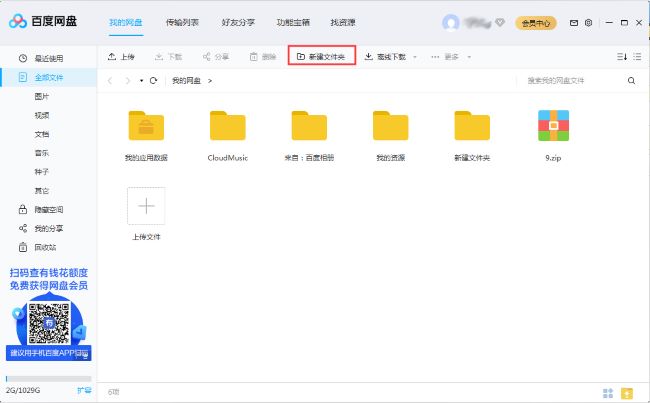
2. At this time, a new folder will be given below, just rename it.
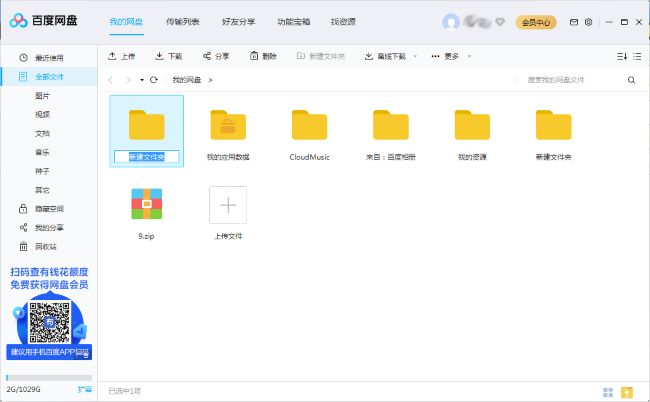
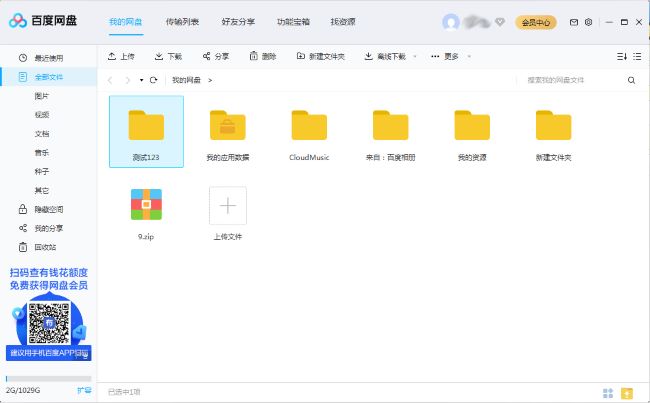
3. You can also store resources in this folder. Right-click any resource package and select " move to".
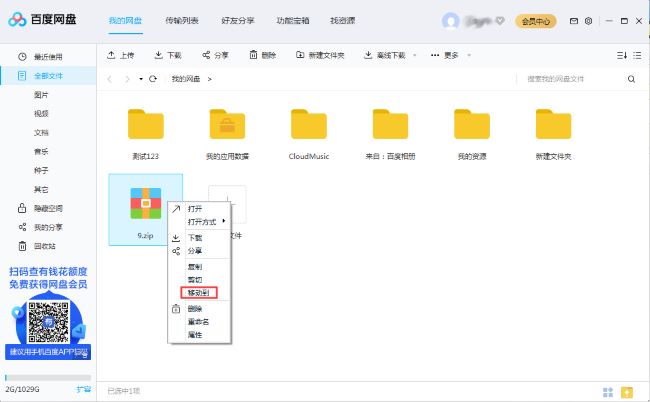
4. In the pop-up window, select the newly created folder and click "OK" to save.
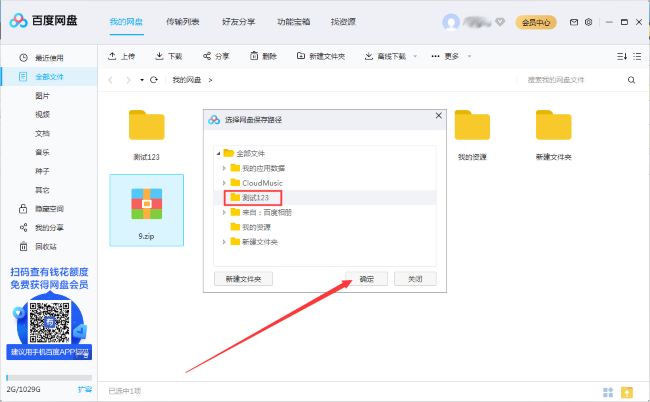
5. Now move in.
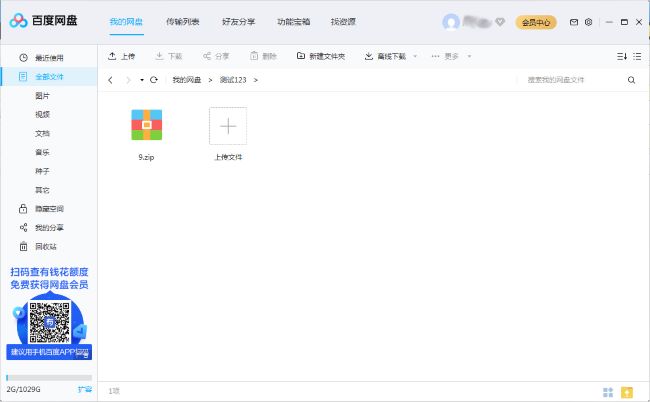
The above is the detailed content of How to create a new folder on Baidu Netdisk. For more information, please follow other related articles on the PHP Chinese website!
 How to light up Douyin close friends moment
How to light up Douyin close friends moment
 microsoft project
microsoft project
 What is phased array radar
What is phased array radar
 How to use fusioncharts.js
How to use fusioncharts.js
 Yiou trading software download
Yiou trading software download
 The latest ranking of the top ten exchanges in the currency circle
The latest ranking of the top ten exchanges in the currency circle
 What to do if win8wifi connection is not available
What to do if win8wifi connection is not available
 How to recover files emptied from Recycle Bin
How to recover files emptied from Recycle Bin




