
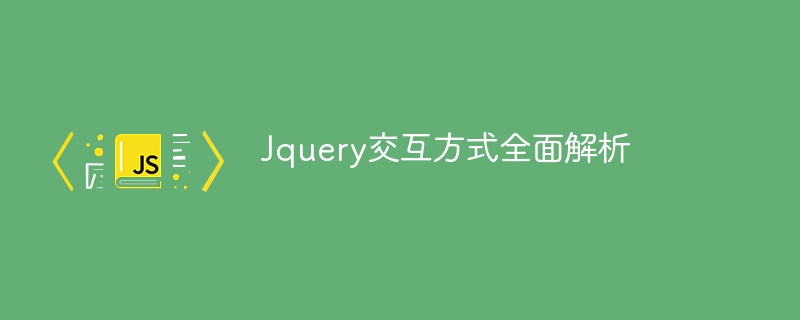
Comprehensive analysis of JQuery interaction methods
JQuery is a popular JavaScript library that provides developers with a large number of concise and powerful APIs that can simplify DOM operations and event processing. , animation effects and other front-end development tasks. In web development, JQuery's interactive mode is very important, helping developers realize the interaction between users and pages. This article will comprehensively analyze JQuery's interaction methods and provide specific code examples.
1. Event processing
JQuery’s event processing is a function often used in development. Event processing can make the page have richer interactive effects, such as clicking a button to pop up a prompt box, changing the style when the mouse is hovering, etc. The following is a simple event handling example:
$("#myButton").click(function(){
alert("按钮被点击了!");
});The above code selects a button element with the id "myButton" through the JQuery selector and binds a click event to it. When the button is clicked, a prompt box.
2. Animation effects
JQuery also provides rich animation effects, which can make page elements appear in the form of animation and increase the interactivity of the page. The following is a simple animation effect example:
$("#myDiv").animate({
left: '250px',
opacity: '0.5'
}, 1000);The above code selects a div element with the id "myDiv" through the JQuery selector and performs an animation effect. The div element moves 250 pixels to the right and At the same time the transparency is reduced to 0.5 and the animation lasts 1 second.
3. AJAX request
Through AJAX technology, you can communicate asynchronously with the server without refreshing the entire page, achieving smoother user interaction. JQuery encapsulates AJAX requests, making operations easier. The following is a simple AJAX request example:
$.ajax({
url: "data.json",
method: "GET",
dataType: "json",
success: function(data){
console.log(data);
},
error: function(xhr, status, error){
console.log("AJAX请求失败:" + error);
}
});The above code initiates a GET request, obtains a json data named "data.json", and prints the data to the console when the request is successful.
4. Form processing
In Web development, forms are one of the important ways for users to interact with the page. JQuery can help us simplify form processing, such as obtaining form data, validating input, etc. The following is a simple form processing example:
$("#myForm").submit(function(event){
event.preventDefault();
var formData = $(this).serialize();
console.log(formData);
});The above code selects a form with the id "myForm" and binds the form submission event to prevent the default form submission behavior, obtain and print the form data.
5. Interactive effects
In addition to the above basic interaction methods, JQuery also supports various interactive effects, such as drag and drop, sorting, tabs, etc. These effects can add more interactive charm to the page and improve user experience. The following is a simple drag effect example:
$("#myDraggable").draggable();The above code selects an element with the id "myDraggable", making it draggable.
Summary
Through the analysis of this article, we understand the powerful functions of JQuery in interaction and provide specific code examples. JQuery's concise and powerful API makes front-end interaction easier and more elegant, providing convenience for web development. I hope this article can help readers gain a deeper understanding of JQuery's interaction methods, thereby creating richer and more dynamic web pages.
The above is the detailed content of Comprehensive analysis of Jquery interaction methods. For more information, please follow other related articles on the PHP Chinese website!
