How to handle duplicate status codes in HTTP requests
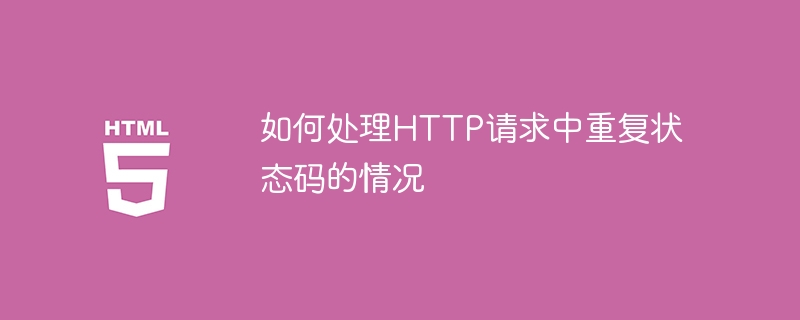
How to deal with repeated status codes in HTTP requests
HTTP is a protocol used to transmit hypertext. It is used in scenarios such as web browsing and data interaction. widely used. When making an HTTP request, the server will return a status code to indicate the processing result of the request. However, in some cases, duplicate status codes may appear, which causes trouble in subsequent processing. This article will explore some methods of handling duplicate status codes in HTTP requests, hoping to be helpful to readers.
First, we need to understand the reason for repeated status codes in HTTP requests. A common situation is that the status code returned by the server represents the status of a certain resource and may appear repeatedly in different requests. For example, when we request a web page, the server may return a 200 status code to indicate that the request is successful, and when we request the same web page again, the server will still return a 200 status code. This is because the content of the web page has not changed, so the server can directly return the cached results, saving network transmission overhead.
Another situation is when the server fails, the same error status code may be returned. For example, when an internal error occurs in the server, a 500 status code will be returned. If the server encounters multiple internal errors within a period of time, the client will receive multiple identical 500 status codes.
The method of handling repeated status codes in HTTP requests can be determined according to the specific situation. For repeated success status codes, we can regard them as normal situations and do not perform special processing. After all, the successful result has not changed, we just need to use the original result.
For repeated error status codes, we can consider the following processing methods:
- Ignore repeated status codes: Within a certain period of time, if the same error is received multiple times Status codes, we can choose to ignore these status codes and only handle the first error. This can reduce the overhead of repeated processing and improve system performance.
- Record duplicate status codes: For repeated error status codes, we can record them for problem analysis and troubleshooting. Duplicate status codes can be saved in a log file or sent to the server for further processing.
- Retry the request: When receiving repeated error status codes, we can choose to retry the request. You can try to resolve errors caused by a server failure by resending the request. You can add some delay when retrying requests so as not to place an undue burden on the server.
No matter which processing method is chosen, we need to reasonably manage HTTP requests. We can use some tools or frameworks to help us handle HTTP requests, such as using connection pools to manage HTTP connections, using retry strategies to handle request failures, etc.
In summary, the method of handling duplicate status codes in HTTP requests can vary depending on the situation. For repeated success status codes, we can ignore or use the original result directly. For repeated error status codes, we can ignore, log, or retry the request. No matter which method you choose, HTTP requests need to be properly managed to improve system performance and stability. I hope this article can inspire readers and help them handle status codes reasonably.
The above is the detailed content of How to handle duplicate status codes in HTTP requests. For more information, please follow other related articles on the PHP Chinese website!

Hot AI Tools

Undresser.AI Undress
AI-powered app for creating realistic nude photos

AI Clothes Remover
Online AI tool for removing clothes from photos.

Undress AI Tool
Undress images for free

Clothoff.io
AI clothes remover

Video Face Swap
Swap faces in any video effortlessly with our completely free AI face swap tool!

Hot Article

Hot Tools

Notepad++7.3.1
Easy-to-use and free code editor

SublimeText3 Chinese version
Chinese version, very easy to use

Zend Studio 13.0.1
Powerful PHP integrated development environment

Dreamweaver CS6
Visual web development tools

SublimeText3 Mac version
God-level code editing software (SublimeText3)

Hot Topics
 1386
1386
 52
52
 Reasons why tables are locked in Oracle and how to deal with them
Mar 03, 2024 am 09:36 AM
Reasons why tables are locked in Oracle and how to deal with them
Mar 03, 2024 am 09:36 AM
Reasons for table locking in Oracle and how to deal with it In Oracle database, table locking is a common phenomenon, and there are many reasons for table locking. This article will explore some common reasons why tables are locked, and provide some processing methods and related code examples. 1. Types of locks In the Oracle database, locks are mainly divided into shared locks (SharedLock) and exclusive locks (ExclusiveLock). Shared locks are used for read operations, allowing multiple sessions to read the same resource at the same time.
 From start to finish: How to use php extension cURL to make HTTP requests
Jul 29, 2023 pm 05:07 PM
From start to finish: How to use php extension cURL to make HTTP requests
Jul 29, 2023 pm 05:07 PM
From start to finish: How to use php extension cURL for HTTP requests Introduction: In web development, it is often necessary to communicate with third-party APIs or other remote servers. Using cURL to make HTTP requests is a common and powerful way. This article will introduce how to use PHP to extend cURL to perform HTTP requests, and provide some practical code examples. 1. Preparation First, make sure that php has the cURL extension installed. You can execute php-m|grepcurl on the command line to check
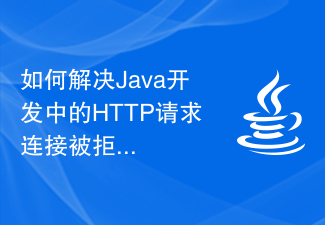 How to solve the problem of HTTP request connection refused in Java development
Jun 29, 2023 pm 02:29 PM
How to solve the problem of HTTP request connection refused in Java development
Jun 29, 2023 pm 02:29 PM
How to solve the problem of HTTP request connection being refused in Java development. In Java development, we often encounter the problem of HTTP request connection being refused. This problem may occur because the server side restricts access rights, or the network firewall blocks access to HTTP requests. Fixing this problem requires some adjustments to your code and environment. This article will introduce several common solutions. Check the network connection and server status. First, confirm that your network connection is normal. You can try to access other websites or services to see
 Cause analysis: HTTP request error 504 gateway timeout
Feb 19, 2024 pm 05:12 PM
Cause analysis: HTTP request error 504 gateway timeout
Feb 19, 2024 pm 05:12 PM
Brief introduction to the reason for the http request error: 504GatewayTimeout: During network communication, the client interacts with the server by sending HTTP requests. However, sometimes we may encounter some error messages during the process of sending the request. One of them is the 504GatewayTimeout error. This article will explore the causes and solutions to this error. What is the 504GatewayTimeout error? GatewayTimeo
 Solution: Socket Error when handling HTTP requests
Feb 25, 2024 pm 09:24 PM
Solution: Socket Error when handling HTTP requests
Feb 25, 2024 pm 09:24 PM
http request error: Solution to SocketError When making network requests, we often encounter various errors. One of the common problems is SocketError. This error is thrown when our application cannot establish a connection with the server. In this article, we will discuss some common causes and solutions of SocketError. First, we need to understand what Socket is. Socket is a communication protocol that allows applications to
 JSON processing methods and implementation in C++
Aug 21, 2023 pm 11:58 PM
JSON processing methods and implementation in C++
Aug 21, 2023 pm 11:58 PM
JSON is a lightweight data exchange format that is easy to read and write, as well as easy for machines to parse and generate. Using JSON format makes it easy to transfer data between various systems. In C++, there are many open source JSON libraries for JSON processing. This article will introduce some commonly used JSON processing methods and implementations in C++. JSON processing methods in C++ RapidJSON RapidJSON is a fast C++ JSON parser/generator that provides DOM, SAX and
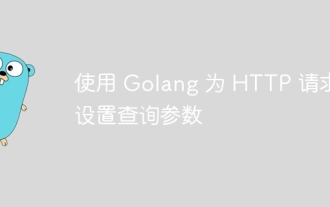 Set query parameters for HTTP requests using Golang
Jun 02, 2024 pm 03:27 PM
Set query parameters for HTTP requests using Golang
Jun 02, 2024 pm 03:27 PM
To set query parameters for HTTP requests in Go, you can use the http.Request.URL.Query().Set() method, which accepts query parameter names and values as parameters. Specific steps include: Create a new HTTP request. Use the Query().Set() method to set query parameters. Encode the request. Execute the request. Get the value of a query parameter (optional). Remove query parameters (optional).
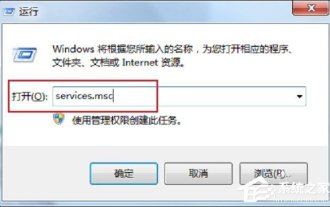 How to handle the unavailable rpc server in Win7 system
Jul 19, 2023 pm 04:57 PM
How to handle the unavailable rpc server in Win7 system
Jul 19, 2023 pm 04:57 PM
In the process of using computers, we often encounter some problems, some of which can make people overwhelmed. Some users encounter this problem. When they turn on the computer and use the printer, a message that the RPC server is unavailable pops up. What happened? what do I do? In response to this problem, let us share the solution to Win7rpc server being unavailable. 1. Press the Win+R keys to open Run, and enter services.msc in the Run input box. 2. After entering the service list, find the RemoteProcedureCall(RPC)Locator service. 3. Select the service and double-click. The default state is as shown below: 4. Change the startup type of the RPCLoader service to automatic




