
php editor Strawberry will take you to explore how to switch to computer web browsing mode in Baidu browser. This simple operation can give you a better experience when browsing the web on your mobile phone, while enjoying more computer features. Follow our steps to quickly master this technique and make your browsing experience more convenient and comfortable.

1. First, we open the mobile version of Baidu Browser.
2. Click the three horizontal lines button in the menu bar below, as shown in the picture. 
3. Then click the "Settings" button. 
4. Then find and click "Browser UA Logo" 
5. Select "Computer" in the pop-up setting interface. 
6. Then click "Switch" in the pop-up window. 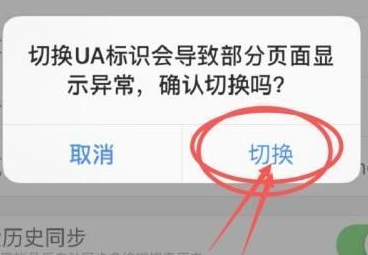
7. After the switch is completed, we can find that the browser interface has changed to the computer version. 
The above is the entire content of Baidu browser computer web version mode setting method. If you want to know more tutorial information, you can followThis site, this site will continue to update you with more exciting content.
The above is the detailed content of How to switch Baidu browser to computer web browsing mode. For more information, please follow other related articles on the PHP Chinese website!
 What are the common management systems?
What are the common management systems?
 mintui
mintui
 Which version of linux system is easy to use?
Which version of linux system is easy to use?
 What to do if an error occurs in the script of the current page
What to do if an error occurs in the script of the current page
 What are the requirements for Douyin live broadcast?
What are the requirements for Douyin live broadcast?
 Why can't I open pinterest?
Why can't I open pinterest?
 Introduction to Document in JS
Introduction to Document in JS
 What is the format of the account name of steam
What is the format of the account name of steam
 What are the enterprise erp systems?
What are the enterprise erp systems?




