The latest laptop graphics card ladder chart in 2024
The latest laptop graphics card ladder chart for 2024 has been released, and major manufacturers have launched graphics card products with powerful performance. PHP editor Xiaoxin brings you the most detailed graphics card performance comparison, allowing you to easily choose a notebook that suits your needs. Comprehensive evaluation from performance, power consumption, price and other aspects to help you find the most cost-effective laptop graphics card configuration. Let’s take a look at the latest laptop graphics card ladder chart in 2024!
The latest laptop graphics card ladder chart in 2024:
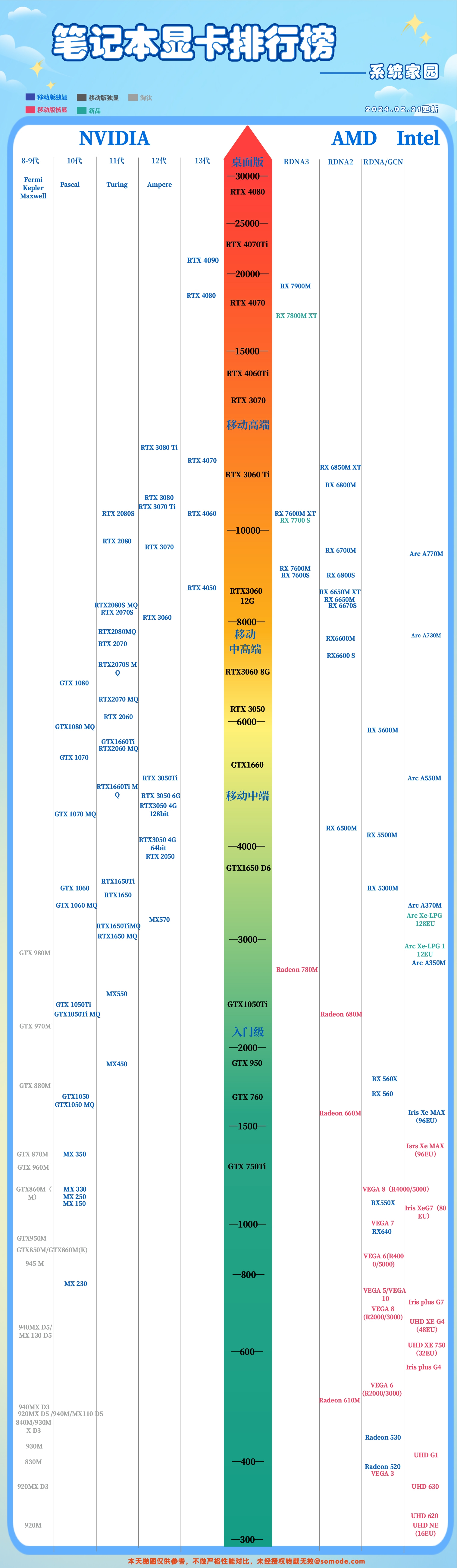
The latest desktop graphics card ladder chart in 2024:
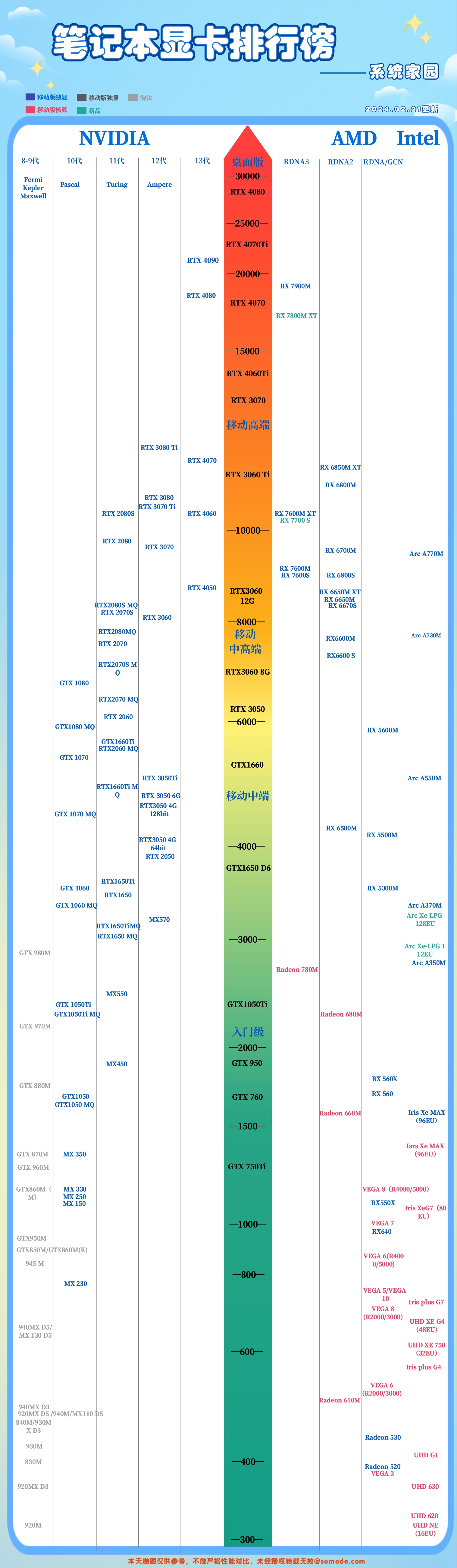
Graphics card top ten rankings
Knowledge related to graphics cards
1. Integrated graphics cards and discrete graphics cards
1. Thin and light notebooks generally have integrated graphics cards, and integrated graphics cards are CPUs. The attached, also called core graphics card, has relatively weak computing power and cannot handle large-scale 3D games. If you play games, it will freeze or crash.
2. The independent graphics card is independent from the CPU. It is much more powerful than the integrated graphics card. The powerful independent graphics card can handle the graphics of 3D games alone. Therefore, if you want to play games, then the independent graphics card will be more powerful. Well, independent graphics can also be used for video rendering and modeling rendering.

2. Graphics card company
1. NVIDIA
NVIDIA graphics card is referred to as N card, and it is currently the strongest independent graphics company. , most notebook independent graphics are from this company, the most powerful one currently is RTX4090

2, AMD
is referred to as A card, the company has both There are independent graphics cards and integrated graphics cards, but independent graphics cards in notebooks rarely use A cards. They are usually N-card integrated graphics cards, and there are also powerful ones.
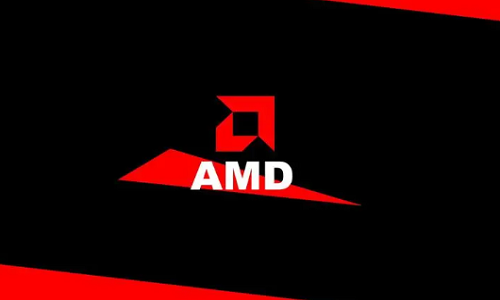
3. Intel
mainly makes integrated graphics cards, which are also used in the built-in integrated graphics cards of Intel processors, that is, Ruiju Xe graphics cards
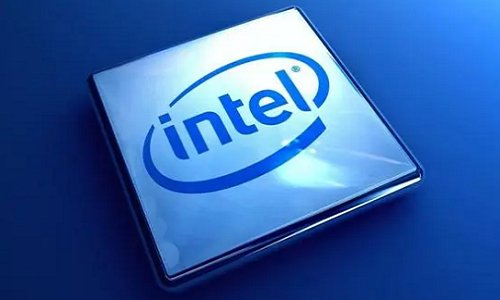
4. Which company is better to choose?
Answer: The thin and light notebook is used for office work and not playing games, so there is no need to consider this. It's enough.
Almost all game laptops have NVIDIA graphics cards, and there is not much to choose from.
However, if you have a desktop computer, AMD is more cost-effective for gaming. If you want to increase productivity, NVIDIA graphics cards are still recommended.
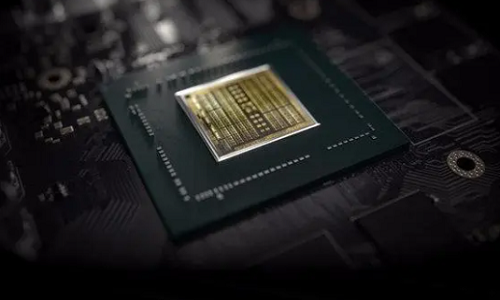
5. Mainstream graphics card recommendations
Entry-level: RTX2050, RTX3050 (4G), RTX3050 (6G)
Entry-level games: RTX4050 , RTX3060
Mid-range games: RTX4060, RTX4070
High-end games: RTX3070Ti, RTX3080Ti, RTX4080, RTX4090

Recommended notebooks of all grades in 2024
1. Thin and light notebook (suitable for office work, light PS and editing, etc.)
MagicBook 8 cores and 16 threads
2. Can meet the needs of mainstream office and graphic design.
3. 14-inch screen with a resolution of 1080P.
 Mechanical Revolution Unbounded 14Pro (performance thin and light notebook)
Mechanical Revolution Unbounded 14Pro (performance thin and light notebook)
1. Equipped with Zen4 architecture R7-7840HS processor, with 8 cores and 16 threads
2. The screen adopts a 14-inch 2.8K resolution
3. It is equipped with 16G DDR5-5600Hz high-frequency memory. The overall performance experience is in the first echelon in the same price range.
 HP Battle 66 Sixth Generation Ryzen Edition (Thin and Light)
HP Battle 66 Sixth Generation Ryzen Edition (Thin and Light)
1. R5-7530U/R7-7730U processor using Zen3 architecture
2. It can easily cope with daily use and office needs. The weight of the whole machine is only 1.44kg
3. The weight of the whole machine is only 1.44kg. The screen is IPS screen
 HP Star Book Pro14 (performance thin and light notebook)
HP Star Book Pro14 (performance thin and light notebook)
1. Equipped with the 13th generation Intel i5-13500H processor
2. Uses dual heat pipes and dual fans cooling combination , which is very powerful in terms of heat dissipation and performance release.
3. 14-inch 2.2K resolution screen, hardware-level low blue light eye protection
 Honor MagicBook 14 (all-round notebook)
Honor MagicBook 14 (all-round notebook)
1. Equipped with i5-12500H RTX 2050 configuration
2. The screen has a resolution of 2.1K, a ratio of 3:2, and a higher screen-to-body ratio, which is very good for office workers.

2. Game laptop
Mechanical Revolution Dragon 16S
1. Equipped with R7-8845H processor, with 8 cores and 16 threads Performance
2. Equipped with RTX4060 graphics card and supporting direct connection of independent graphics, there is no problem in terms of performance.
3. The screen uses a 16-inch 2.5K resolution and a 16:10 ratio

Lenovo Savior R7000
1. Equipped with Equipped with R7-7840H processor and RTX 4060 graphics card.
2. The 15.6-inch screen has 1080P resolution and 165Hz refresh rate
3. The performance of the whole machine is up to 170W, and the overall performance is also acceptable

HP Shadow Elf 9
1. Uses i5-13500HX processor with 14 cores and 20 threads
2. Equipped with RTX4060 independent graphics card and supports independent graphics direct connection
3. The computer uses a 16-inch, 2.5K resolution, 240Hz high refresh rate screen.

Mechanical Revolution Aurora Pro
1. Equipped with i7-13650HX processor and RTX 4060 graphics card
2. Supports independent graphics Even with the functions, playing games is very good.
3. Using a 16-inch 2.5K high-resolution, 100% sRGB color gamut, 165Hz high refresh screen

Lenovo Savior Y7000P
1. i7-14650HX RTX4060 8GB, and also supports direct connection of independent graphics.
2. Built-in six heat pipe and dual fan combination, the heat dissipation performance will be more powerful.

The above is the detailed content of The latest laptop graphics card ladder chart in 2024. For more information, please follow other related articles on the PHP Chinese website!

Hot AI Tools

Undresser.AI Undress
AI-powered app for creating realistic nude photos

AI Clothes Remover
Online AI tool for removing clothes from photos.

Undress AI Tool
Undress images for free

Clothoff.io
AI clothes remover

AI Hentai Generator
Generate AI Hentai for free.

Hot Article

Hot Tools

Notepad++7.3.1
Easy-to-use and free code editor

SublimeText3 Chinese version
Chinese version, very easy to use

Zend Studio 13.0.1
Powerful PHP integrated development environment

Dreamweaver CS6
Visual web development tools

SublimeText3 Mac version
God-level code editing software (SublimeText3)

Hot Topics
 What is the appropriate temperature for playing Apex computer?
May 06, 2024 am 09:31 AM
What is the appropriate temperature for playing Apex computer?
May 06, 2024 am 09:31 AM
What is the appropriate temperature for playing Apex computer? 80 degrees is suitable. When running large-scale games or playing high-definition videos, the temperature can reach about 80°C. Generally, it is considered normal to not exceed 90°C under high load. Graphics cards are generally the hardware that generates the most heat among computer hardware. Generally, it is normal for the temperature of a graphics card to be around 30℃-80℃. Due to external temperature, it is normal for most graphics card temperatures to be between 50℃-85℃ in summer. range, if you are running large-scale 3D games or playing high-definition videos for a long time, the highest temperature may reach about 95°C. This temperature range will affect the life of the computer hardware. No matter how high the temperature is, you must consider strengthening heat dissipation and cleaning dust. How to play with the apex handle and the computer ? Method/step-by-step reading: 1. Use wired or wireless
 Zhengtu IPx classic animation 'Journey to the West' The journey to the west is fearless and fearless
Jun 10, 2024 pm 06:15 PM
Zhengtu IPx classic animation 'Journey to the West' The journey to the west is fearless and fearless
Jun 10, 2024 pm 06:15 PM
Journey through the vastness and set foot on the journey to the west! Today, Zhengtu IP officially announced that it will launch a cross-border cooperation with CCTV animation "Journey to the West" to jointly create a cultural feast that combines tradition and innovation! This cooperation not only marks the in-depth cooperation between the two major domestic classic brands, but also demonstrates the unremitting efforts and persistence of the Zhengtu series on the road of promoting Chinese traditional culture. Since its birth, the Zhengtu series has been loved by players for its profound cultural heritage and diversified gameplay. In terms of cultural inheritance, the Zhengtu series has always maintained respect and love for traditional Chinese culture, and skillfully integrated traditional cultural elements into the game, bringing more fun and inspiration to players. The CCTV animation "Journey to the West" is a classic that has accompanied the growth of generations.
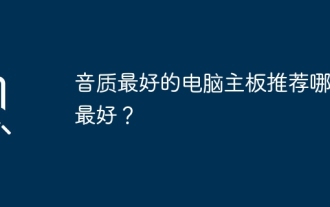 Which computer motherboard is recommended for the best sound quality?
May 08, 2024 pm 09:07 PM
Which computer motherboard is recommended for the best sound quality?
May 08, 2024 pm 09:07 PM
Which computer motherboard is recommended for the best sound quality? Integrated sound card for audio quality enthusiasts. There is no sound quality to speak of. If you insist on choosing a relatively good one, then we can look at Gigabyte's G1 series with magic sound effects. Some of them use innovative sound cards, allowing you to pair them with a good speaker. The sound quality It feels really good. The music it outputs feels lossless, which is different from the integrated graphics card. There are also ASUS ROG motherboards that include independent sound cards, Biostar HIFI motherboards, MSI motherboards that support sound effects, etc. There are really too many, you can search for them in detail. Countless, countless of these things. But if the poster really pursues sound quality, just buy an independent sound card + decoder with a minimum price of 1000 or more.
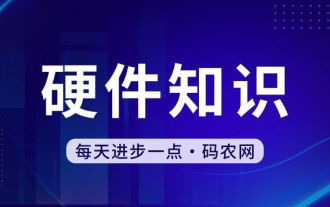 CAD laptop configuration
May 03, 2024 pm 09:13 PM
CAD laptop configuration
May 03, 2024 pm 09:13 PM
What configurations are required to install AutoCAD 2014 version software on a laptop? 1. It does not need to be very high. The general requirements are: 4G memory, good graphics card and processor. 2. The laptops required for CAD are as follows: Operating system: windows7 (64-bit is recommended). Memory: minimum 2GB (4GB and above recommended). Graphics card: Video memory 1G or above, bit width 256bit or above, video memory type DDR3 or above, it is recommended to use NVIDIA brand graphics card. 3. AutoCAD2014, configuration requirements: Operating system: Windows 8 Standard Edition, Enterprise Edition, Professional Edition, Windows 7 Enterprise Edition, Ultimate Edition, Professional Edition or Home Premium Edition or Windows XP Professional
 Detailed steps to close the application floating window in Honor magic2
May 08, 2024 pm 06:10 PM
Detailed steps to close the application floating window in Honor magic2
May 08, 2024 pm 06:10 PM
Step 1: Click to open [Settings] on the desktop of the Honor magic2 phone. Step 2: After entering the settings page, find and click to open [Apps and Notifications]. Step 3: Click to enter [Permission Management] under the Apps and Notifications menu. , Step 4: After the page as shown below, click to select the application that needs to set a floating window. Step 5: Click the switch to open or close the [Suspended Window] to open or close the application's floating window.
 Large MMO ported to mobile game! Why did 'Jian Wang 3 Unbounded' choose this difficult path?
May 01, 2024 pm 03:34 PM
Large MMO ported to mobile game! Why did 'Jian Wang 3 Unbounded' choose this difficult path?
May 01, 2024 pm 03:34 PM
As a martial arts MMO online game that has been in operation for fifteen years but still maintains strong vitality, Xishanju's creation of "Jian Wang 3" can be said to have outlasted countless competing products and has already become a commendable legend in the industry. Having said that, "Jian Wang 3" is not actually a game where "one trick can be used everywhere". The game is still the same game, but like a Ship of Theseus, it has been added countless times by Xishanju officials so that it can keep up with the mainstream level of the industry. Today, it can be described as completely reborn. The release of the remastered version seven years ago gave the entire game a completely new look; the flagship version was launched last year, and the visual effects of this game have been improved to a higher level. Now the official is relying on "Jian Wang 3 Unbounded" to open up the joints, aiming to combine joy and Bring convenience to new and old players
 The largest foldable external screen! Honor Magic V Flip unveiled
Jun 14, 2024 am 11:21 AM
The largest foldable external screen! Honor Magic V Flip unveiled
Jun 14, 2024 am 11:21 AM
According to news on June 13, today evening, Honor’s first small folding screen Honor Magic VFlip officially debuted. Different from other small foldables, Honor MagicVFlip brings the industry's largest vertically folding magic external screen. Its screen size is 4.0 inches, using a four-curved and equal-depth design. The screen-to-body ratio has reached an unprecedented 85%. From then on, the external screen is no longer The "secondary screen" is the main screen both inside and outside. At the same time, Honor MagicVFlip external screen also has screen quality comparable to flagships, industry-leading Honor eye protection screen, and full-scenario smart interaction. It is reported that the Honor MagicVFlip external screen is a global low-power LTPO external screen that achieves an industry-leading local peak brightness of 2500nit.
 2020 office computer configuration recommendations
May 03, 2024 am 09:13 AM
2020 office computer configuration recommendations
May 03, 2024 am 09:13 AM
Which office laptop is better? 1. Good business laptops include: HP 66 fifth generation 32GB memory version, Lenovo ThinkBook 13x, YOGA Pro 14s, ThinkPad X1 Carbon, LGgram 2022 and MacBook Air M2, etc. 2. The best laptops for office work include Asus Wushuang, Lenovo Xiaoxin Pro16202, RedmiBookPro15202, Dell Inspiron 16Pro, HP Xiaoou 17, etc. ASUS Warrior is a new product launched by ASUS in the first half of this year. ASUS Warrior is extremely cost-effective and has very good reputation. 3. If I want to do good deeds, I must have a magic weapon in my hand. I want the quality, performance, battery life, and safety of my laptop






