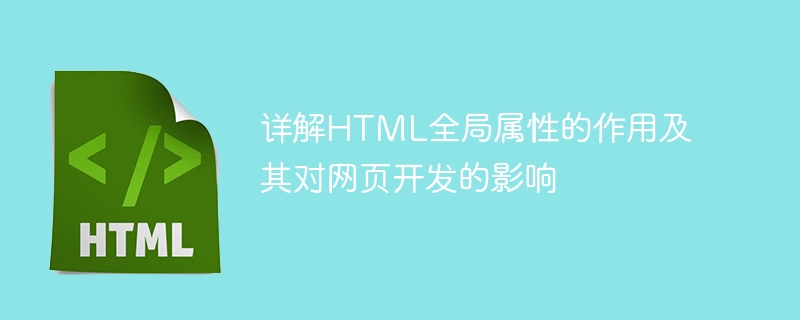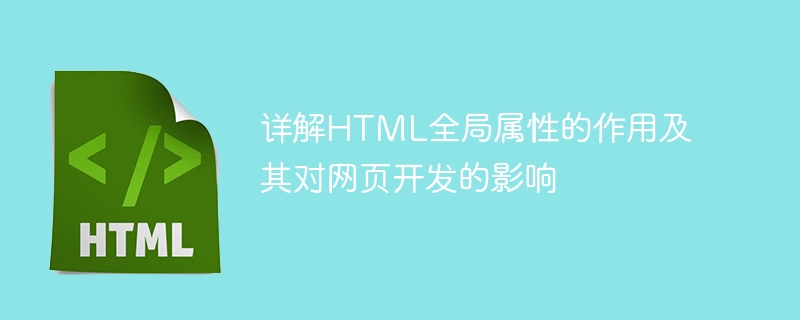
Detailed explanation of the role of HTML global attributes and their impact on web development
Introduction: HTML is a markup language used to build web pages. With the development of the Internet, web development has become an important field. In HTML, there are many global attributes, which play an important role in web development. This article will explain in detail the role of these global properties and their impact on web development, and provide corresponding code examples.
1. The definition and function of global attributes
Global attributes are attributes that can be applied to all elements in HTML. These properties have the same meaning and role in different elements. Global properties provide a general way to set the behavior and style of an element and can be applied to different elements.
The following are some common global attributes:
- class: used to define the class name of the element. You can specify the same class name for multiple elements to facilitate styling of these elements. control.
- id: Define a unique identifier for the element. Elements can be selected and manipulated by id.
- style: used to add styles directly to elements, and can set the appearance of elements through CSS properties.
- title: Used to provide additional description or prompt information for the element. When the mouse hovers over the element, the content of its title attribute will be displayed.
- lang: The language used to define elements, helping browsers and search engines correctly parse and display text content.
- tabindex: used to define the order of elements in the focus flow. You can switch focus between different elements through the Tab key.
2. Application of global attributes in web development
- Application of class attribute: The class attribute is an important global attribute, which can be used to define styles for elements. . By specifying the same class name for multiple elements, batch style modifications can be quickly implemented. The following is a code example:
<style>
.red {
color: red;
}
.bold {
font-weight: bold;
}
</style>
<p class="red">这是一个红色的段落。</p>
<p class="bold">这是一个加粗的段落。</p>Copy after login
- Application of id attribute: The id attribute can define a unique identifier for an element. Through the id attribute, specific elements can be easily selected and manipulated. The following is a code example:
<p id="myParagraph">这是一个段落。</p>
<script>
var paragraph = document.getElementById("myParagraph");
paragraph.style.color = "blue";
</script>Copy after login
- Application of the style attribute: The style attribute can add styles directly to the element. Through the style attribute, quick style setting can be achieved. The following is a code example:
<p style="color: red; font-weight: bold;">这是一个红色并且加粗的段落。</p>
Copy after login
- Application of title attribute: The title attribute can provide additional description or prompt information for the element. When the mouse is hovered over an element, the contents of its title attribute are displayed. The following is a code example:
<p title="这是一个提示信息。">悬停在这里查看提示。</p>
Copy after login
- Application of the lang attribute: The lang attribute can define the language of the element, helping browsers and search engines to correctly parse and display text content. The following is a code example:
<p lang="en">This is an English paragraph.</p>
<p lang="zh">这是一个中文段落。</p>
Copy after login
- Application of the tabindex attribute: The tabindex attribute can define the order of elements in the focus flow. Use the Tab key to switch focus between different elements. The following is a code example:
<input type="text" tabindex="1">
<input type="text" tabindex="2">
<input type="text" tabindex="3">
Copy after login
3. The impact of global properties on web development
Global properties play an important role in web development. They can help developers be more convenient and efficient. Build web pages. By rationally applying global attributes, the following effects can be achieved:
- Style control: Through the class attribute, styles can be set for multiple elements in batches, thereby simplifying the workload of style control.
- Element operation: Through the id attribute, you can easily select and operate specific elements to implement some specific logical functions.
- Quick style setting: Through the style attribute, you can add styles directly to elements to quickly adjust and modify styles.
- Prompts and analysis: Through the title attribute and lang attribute, additional prompt information and language definition can be provided for the element to improve the user experience of the web page.
- Focus flow control: Through the tabindex attribute, the order of elements in the focus flow can be adjusted to facilitate user interaction using the keyboard.
Summary: HTML global attributes play an important role in web development. By properly applying these global attributes, you can achieve functions such as style control, element manipulation, quick style setting, prompts and parsing, and focus flow control. Reasonable use of global attributes can improve development efficiency and user experience. We hope that the detailed explanation and code examples in this article can help readers better understand the role of global properties and their impact on web development.
The above is the detailed content of Detailed explanation of the role of HTML global attributes and their impact on web development. For more information, please follow other related articles on the PHP Chinese website!