
php Editor Banana will introduce to you how to turn off automatic renewal and cancel continuous monthly subscription services on Mango TV. When using Mango TV, automatic renewal may bring unnecessary charges, so it is very important to know how to turn off automatic renewal and cancel continuous monthly subscriptions. Next, we will introduce you in detail how to operate on the Mango TV platform, allowing you to easily manage your membership services.
Just turn off the automatic renewal service for Mango TV members on the deduction service page of payment management.

Model: iPhone 13
System: iOS 15.3
Version: Mango tv7.1.2
1First enter the WeChat My page and click Pay.

2Enter the payment page and click the three-dot icon in the upper right corner.

3Enter the payment management page and click Deduction Service.

4Enter the deduction service page and click Mango TV membership WeChat to automatically renew.
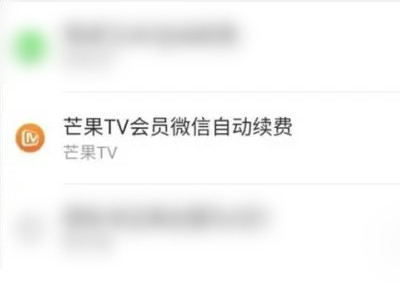
5Enter the project details page and click to close the service.
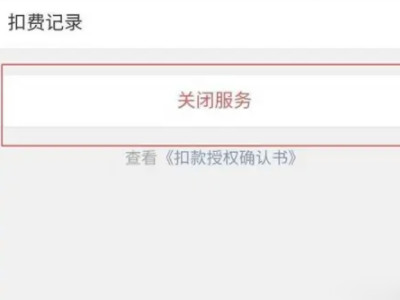
1First enter the Alipay My page and click the settings icon in the upper right corner.

2Enter the payment settings page and click on password-free payment/automatic deduction.

3 After clicking to enter the Mango TV member continuous monthly subscription project page, click to close the service.

There is no automatic cancellation and renewal function in the Mango TV app.
The above is the detailed content of How to turn off automatic renewal on Mango TV? How to cancel the continuous monthly subscription on Mango TV?. For more information, please follow other related articles on the PHP Chinese website!




