 Operation and Maintenance
Operation and Maintenance
 Linux Operation and Maintenance
Linux Operation and Maintenance
 Application scenarios of absolute paths and relative paths in Linux
Application scenarios of absolute paths and relative paths in Linux
Application scenarios of absolute paths and relative paths in Linux
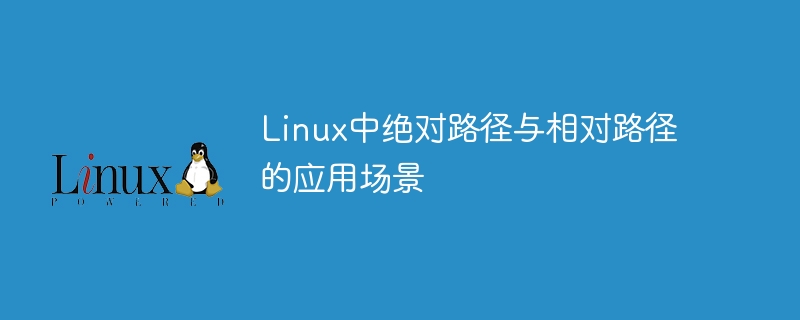
Application scenarios of absolute paths and relative paths in Linux
In Linux systems, there are two common forms of path representation for files and directories, namely absolute paths and relative paths. path. In practical applications, choosing an appropriate path representation method can improve work efficiency and simplify operating procedures according to different needs and scenarios.
1. Absolute path
The absolute path is a path expression that describes the location of a file or directory starting from the root directory. In the Linux system, the root directory is represented by "/", and the directories below it are subdirectories in turn, until they finally point to the target file or directory. The advantage of an absolute path is that it is unique and exact, and can accurately locate the location of the file or directory. Absolute paths are particularly suitable in the following application scenarios:
- Execute system commands or access system files:
Absolute paths can ensure accurate access to system commands and system files. For example, if you want to run the command ls located in the /usr/bin directory, you must use the absolute path "/usr/bin/ls" for execution. - Calling in script programming:
When writing a script, if you need to call files in other directories or execute specific programs, using absolute paths can ensure the reliability of the script. For example, calling /home/user/script.sh in a shell script can avoid command execution errors due to relative path changes. - Configuration file path setting:
In the configuration file, it is usually necessary to specify the path of a specific file or directory. Using absolute paths can ensure the correctness of the configuration items. For example, the DocumentRoot specified in the Apache server configuration file is "/var/www/html".
2. Relative path
Relative path is a path expression relative to the current working directory. In Linux systems, "." represents the current directory, and ".." represents the upper-level directory. The advantages of relative paths are simplicity and flexibility, which is suitable for scenarios where the working directory needs to be changed at any time. The following are some application scenarios suitable for using relative paths:
- Daily file operations:
Relative paths can simplify the writing of commands when copying, moving, deleting, etc. files. For example, to copy the file file.txt in the current directory to the upper directory, you can use the command cp file.txt.... - Internal script file operations:
When writing scripts, relative paths can make the script more portable and flexible. Assuming that a script needs to access files in its same directory, using relative paths can simplify script writing and reduce unnecessary configuration. - Project management:
When developing or managing a project, relative paths can provide convenient access to files and directories within the project. For example, when running a compile command from the project root directory, you can use relative paths to specify the location of source code files.
To sum up, in the Linux system, absolute paths and relative paths have their own application scenarios. When choosing a path expression method, you need to make trade-offs and trade-offs based on the specific situation to achieve the best operating effect. Proficient in using absolute paths and relative paths will help improve work efficiency and convenience under Linux systems.
(Note: The following is a code example)
Absolute path example:
$ /usr/bin/python3 script.py
Relative path example:
$ cp file.txt ../backup/
The above is the detailed content of Application scenarios of absolute paths and relative paths in Linux. For more information, please follow other related articles on the PHP Chinese website!

Hot AI Tools

Undresser.AI Undress
AI-powered app for creating realistic nude photos

AI Clothes Remover
Online AI tool for removing clothes from photos.

Undress AI Tool
Undress images for free

Clothoff.io
AI clothes remover

AI Hentai Generator
Generate AI Hentai for free.

Hot Article

Hot Tools

Notepad++7.3.1
Easy-to-use and free code editor

SublimeText3 Chinese version
Chinese version, very easy to use

Zend Studio 13.0.1
Powerful PHP integrated development environment

Dreamweaver CS6
Visual web development tools

SublimeText3 Mac version
God-level code editing software (SublimeText3)

Hot Topics
 1378
1378
 52
52
 How to start apache
Apr 13, 2025 pm 01:06 PM
How to start apache
Apr 13, 2025 pm 01:06 PM
The steps to start Apache are as follows: Install Apache (command: sudo apt-get install apache2 or download it from the official website) Start Apache (Linux: sudo systemctl start apache2; Windows: Right-click the "Apache2.4" service and select "Start") Check whether it has been started (Linux: sudo systemctl status apache2; Windows: Check the status of the "Apache2.4" service in the service manager) Enable boot automatically (optional, Linux: sudo systemctl
 What to do if the apache80 port is occupied
Apr 13, 2025 pm 01:24 PM
What to do if the apache80 port is occupied
Apr 13, 2025 pm 01:24 PM
When the Apache 80 port is occupied, the solution is as follows: find out the process that occupies the port and close it. Check the firewall settings to make sure Apache is not blocked. If the above method does not work, please reconfigure Apache to use a different port. Restart the Apache service.
 How to monitor Nginx SSL performance on Debian
Apr 12, 2025 pm 10:18 PM
How to monitor Nginx SSL performance on Debian
Apr 12, 2025 pm 10:18 PM
This article describes how to effectively monitor the SSL performance of Nginx servers on Debian systems. We will use NginxExporter to export Nginx status data to Prometheus and then visually display it through Grafana. Step 1: Configuring Nginx First, we need to enable the stub_status module in the Nginx configuration file to obtain the status information of Nginx. Add the following snippet in your Nginx configuration file (usually located in /etc/nginx/nginx.conf or its include file): location/nginx_status{stub_status
 How to set up a recycling bin in Debian system
Apr 12, 2025 pm 10:51 PM
How to set up a recycling bin in Debian system
Apr 12, 2025 pm 10:51 PM
This article introduces two methods of configuring a recycling bin in a Debian system: a graphical interface and a command line. Method 1: Use the Nautilus graphical interface to open the file manager: Find and start the Nautilus file manager (usually called "File") in the desktop or application menu. Find the Recycle Bin: Look for the Recycle Bin folder in the left navigation bar. If it is not found, try clicking "Other Location" or "Computer" to search. Configure Recycle Bin properties: Right-click "Recycle Bin" and select "Properties". In the Properties window, you can adjust the following settings: Maximum Size: Limit the disk space available in the Recycle Bin. Retention time: Set the preservation before the file is automatically deleted in the recycling bin
 How to restart the apache server
Apr 13, 2025 pm 01:12 PM
How to restart the apache server
Apr 13, 2025 pm 01:12 PM
To restart the Apache server, follow these steps: Linux/macOS: Run sudo systemctl restart apache2. Windows: Run net stop Apache2.4 and then net start Apache2.4. Run netstat -a | findstr 80 to check the server status.
 How to optimize the performance of debian readdir
Apr 13, 2025 am 08:48 AM
How to optimize the performance of debian readdir
Apr 13, 2025 am 08:48 AM
In Debian systems, readdir system calls are used to read directory contents. If its performance is not good, try the following optimization strategy: Simplify the number of directory files: Split large directories into multiple small directories as much as possible, reducing the number of items processed per readdir call. Enable directory content caching: build a cache mechanism, update the cache regularly or when directory content changes, and reduce frequent calls to readdir. Memory caches (such as Memcached or Redis) or local caches (such as files or databases) can be considered. Adopt efficient data structure: If you implement directory traversal by yourself, select more efficient data structures (such as hash tables instead of linear search) to store and access directory information
 How to solve the problem that apache cannot be started
Apr 13, 2025 pm 01:21 PM
How to solve the problem that apache cannot be started
Apr 13, 2025 pm 01:21 PM
Apache cannot start because the following reasons may be: Configuration file syntax error. Conflict with other application ports. Permissions issue. Out of memory. Process deadlock. Daemon failure. SELinux permissions issues. Firewall problem. Software conflict.
 How debian readdir integrates with other tools
Apr 13, 2025 am 09:42 AM
How debian readdir integrates with other tools
Apr 13, 2025 am 09:42 AM
The readdir function in the Debian system is a system call used to read directory contents and is often used in C programming. This article will explain how to integrate readdir with other tools to enhance its functionality. Method 1: Combining C language program and pipeline First, write a C program to call the readdir function and output the result: #include#include#include#includeintmain(intargc,char*argv[]){DIR*dir;structdirent*entry;if(argc!=2){



