 Computer Tutorials
Computer Tutorials
 Computer Knowledge
Computer Knowledge
 How to clean up C drive junk without affecting the system
How to clean up C drive junk without affecting the system
How to clean up C drive junk without affecting the system
Cleaning up C drive junk is one of the key steps to keep your computer system running normally. The accumulation of junk files not only takes up hard disk space, but may also cause the system to run slowly or even cause errors. Therefore, regularly cleaning C drive garbage is a necessary measure to maintain computer health. This article will introduce some effective methods to clean up C drive junk to ensure that it does not have a negative impact on the system.
First of all, you can use the disk cleaning tool that comes with the Windows system to clean up junk. In the Start menu, search for "Disk Cleanup Tool" and open it. Select the disk you want to clean, i.e. C drive, and click "OK". The tool scans the C drive for junk files and lists items that can be deleted. Typically, these files include temporary files, recycle bin files, system logs, error reports, etc. Select the files you want to clean and click "OK", then the tool will automatically clean these files. This process does not have any negative impact on the system as it only deletes files that are no longer needed.
In addition, you can use a third-party disk cleaning tool to deeply clean up C drive junk. Many of these tools offer more detailed cleaning options and can remove more types of junk files, such as invalid registry entries and temporary Internet files. For example, CCleaner is a widely used disk cleaning tool that provides many functions, including cleaning junk files, cleaning the registry, uninstalling programs, and managing startup items. When using this type of tool, it is recommended to scan junk files first and check the scan results carefully to ensure that critical system files are not accidentally deleted. At the same time, be careful to download and install software from official websites you trust.
In addition, you can also clean up C drive junk by manually deleting temporary files, downloaded files and files in the Recycle Bin. First, enter the C drive in the resource manager, find and open the user folder, such as "C:Users username". In this folder, many temporary files and download files can be found. You can sort by file type and manually select and delete files you no longer need. Go to the Recycle Bin, select the files you want to empty and click "Empty Recycle Bin" to completely delete the files. This process requires caution to avoid accidentally deleting critical files.
Finally, before cleaning up C drive junk, you should also consider backing up important files. There is a risk of misoperation during the cleaning process. If important files are deleted, they may not be recoverable. Therefore, before cleaning up C drive junk, it is recommended to back up important files to an external hard drive or cloud storage to ensure data security.
To sum up, cleaning the C drive junk is an important step to keep the computer system running efficiently. By using the Windows system's built-in disk cleaning tool or a third-party tool to manually delete temporary files and recycle bin files, you can effectively clean up C drive junk without having a negative impact on the system. However, before performing any cleaning operation, be sure to back up important files to prevent accidental deletion. Only by regularly cleaning the C drive garbage can we ensure the normal operation of the system and maintain the good performance of the computer.
The above is the detailed content of How to clean up C drive junk without affecting the system. For more information, please follow other related articles on the PHP Chinese website!

Hot AI Tools

Undresser.AI Undress
AI-powered app for creating realistic nude photos

AI Clothes Remover
Online AI tool for removing clothes from photos.

Undress AI Tool
Undress images for free

Clothoff.io
AI clothes remover

AI Hentai Generator
Generate AI Hentai for free.

Hot Article

Hot Tools

Notepad++7.3.1
Easy-to-use and free code editor

SublimeText3 Chinese version
Chinese version, very easy to use

Zend Studio 13.0.1
Powerful PHP integrated development environment

Dreamweaver CS6
Visual web development tools

SublimeText3 Mac version
God-level code editing software (SublimeText3)

Hot Topics
 1378
1378
 52
52
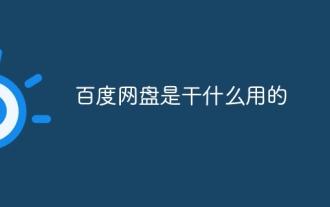 What is Baidu Netdisk used for?
Mar 30, 2024 pm 06:36 PM
What is Baidu Netdisk used for?
Mar 30, 2024 pm 06:36 PM
Baidu Netdisk is a cloud storage and file sharing platform that provides the following main functions: File storage: upload and store files to the cloud File sharing: create shared links, share files with others Collaborative editing: multiple people edit certain format documents at the same time for online playback : Play videos and music online Backup and restore: Back up important files and restore them easily
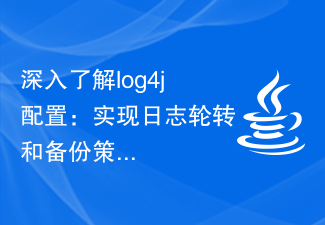 In-depth understanding of log4j configuration: implementing log rotation and backup strategies
Feb 18, 2024 pm 02:05 PM
In-depth understanding of log4j configuration: implementing log rotation and backup strategies
Feb 18, 2024 pm 02:05 PM
Detailed explanation of log4j configuration: How to configure log rotation and backup policies, specific code examples are required Introduction: For an enterprise-level application, logs are very important. It not only helps developers track and fix bugs, but also monitors system health in real time. Log4j is one of the most commonly used logging frameworks in Java. It provides a wealth of configuration options. This article will introduce in detail the configuration method of log4j's log rotation and backup strategy, and give specific code examples. 1. Log rotation configuration The log rotation strategy is
 How to correctly understand the difference between C drive and D drive
Mar 25, 2024 pm 04:27 PM
How to correctly understand the difference between C drive and D drive
Mar 25, 2024 pm 04:27 PM
C drive and D drive are two common storage devices in computers. They have different functions and characteristics during use. It is very important for computer users to correctly understand the difference between C drive and D drive. The following will discuss the differences between C drive and D drive from different angles, and give some suggestions to help readers better understand and utilize these two storage devices. First of all, the C drive is usually the system drive, where the operating system and some important system files are installed. In most cases, the C drive is the main storage device in the computer and is used to store the operating system and
 Is it possible to delete .bak files
Feb 19, 2024 pm 12:52 PM
Is it possible to delete .bak files
Feb 19, 2024 pm 12:52 PM
bak file refers to the abbreviation of backup file (BackupFile). In the computer system, when we edit, save or delete a file, the system will automatically generate a backup file of the corresponding file. The file name usually ends with the original file name, plus .bak as the extension. These backup files are mainly used to prevent data loss so that the original files can be restored when needed. However, whether the bak file can be deleted is not a simple question and needs to be judged on a case-by-case basis. It will be analyzed from several aspects below. First, judge and prepare
 Why does Huawei mobile phone frequently restart automatically?
Apr 20, 2024 pm 09:22 PM
Why does Huawei mobile phone frequently restart automatically?
Apr 20, 2024 pm 09:22 PM
There are three reasons why Huawei mobile phones frequently automatically restart, including abnormal mobile phone system software, short circuit of the mobile phone's power button, and mobile phone motherboard problems. In order to solve these problems, we can try to restart the phone or restore factory settings. If these methods cannot solve the problem, we need to send the phone to a professional mobile phone repair shop for repair. The following are more detailed explanations and suggestions: 1. The mobile phone system software is abnormal. Some incompatible software is installed on the phone or the phone memory is too full, causing the phone to automatically turn on or off or restart. We need to delete some files in the phone or directly restore the phone to factory settings to solve the problem. If the phone can no longer enter the system, we can try to turn it off first, then press and hold the volume up button + power button, and wait for the phone to enter recovery.
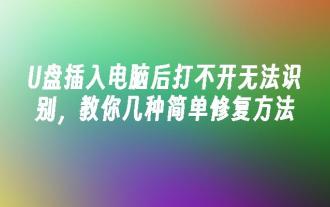 The U disk cannot be opened or recognized after being inserted into the computer. Here are some simple repair methods.
May 01, 2024 pm 06:49 PM
The U disk cannot be opened or recognized after being inserted into the computer. Here are some simple repair methods.
May 01, 2024 pm 06:49 PM
U disk is one of the commonly used storage devices in our daily life, but sometimes we encounter situations where the U disk cannot be opened or recognized after being inserted into the computer. This problem may make many novice users feel troubled and helpless. This article will introduce several simple and practical methods to help you solve the problem of U disk not being recognized and give your U disk a new life. Tool materials: System version: Windows11/macOSMonterey12.3 Brand model: Kingston DataTravelerMax256GB/SanDisk Extreme Super Speed USB3.2256GB Software version: DiskGenius5.4.2/Disk Utility macOS built-in 1. Check the physical connection of the U disk 1. When the U disk is inserted into the computer cannot be recognized after
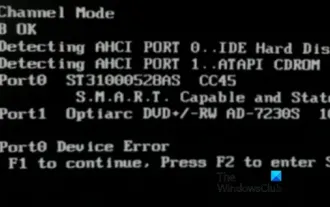 Fix AHCI Port 0 Device Error on Windows Computer
Feb 19, 2024 pm 12:45 PM
Fix AHCI Port 0 Device Error on Windows Computer
Feb 19, 2024 pm 12:45 PM
If you encounter an AHCI port 0 device error every time you start your computer, you need to follow the methods provided in this article to solve the problem. What is AHCI port 0 device error? AHCI device errors are reported by the BIOS. SMART has indicated that the hard drive on port 0 is faulty and may not be accessible. The hard drive may have problems at any time. If it is a desktop computer, it is recommended to try changing the hard drive connection port. If the problem persists, it may be a problem with the hard drive itself. You can run a disk check tool, disable the failed hard drive and check the ports to resolve this issue. Fixing AHCI Port 0 Device Errors on Windows Computers Typically, AHCI Port0 device errors do not originate from operating system issues, but rather from the hard drive failing on port 0.
 How to retrieve mac desktop files?
Feb 20, 2024 am 10:51 AM
How to retrieve mac desktop files?
Feb 20, 2024 am 10:51 AM
Preface: Many friends have asked related questions about how to retrieve Mac desktop files. This site will give you a detailed answer for your reference. I hope it will be helpful to you! Let’s take a look! What should I do if my Mac desktop files are missing? Share a few recovery guides. The trash bin on a Mac computer is a wastebasket used to store deleted files. After files are deleted, they will be moved to the Trash. You can retrieve deleted files within 30 days. 2. Click the Trash icon in the taskbar at the bottom of the desktop; in the Trash window, browse and find the file you want to recover; select the file you want to recover, right-click and select the recovery option, and the file will be restored to its original location. Location. Mac desktop file recovery method: If you find that the desktop file is missing, it may be



