Steps to query the address in the Ethereum browser: 1. Select the appropriate Ethereum browser; 2. Enter the address to query; 3. View the address overview; 4. View the transaction record; 5. View the smart contract interaction ; 6. View token transfers; 7. Use advanced search and filtering functions; 8. Precautions. Detailed introduction: 1. To choose a suitable Ethereum browser, you first need to choose a reliable Ethereum browser. These browsers provide rich functions and easy-to-use interfaces, which can help users easily query address information; 2. Enter Address inquiries, etc.
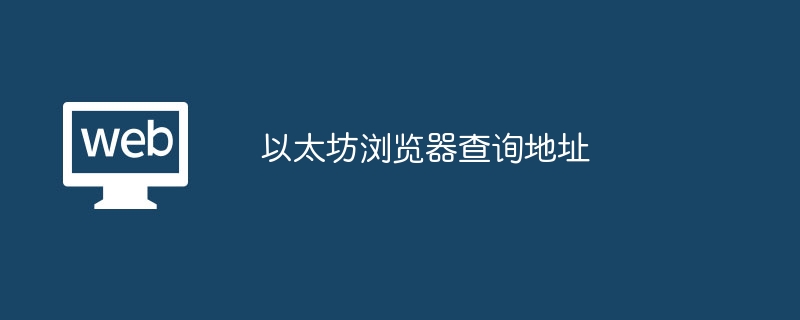
Ethereum is an open source platform based on blockchain technology that allows developers to build and run decentralized applications (DApps) on it ). These applications can use smart contracts to perform various operations such as transactions, store data, and represent assets. As the Ethereum ecosystem becomes increasingly prosperous, more and more users are beginning to use Ethereum addresses to receive, send, and store Ether and other Ethereum-based tokens.
The Ethereum Browser, or Ethereum Block Browser, is a tool that allows users to view various information on the Ethereum network, including blocks, transactions, smart contracts, and Address etc. Through these browsers, users can query all transaction records, balances, contract interactions and other information of an address.
The following are the detailed steps on how to use the Ethereum browser to query the address:
1. Choose the appropriate Ethereum browser
First, you need Choose a reliable Ethereum browser. There are many Ethereum browsers on the market to choose from, such as Etherscan, Blockscout, Infura, etc. These browsers provide rich functions and easy-to-use interfaces to help users easily query address information.
2. Enter the address to query
After opening the selected Ethereum browser, you will usually see a search box on the home page. In this search box, enter the Ethereum address you want to query, then click Search or press Enter.
3. View the address overview
The query results usually display the address overview information first. This includes the address's balance (in Ether or other tokens), number of transactions, number of smart contract interactions, etc. This information can help you quickly understand the activity and importance of the address.
4. View transaction records
In addition to the overview information, the Ethereum browser will also provide all transaction records for the address. These records are arranged in chronological order and show details of each transaction such as transaction hash, sender, receiver, transaction amount, timestamp, etc. By viewing transaction records, you can understand the flow of funds to this address.
5. View smart contract interactions
If the address has interacted with the smart contract (such as calling contract functions or deploying contracts), the Ethereum browser will usually also display these interactions. Details. This includes functions called, input parameters, return values, etc. This information is important for understanding the behavior of the address and participating DApps.
6. View token transfer
If the address receives or sends Ethereum-based tokens (such as ERC-20 tokens), the Ethereum browser will also display it Records of transfers of these tokens. This can help you understand the type and amount of tokens held by the address, as well as the circulation of tokens.
7. Use advanced search and filtering functions
Many Ethereum browsers also provide advanced search and filtering functions, allowing users to find transaction records or smart contract interactions based on specific conditions. For example, you can filter based on transaction type (such as transfer, contract call, etc.), transaction amount, time range and other conditions to obtain more precise results.
8. Notes
When using the Ethereum browser to query the address, you need to pay attention to the following points:
Make sure that the selected Ethereum browser is Reliable and secure to avoid leaking personal information or being exposed to cyberattacks.
When entering the address, please ensure that the format of the address is correct to avoid input errors that may lead to query failure or access to malicious websites.
Due to the huge amount of data on the Ethereum network, some queries may take some time to complete. Please wait patiently or try to optimize the query conditions to speed up the query.
In short, the Ethereum Browser is an important tool for understanding Ethereum address information and behavior. By using these browsers appropriately, users can better understand the dynamics of the Ethereum ecosystem and provide strong support for investment decisions and project development.
The above is the detailed content of Ethereum browser query address. For more information, please follow other related articles on the PHP Chinese website!




