jQuery: a powerful tool for building web page interactions
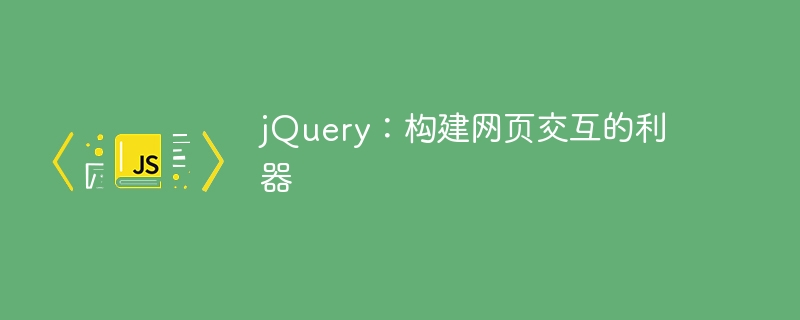
jQuery: A powerful tool for building web page interaction
jQuery is a widely used JavaScript library that is used to simplify the process of writing JavaScript code and improve the efficiency of web page interaction. It provides rich functions and concise syntax, allowing developers to easily implement various web page interaction effects. This article will introduce the basic concepts of jQuery and provide some specific code examples to help readers better understand how to use jQuery to build web page interactions.
1. Introduce jQuery
To use jQuery, you first need to introduce the jQuery library file into the web page. You can link through CDN or download the jQuery file and introduce it into the project. Usually add the following code in the tag of the web page:
<script src="https://code.jquery.com/jquery-3.6.0.min.js"></script>
2. Basic syntax
The basic syntax of jQuery is to select To select and manipulate HTML elements. Common selectors include element selectors, class selectors, ID selectors, etc. Here is a simple example that selects all elements with the box class name via a class selector and adds a click event to them:
$(".box").click(function() {
$(this).hide();
}); In the above code, $(".box") selects all elements with the class name box, then adds a click event to these elements, and hides the element after clicking.
3. Event processing
jQuery provides a wealth of event processing methods that can bind various events to page elements. For example, the code to add a click event to a button is as follows:
$("#btn").click(function() {
alert("按钮被点击了!");
});The above code selects the button element with the ID btn through the ID selector and adds a click event to it. Click the button A prompt box will pop up.
4. Animation effects
jQuery also provides rich animation effects, which can easily achieve dynamic effects of elements. For example, the following code uses the slideDown() method to achieve the effect of sliding an element down to display:
$("#showBtn").click(function() {
$("#content").slideDown();
});In the above code, after clicking the showBtn button , the content element content will be displayed with a downward sliding animation effect.
5. AJAX request
Through jQuery, you can also easily interact with data between the client and the server to achieve asynchronous loading of the page. The following is a simple example of obtaining server-side data through an AJAX request and displaying it on the page:
$.ajax({
url: "data.json",
success: function(data) {
$("#result").text(data);
}
}); In this code, jQuery obtains a file named data.json through an AJAX request Data, and after successful acquisition, the data will be displayed on the element with ID result.
Through the above specific code examples, readers can better understand how to use jQuery to build web page interaction. jQuery's concise and easy-to-use syntax and rich functions have greatly improved the efficiency and experience of web development, and it is an indispensable tool in front-end development. I hope readers can use jQuery flexibly in actual projects to provide users with a better web page interaction experience.
The above is the detailed content of jQuery: a powerful tool for building web page interactions. For more information, please follow other related articles on the PHP Chinese website!

Hot AI Tools

Undresser.AI Undress
AI-powered app for creating realistic nude photos

AI Clothes Remover
Online AI tool for removing clothes from photos.

Undress AI Tool
Undress images for free

Clothoff.io
AI clothes remover

Video Face Swap
Swap faces in any video effortlessly with our completely free AI face swap tool!

Hot Article

Hot Tools

Notepad++7.3.1
Easy-to-use and free code editor

SublimeText3 Chinese version
Chinese version, very easy to use

Zend Studio 13.0.1
Powerful PHP integrated development environment

Dreamweaver CS6
Visual web development tools

SublimeText3 Mac version
God-level code editing software (SublimeText3)

Hot Topics
 1389
1389
 52
52
 Why can't click events in js be executed repeatedly?
May 07, 2024 pm 06:36 PM
Why can't click events in js be executed repeatedly?
May 07, 2024 pm 06:36 PM
Click events in JavaScript cannot be executed repeatedly because of the event bubbling mechanism. To solve this problem, you can take the following measures: Use event capture: Specify an event listener to fire before the event bubbles up. Handing over events: Use event.stopPropagation() to stop event bubbling. Use a timer: trigger the event listener again after some time.
 How to make h5 click icon
Apr 06, 2025 pm 12:15 PM
How to make h5 click icon
Apr 06, 2025 pm 12:15 PM
The steps to create an H5 click icon include: preparing a square source image in the image editing software. Add interactivity in the H5 editor and set the click event. Create a hotspot that covers the entire icon. Set the action of click events, such as jumping to the page or triggering animation. Export H5 documents as HTML, CSS, and JavaScript files. Deploy the exported files to a website or other platform.
 How to add functions to buttons for vue
Apr 08, 2025 am 08:51 AM
How to add functions to buttons for vue
Apr 08, 2025 am 08:51 AM
You can add a function to the Vue button by binding the button in the HTML template to a method. Define the method and write function logic in the Vue instance.
 How to implement the custom table function of clicking to add data in dcat admin?
Apr 01, 2025 am 07:09 AM
How to implement the custom table function of clicking to add data in dcat admin?
Apr 01, 2025 am 07:09 AM
How to implement the table function of custom click to add data in dcatadmin (laravel-admin) When using dcat...
 Is H5 page production a front-end development?
Apr 05, 2025 pm 11:42 PM
Is H5 page production a front-end development?
Apr 05, 2025 pm 11:42 PM
Yes, H5 page production is an important implementation method for front-end development, involving core technologies such as HTML, CSS and JavaScript. Developers build dynamic and powerful H5 pages by cleverly combining these technologies, such as using the <canvas> tag to draw graphics or using JavaScript to control interaction behavior.
 How to use CSS3 and JavaScript to achieve the effect of scattering and enlarging the surrounding pictures after clicking?
Apr 05, 2025 am 06:15 AM
How to use CSS3 and JavaScript to achieve the effect of scattering and enlarging the surrounding pictures after clicking?
Apr 05, 2025 am 06:15 AM
To achieve the effect of scattering and enlarging the surrounding images after clicking on the image, many web designs need to achieve an interactive effect: click on a certain image to make the surrounding...
 html next page function
Apr 06, 2025 am 11:45 AM
html next page function
Apr 06, 2025 am 11:45 AM
<p>The next page function can be created through HTML. The steps include: creating container elements, splitting content, adding navigation links, hiding other pages, and adding scripts. This feature allows users to browse segmented content, displaying only one page at a time, and is suitable for displaying large amounts of data or content. </p>
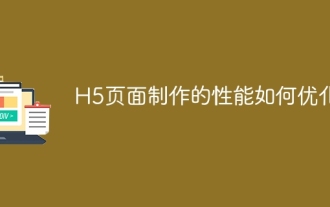 How to optimize the performance of H5 page production
Apr 06, 2025 am 06:24 AM
How to optimize the performance of H5 page production
Apr 06, 2025 am 06:24 AM
Through network requests, resource loading, JavaScript execution and rendering optimization, the performance of H5 pages can be improved and a smooth and efficient page can be created: resource optimization: compressed images (such as using tinypng), simplified code, and enabled browser caching. Network request optimization: merge files, use CDN, and load asynchronously. JavaScript optimization: reduce DOM operations, use requestAnimationFrame, and make good use of virtual DOM. Advanced skills: code segmentation, server-side rendering.




