 Mobile Game Tutorial
Mobile Game Tutorial
 Mobile Game Guide
Mobile Game Guide
 Log in to the Shumen mobile game and you will receive bonus points: the fun of guessing lantern riddles during the Lantern Festival will never stop
Log in to the Shumen mobile game and you will receive bonus points: the fun of guessing lantern riddles during the Lantern Festival will never stop
Log in to the Shumen mobile game and you will receive bonus points: the fun of guessing lantern riddles during the Lantern Festival will never stop
php editor Yuzai recommends: Log in to the Shumen mobile game to get bonus points! The fun of guessing lantern riddles during the Lantern Festival is non-stop. If you guess the lantern riddles correctly, you will get generous rewards. Come and participate!

Log in to the Shumen mobile game and you will receive bonus points: the fun of guessing lantern riddles during the Lantern Festival will never stop
Good start to the new year
Activity time
Level 50 and above servers: February 23, 2024 - February 28, 2024
Activities
A good start to the new year and a new start with good luck! During the event, if you log in to the game for six consecutive days on servers with level 65 and above, you can receive a red envelope for the start of work*1, red roses*5, Spring Festival firecrackers*1, and fairy souls*20; for servers with levels 50-60, you can receive a red envelope for the start of work*1, God Bless. Rewards such as gems, gilded stones, and level breakthrough books.

*You will get one of 1000 welfare points, 500 welfare points, 100 welfare points, 80 welfare points, or 50 welfare points when you open the start-up welfare package;
*If you open the lucky red envelope to get started, you will get great blessings all over the sky* 1. One of 50,000 tied silver, 10,000 tied silver, 8,000 tied silver, 5,000 tied silver, 3,000 tied silver, or 2,000 tied silver.
If you miss this event, you will not be able to redeem it. Shu friends must remember to log in in time to claim the prize!
Lantern Lantern Riddles
Activity time
Level 50 and above servers: February 23, 2024 - February 25, 2024
Activities
How can you celebrate the Lantern Festival without guessing lantern riddles? During the event, at 19:30 every day, you can participate in answering questions through the answer button on the main interface/world chat channel. If you answer correctly, you can get the Fairy Enlightenment Optional Pack*1 and the Purple Mysterious Fruit*10 , Immortal Soul*20, if the answer is wrong, you will get Purple Mysterious Fruit*10, Immortal Soul*10.

Lantern riddles are related to the Spring Festival, Year of the Dragon, and Lantern Festival traditions. There are four questions every day. The first person to answer correctly will receive an additional 50 welfare points and 50,000 world red envelopes. Come and see if you can be the first to guess correctly~
Kyushu Secret
Activity time
Level 65 and above servers: February 23, 2024 - February 28, 2024
Activities
During the event, players of level 65 and above who participate in killing monsters can obtain the secret volume fragments and the complete secret volume.
Submit secret scrolls to gain points, experience, and spiritual power. For every 5 points accumulated, you will receive a Kyushu treasure box*1. After opening, you will have a chance to obtain permanent fashion heroic Jianghu*1, gang Tianzhu order*1, cloud-piercing arrow*1 and other rewards. One of the.

After the event, players who have reached 20 points will receive a rare resource optional package*1, and will be ranked based on all points earned during the event. The top 100 players will receive generous reward resources!
Reward for first place: title of Overlord of Kyushu (15 days), reward and punishment order*10, powerful body purification spell*5, fairy soul*1000;
Rewards for the 2nd to 10th place: title of the top ten in Kyushu (15 days), reward and punishment order*5, powerful body cleansing spell*3, fairy soul*800;
Rewards for the 11th to 100th place: Jiuzhou Top 100 title (15 days), powerful body cleansing spell*1, fairy soul*500;

天选Koi
Activity time
Level 50 and above servers: February 24, 2024, 20:15-20:30
Activities
During the event, online players of level 40 and above with 300 weekly actives will be selected from all servers to participate in the quiz activity as koi. Other players can obtain guessing rewards by placing bets.

The player who ranks first in answering the questions will receive the title of [Chosen Koi], as well as welfare points*888, permanent fashion optional package*1, God's Blessing Gem*5, Fairy Enlightenment Pill*10 and other rare prop rewards; while the other selected koi Carp players will receive the title of [Lucky Koi], as well as rewards such as a permanent fashion package*1, God's Blessing Gem*5, and Fairy Enlightenment Pill*10.

Fishing Contest
Activity time
Level 50 and above servers: February 26, 2024 - February 28, 2024
Activities
Good luck fishing in the Year of the Dragon, good luck catching the koi! During the event, players level 40 and above can go to Ningbi Cliff or the exclusive fishing ground in Chengdu City to participate in the fishing competition. During the fishing competition, neither the durability of the fishing rod nor the bait is consumed. Come and fish for koi for good luck!

Every time you catch a fish, you can get experience, spiritual power and fishing points. If you catch 120 points on the same day, you can get rewards such as Jiang Qiu Diao's self-selected treasure chest fragments * 5. Collect 15 pieces to synthesize Jiang Qiu Diao's self-selected treasure chest. When you open it, you can choose it permanently. One of Jiang Qiu Diao*1 and rare resource optional package*1 on the back.

The top three players with points ranking will receive a limited-time golden title, and the top two players will receive permanent self-selected fashion pack rewards!
The Lantern Festival is coming on the 15th day of the first lunar month, and the Lantern Festival activities are about to begin. Let’s guess lantern riddles and catch koi carp to welcome this reunion festival. Of course, Shu friends, don’t forget to eat Lantern Festival!
The above is the detailed content of Log in to the Shumen mobile game and you will receive bonus points: the fun of guessing lantern riddles during the Lantern Festival will never stop. For more information, please follow other related articles on the PHP Chinese website!

Hot AI Tools

Undresser.AI Undress
AI-powered app for creating realistic nude photos

AI Clothes Remover
Online AI tool for removing clothes from photos.

Undress AI Tool
Undress images for free

Clothoff.io
AI clothes remover

Video Face Swap
Swap faces in any video effortlessly with our completely free AI face swap tool!

Hot Article

Hot Tools

Notepad++7.3.1
Easy-to-use and free code editor

SublimeText3 Chinese version
Chinese version, very easy to use

Zend Studio 13.0.1
Powerful PHP integrated development environment

Dreamweaver CS6
Visual web development tools

SublimeText3 Mac version
God-level code editing software (SublimeText3)

Hot Topics
 1386
1386
 52
52
 What should I do if I download other people's wallpapers after logging into another account on wallpaperengine?
Mar 19, 2024 pm 02:00 PM
What should I do if I download other people's wallpapers after logging into another account on wallpaperengine?
Mar 19, 2024 pm 02:00 PM
When you log in to someone else's steam account on your computer, and that other person's account happens to have wallpaper software, steam will automatically download the wallpapers subscribed to the other person's account after switching back to your own account. Users can solve this problem by turning off steam cloud synchronization. What to do if wallpaperengine downloads other people's wallpapers after logging into another account 1. Log in to your own steam account, find cloud synchronization in settings, and turn off steam cloud synchronization. 2. Log in to someone else's Steam account you logged in before, open the Wallpaper Creative Workshop, find the subscription content, and then cancel all subscriptions. (In case you cannot find the wallpaper in the future, you can collect it first and then cancel the subscription) 3. Switch back to your own steam
 How do I log in to my previous account on Xiaohongshu? What should I do if the original number is lost after it is reconnected?
Mar 21, 2024 pm 09:41 PM
How do I log in to my previous account on Xiaohongshu? What should I do if the original number is lost after it is reconnected?
Mar 21, 2024 pm 09:41 PM
With the rapid development of social media, Xiaohongshu has become a popular platform for many young people to share their lives and explore new products. During use, sometimes users may encounter difficulties logging into previous accounts. This article will discuss in detail how to solve the problem of logging into the old account on Xiaohongshu, and how to deal with the possibility of losing the original account after changing the binding. 1. How to log in to Xiaohongshu’s previous account? 1. Retrieve password and log in. If you do not log in to Xiaohongshu for a long time, your account may be recycled by the system. In order to restore access rights, you can try to log in to your account again by retrieving your password. The operation steps are as follows: (1) Open the Xiaohongshu App or official website and click the "Login" button. (2) Select "Retrieve Password". (3) Enter the mobile phone number you used when registering your account
 'Onmyoji' Ibaraki Doji's collection skin can be obtained as soon as you log in, and the new Zen Heart Cloud Mirror skin will be launched soon!
Jan 05, 2024 am 10:42 AM
'Onmyoji' Ibaraki Doji's collection skin can be obtained as soon as you log in, and the new Zen Heart Cloud Mirror skin will be launched soon!
Jan 05, 2024 am 10:42 AM
Thousands of ghosts screamed in the mountains and fields, and the sound of the exchange of weapons disappeared. The ghost generals who rushed over the mountains, with fighting spirit raging in their hearts, used the fire as their trumpet to lead hundreds of ghosts to charge into the battle. [Blazing Flame Bairen·Ibaraki Doji Collection Skin is now online] The ghost horns are blazing with flames, the gilt eyes are bursting with unruly fighting spirit, and the white jade armor pieces decorate the shirt, showing the unruly and wild momentum of the great demon. On the snow-white fluttering sleeves, red flames clung to and intertwined, and gold patterns were imprinted on them, igniting a crimson and magical color. The will-o'-the-wisps formed by the condensed demon power roared, and the fierce flames shook the mountains. Demons and ghosts who have returned from purgatory, let's punish the intruders together. [Exclusive dynamic avatar frame·Blazing Flame Bailian] [Exclusive illustration·Firework General Soul] [Biography Appreciation] [How to obtain] Ibaraki Doji’s collection skin·Blazing Flame Bailian will be available in the skin store after maintenance on December 28.
 Discuz background login problem solution revealed
Mar 03, 2024 am 08:57 AM
Discuz background login problem solution revealed
Mar 03, 2024 am 08:57 AM
The solution to the Discuz background login problem is revealed. Specific code examples are needed. With the rapid development of the Internet, website construction has become more and more common, and Discuz, as a commonly used forum website building system, has been favored by many webmasters. However, precisely because of its powerful functions, sometimes we encounter some problems when using Discuz, such as background login problems. Today, we will reveal the solution to the Discuz background login problem and provide specific code examples. We hope to help those in need.
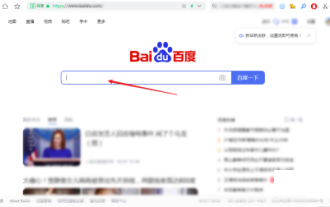 How to log in to Kuaishou PC version - How to log in to Kuaishou PC version
Mar 04, 2024 pm 03:30 PM
How to log in to Kuaishou PC version - How to log in to Kuaishou PC version
Mar 04, 2024 pm 03:30 PM
Recently, some friends have asked me how to log in to the Kuaishou computer version. Here is the login method for the Kuaishou computer version. Friends who need it can come and learn more. Step 1: First, search Kuaishou official website on Baidu on your computer’s browser. Step 2: Select the first item in the search results list. Step 3: After entering the main page of Kuaishou official website, click on the video option. Step 4: Click on the user avatar in the upper right corner. Step 5: Click the QR code to log in in the pop-up login menu. Step 6: Then open Kuaishou on your phone and click on the icon in the upper left corner. Step 7: Click on the QR code logo. Step 8: After clicking the scan icon in the upper right corner of the My QR code interface, scan the QR code on your computer. Step 9: Finally log in to the computer version of Kuaishou
 How to log in to two devices on Quark
Feb 23, 2024 pm 10:55 PM
How to log in to two devices on Quark
Feb 23, 2024 pm 10:55 PM
How to log in to two devices with Quark? Quark Browser supports logging into two devices at the same time, but most friends don’t know how to log in to two devices with Quark Browser. Next, the editor brings users Quark to log in to two devices. Method graphic tutorials, interested users come and take a look! Quark Browser usage tutorial Quark how to log in to two devices 1. First open the Quark Browser APP and click [Quark Network Disk] on the main page; 2. Then enter the Quark Network Disk interface and select the [My Backup] service function; 3. Finally, select [Switch Device] to log in to two new devices.
 How to install GitHub Copilot on Windows 11/10
Oct 21, 2023 pm 11:13 PM
How to install GitHub Copilot on Windows 11/10
Oct 21, 2023 pm 11:13 PM
GitHubCopilot is the next level for coders, with an AI-based model that successfully predicts and autocompletes your code. However, you might be wondering how to get this AI genius on your device so that your coding becomes even easier! However, using GitHub isn't exactly easy, and the initial setup process is a tricky one. Therefore, we created this step-by-step tutorial on how to install and implement GitHub Copilot in VSCode on Windows 11, 10. How to install GitHubCopilot on Windows There are several steps to this process. So, follow the steps below now. Step 1 – You must have the latest version of Visual Studio installed on your computer
 How to enter Baidu Netdisk web version? Baidu Netdisk web version login entrance
Mar 13, 2024 pm 04:58 PM
How to enter Baidu Netdisk web version? Baidu Netdisk web version login entrance
Mar 13, 2024 pm 04:58 PM
Baidu Netdisk can not only store various software resources, but also share them with others. It supports multi-terminal synchronization. If your computer does not have a client downloaded, you can choose to enter the web version. So how to log in to Baidu Netdisk web version? Let’s take a look at the detailed introduction. Baidu Netdisk web version login entrance: https://pan.baidu.com (copy the link to open in the browser) Software introduction 1. Sharing Provides file sharing function, users can organize files and share them with friends in need. 2. Cloud: It does not take up too much memory. Most files are saved in the cloud, effectively saving computer space. 3. Photo album: Supports the cloud photo album function, import photos to the cloud disk, and then organize them for everyone to view.



