Shell操作mysql数据库_MySQL
bitsCN.com
Shell操作mysql数据库
mysql -hhostname -Pport -uusername-ppassword -e 相关mysql的sql语句,不用在mysql的提示符下运行mysql,即可以在shell中操作mysql的方法。
#!/bin/bash
HOSTNAME="192.168.111.84"; #数据库信息
PORT="3306";
USERNAME="root";
PASSWORD="";
DBNAME="test_db_test"; #数据库名称
TABLENAME="test_table_test"; #数据库中表的名称
#创建数据库
create_db_sql="create database IF NOT EXISTS${DBNAME}"
mysql-h${HOSTNAME} -P${PORT} -u${USERNAME}-p${PASSWORD} -e "${create_db_sql}"
#创建表
create_table_sql="create table IF NOT EXISTS${TABLENAME} ( namevarchar(20), id int(11) default 0 )"
mysql-h${HOSTNAME} -P${PORT} -u${USERNAME}-p${PASSWORD} ${DBNAME} -e"${create_table_sql}"
#插入数据
insert_sql="insertinto ${TABLENAME} values('billchen',2)"
mysql-h${HOSTNAME} -P${PORT} -u${USERNAME}-p${PASSWORD} ${DBNAME} -e "${insert_sql}"
#查询
select_sql="select* from ${TABLENAME}"
mysql-h${HOSTNAME} -P${PORT} -u${USERNAME}-p${PASSWORD} ${DBNAME} -e "${select_sql}"
#更新数据
update_sql="update${TABLENAME} set id=3"
mysql-h${HOSTNAME} -P${PORT} -u${USERNAME}-p${PASSWORD} ${DBNAME} -e "${update_sql}"
mysql-h${HOSTNAME} -P${PORT} -u${USERNAME}-p${PASSWORD} ${DBNAME} -e "${select_sql}"
#删除数据
delete_sql="deletefrom ${TABLENAME}"
mysql-h${HOSTNAME} -P${PORT} -u${USERNAME}-p${PASSWORD} ${DBNAME} -e "${delete_sql}"
mysql-h${HOSTNAME} -P${PORT} -u${USERNAME}-p${PASSWORD} ${DBNAME} -e "${select_sql}"
bitsCN.com
Hot AI Tools

Undresser.AI Undress
AI-powered app for creating realistic nude photos

AI Clothes Remover
Online AI tool for removing clothes from photos.

Undress AI Tool
Undress images for free

Clothoff.io
AI clothes remover

AI Hentai Generator
Generate AI Hentai for free.

Hot Article

Hot Tools

Notepad++7.3.1
Easy-to-use and free code editor

SublimeText3 Chinese version
Chinese version, very easy to use

Zend Studio 13.0.1
Powerful PHP integrated development environment

Dreamweaver CS6
Visual web development tools

SublimeText3 Mac version
God-level code editing software (SublimeText3)

Hot Topics
 1376
1376
 52
52
 How to create navicat premium
Apr 09, 2025 am 07:09 AM
How to create navicat premium
Apr 09, 2025 am 07:09 AM
Create a database using Navicat Premium: Connect to the database server and enter the connection parameters. Right-click on the server and select Create Database. Enter the name of the new database and the specified character set and collation. Connect to the new database and create the table in the Object Browser. Right-click on the table and select Insert Data to insert the data.
 How to create tables with sql server using sql statement
Apr 09, 2025 pm 03:48 PM
How to create tables with sql server using sql statement
Apr 09, 2025 pm 03:48 PM
How to create tables using SQL statements in SQL Server: Open SQL Server Management Studio and connect to the database server. Select the database to create the table. Enter the CREATE TABLE statement to specify the table name, column name, data type, and constraints. Click the Execute button to create the table.
 How to write a tutorial on how to connect three tables in SQL statements
Apr 09, 2025 pm 02:03 PM
How to write a tutorial on how to connect three tables in SQL statements
Apr 09, 2025 pm 02:03 PM
This article introduces a detailed tutorial on joining three tables using SQL statements to guide readers step by step how to effectively correlate data in different tables. With examples and detailed syntax explanations, this article will help you master the joining techniques of tables in SQL, so that you can efficiently retrieve associated information from the database.
 How to use SQL statement insert
Apr 09, 2025 pm 06:15 PM
How to use SQL statement insert
Apr 09, 2025 pm 06:15 PM
The SQL INSERT statement is used to insert data into a table. The steps include: specify the target table to list the columns to be inserted. Specify the value to be inserted (the order of values must correspond to the column name)
 How to create a new connection to mysql in navicat
Apr 09, 2025 am 07:21 AM
How to create a new connection to mysql in navicat
Apr 09, 2025 am 07:21 AM
You can create a new MySQL connection in Navicat by following the steps: Open the application and select New Connection (Ctrl N). Select "MySQL" as the connection type. Enter the hostname/IP address, port, username, and password. (Optional) Configure advanced options. Save the connection and enter the connection name.
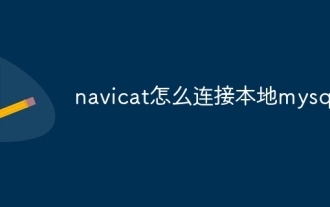 How to connect to local mysql in navicat
Apr 09, 2025 am 07:45 AM
How to connect to local mysql in navicat
Apr 09, 2025 am 07:45 AM
To connect to a local MySQL database using Navicat: Create a connection and set the connection name, host, port, username, and password. Test the connection to make sure the parameters are correct. Save the connection. Select a new connection from the connection list. Double-click the database you want to connect to.
 What is the difference between syntax for adding columns in different database systems
Apr 09, 2025 pm 02:15 PM
What is the difference between syntax for adding columns in different database systems
Apr 09, 2025 pm 02:15 PM
不同数据库系统添加列的语法为:MySQL:ALTER TABLE table_name ADD column_name data_type;PostgreSQL:ALTER TABLE table_name ADD COLUMN column_name data_type;Oracle:ALTER TABLE table_name ADD (column_name data_type);SQL Server:ALTER TABLE table_name ADD column_name data_
 How to connect to databases
Apr 09, 2025 am 06:45 AM
How to connect to databases
Apr 09, 2025 am 06:45 AM
To connect to a database using Navicat, perform the following steps in sequence: Create a connection in Navicat. Enter the host name, port, user name, password, and database name. Adjust advanced settings (optional). Save the connection. Test the connection. Connect to the database. View the database object.




