 Computer Tutorials
Computer Tutorials
 Computer Knowledge
Computer Knowledge
 How to draw a mind map How to draw a mind map using WPS software
How to draw a mind map How to draw a mind map using WPS software
How to draw a mind map How to draw a mind map using WPS software
php editor Apple introduces you how to use WPS software to draw mind maps. Mind map is an effective thinking organization tool that can help us express and organize our thinking clearly. In WPS software, through simple operations, you can quickly draw a clear and easy-to-read mind map, making your thinking clearer and your work more efficient. Next, let’s take a look at how to use WPS software to draw mind maps!
Find the insert in the WPS software and click on the mind map to draw it.

Analysis
1Open the WPS mobile software and go to the homepage, click Insert above, and then click Mind Map.

2The panel will pop up, and then click the New Blank Mind Map option above.
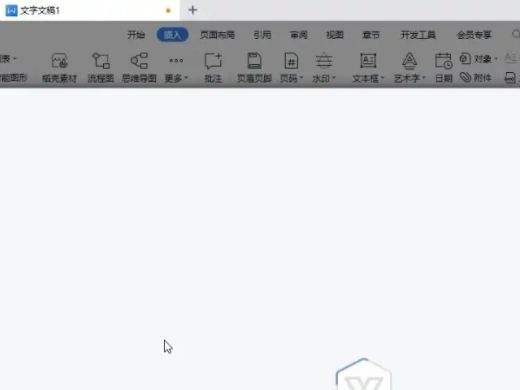
33 Finally, draw the mind map on the page and click insert to display it.

Supplement: What tool is mind mapping
1Thinking brain map, also known as mind map, is an effective graphical innovative thinking tool that expresses divergent thinking. It is simple but very effective and at the same time very efficient. It is a practical tool. Creative thinking tools.
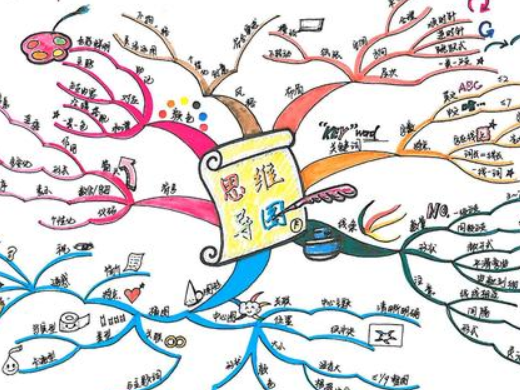
Summary/Notes
When making a mind map, the connection between core themes and core graphics is crucial. The close connection between them helps promote the fluency and logic of thinking, making information easier to understand and absorb. The core theme should echo each other and the core graphics to form an organic combination, which can better stimulate our thinking potential and help us better understand
The above is the detailed content of How to draw a mind map How to draw a mind map using WPS software. For more information, please follow other related articles on the PHP Chinese website!

Hot AI Tools

Undresser.AI Undress
AI-powered app for creating realistic nude photos

AI Clothes Remover
Online AI tool for removing clothes from photos.

Undress AI Tool
Undress images for free

Clothoff.io
AI clothes remover

AI Hentai Generator
Generate AI Hentai for free.

Hot Article

Hot Tools

Notepad++7.3.1
Easy-to-use and free code editor

SublimeText3 Chinese version
Chinese version, very easy to use

Zend Studio 13.0.1
Powerful PHP integrated development environment

Dreamweaver CS6
Visual web development tools

SublimeText3 Mac version
God-level code editing software (SublimeText3)

Hot Topics
 1376
1376
 52
52
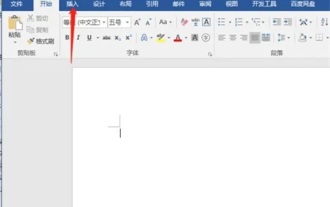 How to use word to make a mind map - How to use word to make a mind map
Mar 05, 2024 pm 08:22 PM
How to use word to make a mind map - How to use word to make a mind map
Mar 05, 2024 pm 08:22 PM
Many friends still don’t know how to use word to make mind maps, so the editor below will explain how to use word to make mind maps. If you are in need, please take a look. I believe it will be helpful to everyone. . Step 1: First open Word, click Insert in the menu bar (as shown in the picture). Step 2: Click the shape icon (as shown in the picture). Step 3: Click on the rounded rectangle (as shown in the picture). Step 4: Draw a suitable rounded rectangle in the document (as shown in the picture). Step 5: In the shape, click to select the curve connector icon (as shown in the picture). Step 6: Use curve connectors to connect the rounded rectangles (as shown in the picture). Step 7: Click to select the rounded rectangle, enter text, and a mind map will be drawn (such as
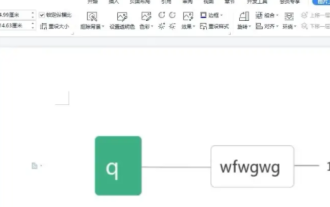 How to draw a mind map How to draw a mind map using WPS software
Feb 22, 2024 pm 03:04 PM
How to draw a mind map How to draw a mind map using WPS software
Feb 22, 2024 pm 03:04 PM
Find the insert in the WPS software and click on the mind map to draw it. Analysis 1. Open the WPS mobile software and go to the homepage, click Insert above, and then click Mind Map. 2. The panel will pop up, and then click the New Blank Mind Map option above. 33Finally, draw the mind map on the page and click Insert to display it. Supplement: What is a mind map tool? 1 Mind map, also known as mind map, is an effective graphical innovative thinking tool for expressing divergent thinking. It is simple but very effective and at the same time very efficient. It is an application innovative thinking tools. Summary/Notes When creating a mind map, the connection between core themes and core graphics is crucial. The close connection between them helps promote the fluency and logic of thinking
 How to use Vue and jsmind to create a powerful mind mapping application?
Aug 15, 2023 pm 08:49 PM
How to use Vue and jsmind to create a powerful mind mapping application?
Aug 15, 2023 pm 08:49 PM
How to use Vue and jsmind to create a powerful mind mapping application? Introduction: Mind mapping is a very useful tool that can help us organize and organize our thinking, making complex problems clear. In modern web applications, Vue and jsmind are two very popular tools that can help us quickly build a powerful mind mapping application. This article will introduce how to use Vue and jsmind to create a feature-rich mind mapping application, and provide relevant code examples. step one:
 Mind map of Python syntax: in-depth understanding of code structure
Feb 21, 2024 am 09:00 AM
Mind map of Python syntax: in-depth understanding of code structure
Feb 21, 2024 am 09:00 AM
Python is widely used in a wide range of fields with its simple and easy-to-read syntax. It is crucial to master the basic structure of Python syntax, both to improve programming efficiency and to gain a deep understanding of how the code works. To this end, this article provides a comprehensive mind map detailing various aspects of Python syntax. Variables and Data Types Variables are containers used to store data in Python. The mind map shows common Python data types, including integers, floating point numbers, strings, Boolean values, and lists. Each data type has its own characteristics and operation methods. Operators Operators are used to perform various operations on data types. The mind map covers the different operator types in Python, such as arithmetic operators, ratio
 The operation process of drawing mind map in wps
Mar 27, 2024 pm 02:51 PM
The operation process of drawing mind map in wps
Mar 27, 2024 pm 02:51 PM
1. Click [Insert]-[Mind Map] on the menu bar to get the screen as shown. 2. A variety of templates can be selected in the new window. Click to create a new blank image and double-click to change the theme content. 3. Use the Enter key to add topics of the same level, the Tab key to add subtopics, and the Delete key to delete topics. 4. When dragging a node onto another node, there are three states: top, middle, and bottom. The corresponding ones are added above another node, in the middle of the next level of the node, and below the node. 5. You can also insert topics at all levels in [Insert]. You can also insert associations, pictures, labels, tasks, links, notes, symbols and icons. 6. Click [Style]-[Node Style] to select different theme styles. Node background can change the node background color. font
 How to implement branching and splitting operations of mind maps using Vue and jsmind?
Aug 16, 2023 pm 06:09 PM
How to implement branching and splitting operations of mind maps using Vue and jsmind?
Aug 16, 2023 pm 06:09 PM
How to implement branching and splitting operations of mind maps using Vue and jsmind? Mind map is a commonly used tool for thinking and organizing thinking. It can help us clearly display and understand the relationship between problems, ideas and thinking. In front-end development, we can use Vue and jsmind libraries to implement mind map branching and splitting operations. First, we need to introduce the jsmind library into the Vue project. You can install jsmind through npm, or directly download the jsmind.js file and import it into
 Linux mind map organization (recommended collection)
Aug 03, 2023 pm 04:06 PM
Linux mind map organization (recommended collection)
Aug 03, 2023 pm 04:06 PM
Today I sorted out the collection of Linux mind maps.
 How to make a mind map in Evernote
Feb 05, 2024 pm 03:20 PM
How to make a mind map in Evernote
Feb 05, 2024 pm 03:20 PM
Evernote is a very efficient knowledge management tool. Many users are curious about how to make mind maps in Evernote when using it. Now let’s take a look at the Evernote mind mapping tutorial that the editor brought to you. How to make a mind map in Evernote Answer: APP-More New-Mind Map-Star Icon-Mind Map Model. Specific steps: First, open the Evernote software, enter the homepage and click [More New] on the left. 2. Then after clicking, in the pop-up dialog box, there will be functions such as creating new templates, mind maps, outline notes, etc. Click [Mind Map] here; 3. Then go to the page of the newly created mind map. There will be some functions available on the left, click on the [Star Icon]; 4. Finally



