
php editor Baicao will give you detailed answers on how to declare personal income tax refund and the operating steps. The operation of personal income tax refund is simple. First, you need to prepare relevant materials, log in to the tax bureau website, select the personal income tax declaration portal, fill in your personal information and income, and submit the declaration after checking it is correct. Next, wait for the tax bureau to review. If additional materials are needed, you will be notified. After the final review is passed, you can receive the tax refund. Remember to pay attention to changes in tax policies in a timely manner to ensure that the tax refund process goes smoothly.
Select the comprehensive annual settlement on the tax processing page of the APP, register and log in to your account, select the year to declare, and then make an appointment.
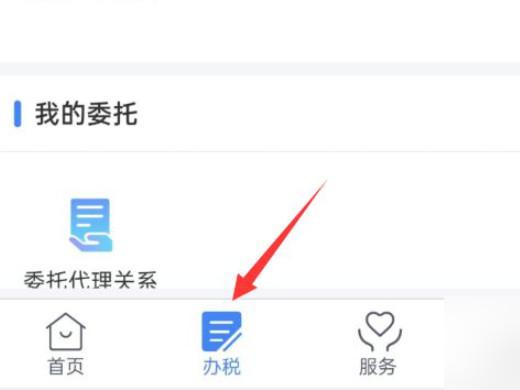
Model: iPhone 13
System: IOS15.3
Version: IIT 1.8.0
1First open the personal income tax APP and click on tax processing at the bottom of the home page.
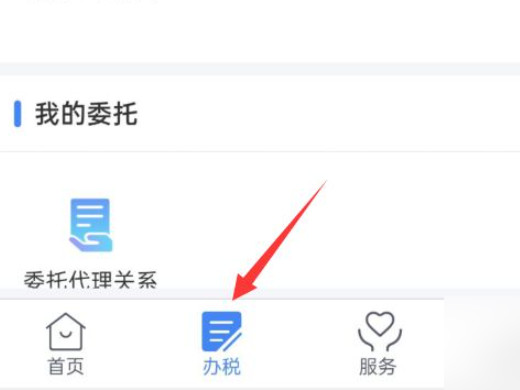
2Then find and click on the comprehensive annual settlement option.

3Then register and log in to the account on the pop-up page.

4Next, select the year to declare.

5Finally, click on the pop-up page to make an appointment.
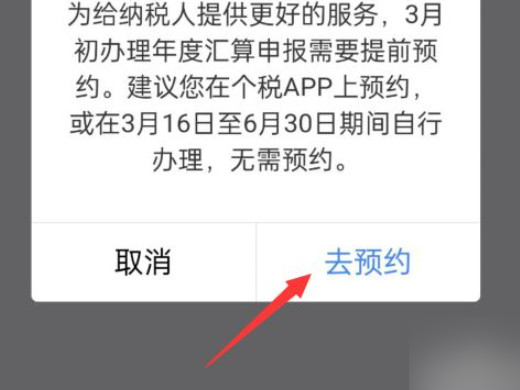
1Taxpayers need to summarize the income from four categories of income including wages and salaries, labor remuneration, author remuneration, and royalties obtained in the previous year, and deduct 60,000 yuan in expenses and special deductions, special additional deductions, and legal deductions. After other determined deductions and qualified charitable donations, the comprehensive income personal income tax rate shall be applied minus quick calculation deductions.

To apply for a personal income tax refund, you need to ensure the authenticity of the information, and the relevant information will be kept for 5 years for future reference.
The above is the detailed content of How to declare personal income tax refund How to declare personal income tax refund. For more information, please follow other related articles on the PHP Chinese website!
 Introduction to interface types
Introduction to interface types
 How to resize pictures in ps
How to resize pictures in ps
 What to do if postscript cannot be parsed
What to do if postscript cannot be parsed
 Win10 does not support the disk layout solution of Uefi firmware
Win10 does not support the disk layout solution of Uefi firmware
 What are the oracle wildcards?
What are the oracle wildcards?
 Detailed explanation of sprintf function usage
Detailed explanation of sprintf function usage
 What are the four big data analysis tools?
What are the four big data analysis tools?
 How to connect asp to access database
How to connect asp to access database




