 Java
Java
 javaTutorial
javaTutorial
 Understand the MyBatis execution process in one picture: the process of mapping SQL to Java objects
Understand the MyBatis execution process in one picture: the process of mapping SQL to Java objects
Understand the MyBatis execution process in one picture: the process of mapping SQL to Java objects
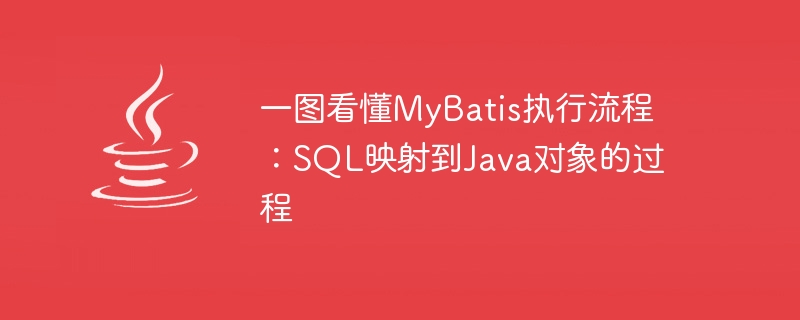
MyBatis is an excellent persistence layer framework that simplifies the process of interacting with databases in Java applications and greatly improves development efficiency. The core idea of the MyBatis framework is to map SQL statements to Java objects, and implement SQL mapping through XML configuration files or annotations, so that we can easily perform database operations.
In MyBatis, the process of mapping SQL to Java objects can be simply divided into three steps: configuring the SQL mapping file, defining Java objects and executing SQL statements. Below we demonstrate the entire process through specific code examples.
1. Configure the SQL mapping file
First, configure the database connection in the MyBatis configuration file (usually mybatis-config.xml) Information and mapping file path:
<configuration>
<environments default="development">
<environment id="development">
<transactionManager type="JDBC"/>
<dataSource type="POOLED">
<property name="driver" value="com.mysql.jdbc.Driver"/>
<property name="url" value="jdbc:mysql://localhost:3306/mybatis_demo"/>
<property name="username" value="root"/>
<property name="password" value="password"/>
</dataSource>
</environment>
</environments>
<mappers>
<mapper resource="mapper/UserMapper.xml"/>
</mappers>
</configuration>In the above configuration, we specified the database connection information and the path to the mapping file.
2. Define Java objects
Suppose we have a user object User, defined as follows:
public class User {
private Long id;
private String name;
private Integer age;
// 省略getter和setter方法
}3. Write the SQL mapping file
Configure the mapping of SQL statements to Java objects in the UserMapper.xml file:
<mapper namespace="com.example.mapper.UserMapper">
<select id="getUserById" resultType="com.example.model.User">
SELECT * FROM user WHERE id = #{id}
</select>
</mapper>The above configuration file defines a # The ##select tag represents the SQL statement for querying user information, and specifies that the result is mapped to the User object.
4. Execute SQL statements
Finally, we execute SQL statements through MyBatis’SqlSession interface and map the results to Java objects:
public class Main {
public static void main(String[] args) {
SqlSession sqlSession = sqlSessionFactory.openSession();
User user = sqlSession.selectOne("com.example.mapper.UserMapper.getUserById", 1);
System.out.println(user);
sqlSession.close();
}
}selectOne method of SqlSession, and specify that the result is mapped to the User object. Finally output the query results.
The above is the detailed content of Understand the MyBatis execution process in one picture: the process of mapping SQL to Java objects. For more information, please follow other related articles on the PHP Chinese website!

Hot AI Tools

Undresser.AI Undress
AI-powered app for creating realistic nude photos

AI Clothes Remover
Online AI tool for removing clothes from photos.

Undress AI Tool
Undress images for free

Clothoff.io
AI clothes remover

AI Hentai Generator
Generate AI Hentai for free.

Hot Article

Hot Tools

Notepad++7.3.1
Easy-to-use and free code editor

SublimeText3 Chinese version
Chinese version, very easy to use

Zend Studio 13.0.1
Powerful PHP integrated development environment

Dreamweaver CS6
Visual web development tools

SublimeText3 Mac version
God-level code editing software (SublimeText3)

Hot Topics
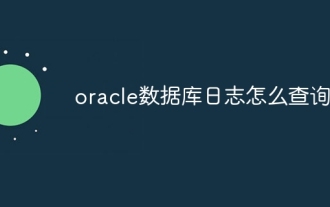 How to query oracle database logs
Apr 07, 2024 pm 04:51 PM
How to query oracle database logs
Apr 07, 2024 pm 04:51 PM
Oracle database log information can be queried by the following methods: Use SQL statements to query from the v$log view; use the LogMiner tool to analyze log files; use the ALTER SYSTEM command to view the status of the current log file; use the TRACE command to view information about specific events; use operations System tools look at the end of the log file.
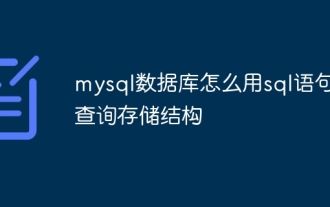 How to use sql statement to query the storage structure of mysql database
Apr 14, 2024 pm 07:45 PM
How to use sql statement to query the storage structure of mysql database
Apr 14, 2024 pm 07:45 PM
To query the MySQL database storage structure, you can use the following SQL statement: SHOW CREATE TABLE table_name; this statement will return the column definition and table option information of the table, including column name, data type, constraints and general properties of the table, such as storage engine and character set.
 How to export the queried data in navicat
Apr 24, 2024 am 04:15 AM
How to export the queried data in navicat
Apr 24, 2024 am 04:15 AM
Export query results in Navicat: Execute query. Right-click the query results and select Export Data. Select the export format as needed: CSV: Field separator is comma. Excel: Includes table headers, using Excel format. SQL script: Contains SQL statements used to recreate query results. Select export options (such as encoding, line breaks). Select the export location and file name. Click "Export" to start the export.
 How to solve mysql database initialization failure
Apr 14, 2024 pm 07:12 PM
How to solve mysql database initialization failure
Apr 14, 2024 pm 07:12 PM
To resolve the MySQL database initialization failure issue, follow these steps: Check permissions and make sure you are using a user with appropriate permissions. If the database already exists, delete it or choose a different name. If the table already exists, delete it or choose a different name. Check the SQL statement for syntax errors. Confirm that the MySQL server is running and connectable. Verify that you are using the correct port number. Check the MySQL log file or Error Code Finder for details of other errors.
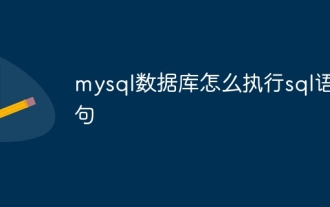 How to execute sql statement in mysql database
Apr 14, 2024 pm 07:48 PM
How to execute sql statement in mysql database
Apr 14, 2024 pm 07:48 PM
MySQL SQL statements can be executed by: Using the MySQL CLI (Command Line Interface): Log in to the database and enter the SQL statement. Using MySQL Workbench: Start the application, connect to the database, and execute statements. Use a programming language: import the MySQL connection library, create a database connection, and execute statements. Use other tools such as DB Browser for SQLite: download and install the application, open the database file, and execute the statements.
 What is the creation process of Java objects?
Apr 11, 2024 pm 12:51 PM
What is the creation process of Java objects?
Apr 11, 2024 pm 12:51 PM
Java object creation involves the following steps: Class loading: Loading the binary code of a class. Memory allocation: Allocate memory space for objects in heap memory. Instantiation: Create a new instance of an object in the allocated memory space. Initialization: Initialize the object's instance variables with default values. Constructor call: The appropriate constructor is called to initialize the remaining fields of the object.
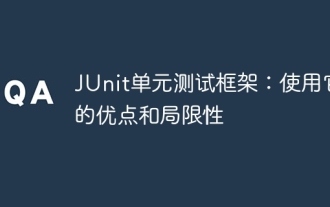 JUnit unit testing framework: advantages and limitations of using it
Apr 18, 2024 pm 09:18 PM
JUnit unit testing framework: advantages and limitations of using it
Apr 18, 2024 pm 09:18 PM
The JUnit unit testing framework is a widely used tool whose main advantages include automated testing, fast feedback, improved code quality, and portability. But it also has limitations, including limited scope, maintenance costs, dependencies, memory consumption, and lack of continuous integration support. For unit testing of Java applications, JUnit is a powerful framework that offers many benefits, but its limitations need to be considered when using it.
 How to use sql statement to update data in phpmyadmin
Apr 07, 2024 pm 01:45 PM
How to use sql statement to update data in phpmyadmin
Apr 07, 2024 pm 01:45 PM
Updating data through SQL statements in phpMyAdmin requires the following steps: Open phpMyAdmin and select the database and table. Click on the "SQL" tab. Write an UPDATE statement, specifying the tables and fields to update, and specifying new values for each field. Optionally specify filter conditions to update only rows that meet certain conditions. Execute the statement. Check for updates to see the number of rows affected by the update and the updated data.





