MyBatis Getting Started Guide: Writing Programs from Scratch
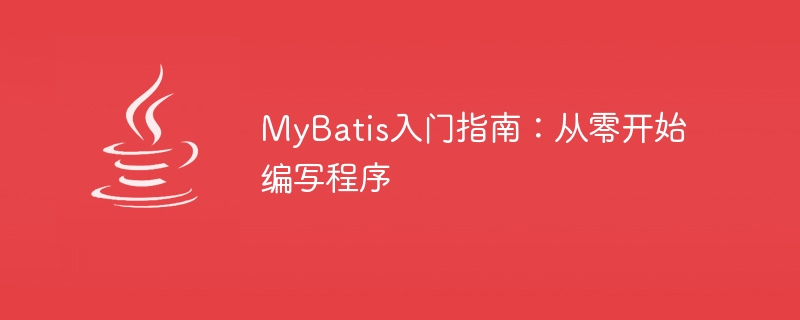
MyBatis Getting Started Guide: Writing Programs from Scratch
Introduction:
MyBatis is an open source persistence layer framework that can help developers simplify database access. process. Compared with traditional ORM frameworks, MyBatis provides a more flexible and efficient database operation method. This article will start from scratch and lead you to get started with the MyBatis framework through specific code examples.
1. Preparation:
Before we start writing the program, we need some preliminary preparations.
1. Environment setup:
First, you need to ensure that the Java Development Kit (JDK) has been installed and the system environment variables have been configured. Then, you can go to the MyBatis official website to download the latest MyBatis framework and extract it to your project directory.
2. Database preparation:
In this article, we will take the MySQL database as an example for demonstration. You need to ensure that the MySQL database has been installed and create a database named "mybatis_demo".
3. Configure MyBatis:
In the MyBatis framework, we need to connect to the database through the configuration file. First, create a file named "mybatis-config.xml" in the root directory of the project and configure the following:
<?xml version="1.0" encoding="UTF-8"?>
<!DOCTYPE configuration PUBLIC "-//mybatis.org//DTD Config 3.0//EN"
"http://mybatis.org/dtd/mybatis-3-config.dtd">
<configuration>
<environments default="development">
<environment id="development">
<transactionManager type="JDBC"/>
<dataSource type="POOLED">
<property name="driver" value="com.mysql.cj.jdbc.Driver"/>
<property name="url" value="jdbc:mysql://localhost:3306/mybatis_demo?serverTimezone=UTC"/>
<property name="username" value="your_username"/>
<property name="password" value="your_password"/>
</dataSource>
</environment>
</environments>
<mappers>
<!-- 在此处添加映射文件 -->
</mappers>
</configuration>Please replace "your_username" and "your_password" with your own database user name and password.
2. Write the program:
After completing the preliminary preparation, we can start writing the program.
1. Create a Java entity class:
First, we need to create a Java entity class, corresponding to a table in the database. In this article, we create a Java class named "MyUser", corresponding to the "user" table:
public class MyUser {
private int id;
private String name;
private int age;
// 省略构造方法、getter和setter
}2. Create a mapping file:
Next, we need to create a mapping file for the entity class , which defines the mapping relationship between Java objects and database tables. Create a file named "MyUserMapper.xml" and make the following configuration:
<?xml version="1.0" encoding="UTF-8"?>
<!DOCTYPE mapper PUBLIC "-//mybatis.org//DTD Mapper 3.0//EN"
"http://mybatis.org/dtd/mybatis-3-mapper.dtd">
<mapper namespace="com.example.mapper.MyUserMapper">
<resultMap id="MyUserMap" type="com.example.entity.MyUser">
<id property="id" column="id"/>
<result property="name" column="name"/>
<result property="age" column="age"/>
</resultMap>
<select id="getUserById" resultMap="MyUserMap">
SELECT * FROM user WHERE id=#{id}
</select>
<insert id="addUser" parameterType="com.example.entity.MyUser">
INSERT INTO user(name, age) VALUES (#{name}, #{age})
</insert>
</mapper>3. Create an interface:
Then, we need to create a Java interface, which defines the relevant methods for database operations. Create an interface named "MyUserMapper" and configure the following:
public interface MyUserMapper {
MyUser getUserById(int id);
int addUser(MyUser user);
}4. Write code:
Next, we can write a program to operate the database. Create a Java class named "Main" and make the following configuration:
public class Main {
public static void main(String[] args) {
// 创建SqlSessionFactory对象
SqlSessionFactory factory = new SqlSessionFactoryBuilder().build(Resources.getResourceAsStream("mybatis-config.xml"));
// 创建SqlSession对象
try(SqlSession session = factory.openSession()) {
// 创建Mapper对象
MyUserMapper mapper = session.getMapper(MyUserMapper.class);
// 调用方法进行数据库操作
MyUser user = mapper.getUserById(1);
System.out.println(user.getName());
MyUser newUser = new MyUser();
newUser.setName("NewUser");
newUser.setAge(20);
mapper.addUser(newUser);
session.commit();
}
}
}5. Run the program:
Finally, we can run the program and check whether the data in the database is operated correctly.
3. Summary:
Through the above steps, we can see that through the MyBatis framework, we can use simple Java code to complete the operation of the database, while also reducing the cost of interaction with the database. I hope the sample code in this article will be helpful for you to get started with MyBatis. I wish you a happy learning!
The above is the detailed content of MyBatis Getting Started Guide: Writing Programs from Scratch. For more information, please follow other related articles on the PHP Chinese website!

Hot AI Tools

Undresser.AI Undress
AI-powered app for creating realistic nude photos

AI Clothes Remover
Online AI tool for removing clothes from photos.

Undress AI Tool
Undress images for free

Clothoff.io
AI clothes remover

AI Hentai Generator
Generate AI Hentai for free.

Hot Article

Hot Tools

Notepad++7.3.1
Easy-to-use and free code editor

SublimeText3 Chinese version
Chinese version, very easy to use

Zend Studio 13.0.1
Powerful PHP integrated development environment

Dreamweaver CS6
Visual web development tools

SublimeText3 Mac version
God-level code editing software (SublimeText3)

Hot Topics
 Detailed explanation of the Set tag function in MyBatis dynamic SQL tags
Feb 26, 2024 pm 07:48 PM
Detailed explanation of the Set tag function in MyBatis dynamic SQL tags
Feb 26, 2024 pm 07:48 PM
Interpretation of MyBatis dynamic SQL tags: Detailed explanation of Set tag usage MyBatis is an excellent persistence layer framework. It provides a wealth of dynamic SQL tags and can flexibly construct database operation statements. Among them, the Set tag is used to generate the SET clause in the UPDATE statement, which is very commonly used in update operations. This article will explain in detail the usage of the Set tag in MyBatis and demonstrate its functionality through specific code examples. What is Set tag Set tag is used in MyBati
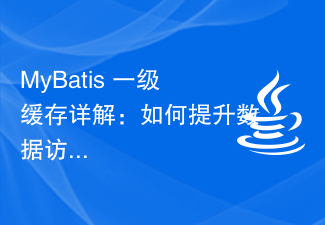 Detailed explanation of MyBatis first-level cache: How to improve data access efficiency?
Feb 23, 2024 pm 08:13 PM
Detailed explanation of MyBatis first-level cache: How to improve data access efficiency?
Feb 23, 2024 pm 08:13 PM
Detailed explanation of MyBatis first-level cache: How to improve data access efficiency? During the development process, efficient data access has always been one of the focuses of programmers. For persistence layer frameworks like MyBatis, caching is one of the key methods to improve data access efficiency. MyBatis provides two caching mechanisms: first-level cache and second-level cache. The first-level cache is enabled by default. This article will introduce the mechanism of MyBatis first-level cache in detail and provide specific code examples to help readers better understand
 MyBatis Generator configuration parameter interpretation and best practices
Feb 23, 2024 am 09:51 AM
MyBatis Generator configuration parameter interpretation and best practices
Feb 23, 2024 am 09:51 AM
MyBatisGenerator is a code generation tool officially provided by MyBatis, which can help developers quickly generate JavaBeans, Mapper interfaces and XML mapping files that conform to the database table structure. In the process of using MyBatisGenerator for code generation, the setting of configuration parameters is crucial. This article will start from the perspective of configuration parameters and deeply explore the functions of MyBatisGenerator.
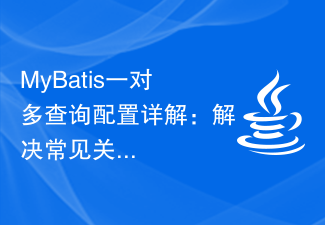 Detailed explanation of MyBatis one-to-many query configuration: solving common related query problems
Feb 22, 2024 pm 02:18 PM
Detailed explanation of MyBatis one-to-many query configuration: solving common related query problems
Feb 22, 2024 pm 02:18 PM
Detailed explanation of MyBatis one-to-many query configuration: To solve common associated query problems, specific code examples are required. In actual development work, we often encounter situations where we need to query a master entity object and its associated multiple slave entity objects. In MyBatis, one-to-many query is a common database association query. With correct configuration, the query, display and operation of associated objects can be easily realized. This article will introduce the configuration method of one-to-many query in MyBatis, and how to solve some common related query problems. It will also
 Analyze the caching mechanism of MyBatis: compare the characteristics and usage of first-level cache and second-level cache
Feb 25, 2024 pm 12:30 PM
Analyze the caching mechanism of MyBatis: compare the characteristics and usage of first-level cache and second-level cache
Feb 25, 2024 pm 12:30 PM
Analysis of MyBatis' caching mechanism: The difference and application of first-level cache and second-level cache In the MyBatis framework, caching is a very important feature that can effectively improve the performance of database operations. Among them, first-level cache and second-level cache are two commonly used caching mechanisms in MyBatis. This article will analyze the differences and applications of first-level cache and second-level cache in detail, and provide specific code examples to illustrate. 1. Level 1 Cache Level 1 cache is also called local cache. It is enabled by default and cannot be turned off. The first level cache is SqlSes
 Security First: Best Practices to Prevent SQL Injection in MyBatis
Feb 22, 2024 pm 12:51 PM
Security First: Best Practices to Prevent SQL Injection in MyBatis
Feb 22, 2024 pm 12:51 PM
As network technology continues to develop, database attacks are becoming more and more common. SQL injection is one of the common attack methods. Attackers enter malicious SQL statements into the input box to perform illegal operations, causing data leakage, tampering or even deletion. In order to prevent SQL injection attacks, developers must pay special attention when writing code, and when using an ORM framework such as MyBatis, they need to follow some best practices to ensure the security of the system. 1. Parameterized query Parameterized query is the anti-
 In-depth understanding of the batch Insert implementation principle in MyBatis
Feb 21, 2024 pm 04:42 PM
In-depth understanding of the batch Insert implementation principle in MyBatis
Feb 21, 2024 pm 04:42 PM
MyBatis is a popular Java persistence layer framework that is widely used in various Java projects. Among them, batch insertion is a common operation that can effectively improve the performance of database operations. This article will deeply explore the implementation principle of batch Insert in MyBatis, and analyze it in detail with specific code examples. Batch Insert in MyBatis In MyBatis, batch Insert operations are usually implemented using dynamic SQL. By constructing a line S containing multiple inserted values
 Detailed explanation of how to write the less than sign in MyBatis
Feb 21, 2024 pm 08:36 PM
Detailed explanation of how to write the less than sign in MyBatis
Feb 21, 2024 pm 08:36 PM
Detailed explanation of how to write the less than sign in MyBatis MyBatis is an excellent persistence layer framework that is widely used in Java development. In the process of using MyBatis for database operations, we often use the less than sign (






