 Backend Development
Backend Development
 Golang
Golang
 Implementation principles and applications of Golang stored procedures
Implementation principles and applications of Golang stored procedures
Implementation principles and applications of Golang stored procedures
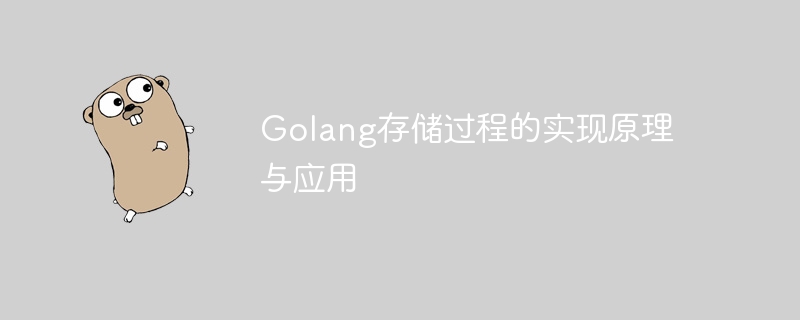
Implementation principles and applications of Golang stored procedures
A stored procedure is a precompiled program that is stored in a relational database and can be called by an application. It can effectively Reduce the cost of network transmission data and improve the execution efficiency of the database. Although Golang does not directly support stored procedures, you can simulate the functions of stored procedures by using SQL statements. This article will introduce the principles and applications of implementing stored procedures in Golang, and provide specific code examples.
1. The implementation principle of Golang stored procedures
The main idea of implementing stored procedures in Golang is to use the database/sql package and sql The package provides native SQL statements to build the logic of stored procedures and execute them in the database. The specific steps are as follows:
- Establish a database connection
First, you need to establish a connection between Golang and the database. You can use theOpenprovided by thedatabase/sqlpackage. method to connect to the database and execute the SQL statement using theExecorQuerymethod. You need to specify the database type, database address, database user name, password and other information when connecting to the database. - Create stored procedure logic
Create the SQL statement of the stored procedure in the database, including defining the name, parameters and other information of the stored procedure, and writing the logical content of the stored procedure. You can create a stored procedure through theCREATE PROCEDUREstatement, and useBEGIN...ENDto wrap the logic code of the stored procedure. - Calling stored procedures in Golang
In Golang code, you can use theExecmethod to execute and call the stored procedures created in the database, pass in parameters and obtain the execution results. Call the stored procedure by executing the SQL statementCALL stored procedure name (parameter list)and get the returned result.
2. Application of Golang stored procedures
In practical applications, stored procedures can be used to implement complex data processing logic, improve database operation efficiency, and simplify the connection between applications and databases. Interaction. The following is a simple example to show how to implement stored procedure calling in Golang.
Suppose there is a stored procedure calculate_sum in the database, which receives two parameters num1 and num2 and returns their sum.
CREATE PROCEDURE calculate_sum(num1 INT, num2 INT)
BEGIN
SELECT num1 + num2;
ENDThe following is a sample code for calling the stored procedure in Golang:
package main
import (
"database/sql"
"fmt"
_ "github.com/go-sql-driver/mysql"
)
func main() {
db, err := sql.Open("mysql", "username:password@tcp(localhost:3306)/database")
if err != nil {
panic(err.Error())
}
defer db.Close()
_, err = db.Exec("CALL calculate_sum(10, 20)")
if err != nil {
panic(err.Error())
}
var sum int
err = db.QueryRow("SELECT num1 + num2 AS sum").Scan(&sum)
if err != nil {
panic(err.Error())
}
fmt.Printf("Sum: %d
", sum)
}Through the above sample code, we successfully called the stored procedure in the database in Golang and obtained the calculation result. This can effectively encapsulate complex data processing logic in the database, improving system performance and maintainability.
Summary:
This article introduces the principles and applications of implementing stored procedures in Golang. By using native SQL statements and the database/sql package, stored procedures can be easily called. . In practical applications, stored procedures can help us improve database operation efficiency and simplify business logic code. It is a method worth trying. I hope this article can be helpful to you, thank you for reading!
The above is the detailed content of Implementation principles and applications of Golang stored procedures. For more information, please follow other related articles on the PHP Chinese website!

Hot AI Tools

Undresser.AI Undress
AI-powered app for creating realistic nude photos

AI Clothes Remover
Online AI tool for removing clothes from photos.

Undress AI Tool
Undress images for free

Clothoff.io
AI clothes remover

AI Hentai Generator
Generate AI Hentai for free.

Hot Article

Hot Tools

Notepad++7.3.1
Easy-to-use and free code editor

SublimeText3 Chinese version
Chinese version, very easy to use

Zend Studio 13.0.1
Powerful PHP integrated development environment

Dreamweaver CS6
Visual web development tools

SublimeText3 Mac version
God-level code editing software (SublimeText3)

Hot Topics
 1378
1378
 52
52
 Can I install mysql on Windows 7
Apr 08, 2025 pm 03:21 PM
Can I install mysql on Windows 7
Apr 08, 2025 pm 03:21 PM
Yes, MySQL can be installed on Windows 7, and although Microsoft has stopped supporting Windows 7, MySQL is still compatible with it. However, the following points should be noted during the installation process: Download the MySQL installer for Windows. Select the appropriate version of MySQL (community or enterprise). Select the appropriate installation directory and character set during the installation process. Set the root user password and keep it properly. Connect to the database for testing. Note the compatibility and security issues on Windows 7, and it is recommended to upgrade to a supported operating system.
 Golang's Purpose: Building Efficient and Scalable Systems
Apr 09, 2025 pm 05:17 PM
Golang's Purpose: Building Efficient and Scalable Systems
Apr 09, 2025 pm 05:17 PM
Go language performs well in building efficient and scalable systems. Its advantages include: 1. High performance: compiled into machine code, fast running speed; 2. Concurrent programming: simplify multitasking through goroutines and channels; 3. Simplicity: concise syntax, reducing learning and maintenance costs; 4. Cross-platform: supports cross-platform compilation, easy deployment.
 Do mysql need to pay
Apr 08, 2025 pm 05:36 PM
Do mysql need to pay
Apr 08, 2025 pm 05:36 PM
MySQL has a free community version and a paid enterprise version. The community version can be used and modified for free, but the support is limited and is suitable for applications with low stability requirements and strong technical capabilities. The Enterprise Edition provides comprehensive commercial support for applications that require a stable, reliable, high-performance database and willing to pay for support. Factors considered when choosing a version include application criticality, budgeting, and technical skills. There is no perfect option, only the most suitable option, and you need to choose carefully according to the specific situation.
 How to create tables with sql server using sql statement
Apr 09, 2025 pm 03:48 PM
How to create tables with sql server using sql statement
Apr 09, 2025 pm 03:48 PM
How to create tables using SQL statements in SQL Server: Open SQL Server Management Studio and connect to the database server. Select the database to create the table. Enter the CREATE TABLE statement to specify the table name, column name, data type, and constraints. Click the Execute button to create the table.
 Can mysql handle multiple connections
Apr 08, 2025 pm 03:51 PM
Can mysql handle multiple connections
Apr 08, 2025 pm 03:51 PM
MySQL can handle multiple concurrent connections and use multi-threading/multi-processing to assign independent execution environments to each client request to ensure that they are not disturbed. However, the number of concurrent connections is affected by system resources, MySQL configuration, query performance, storage engine and network environment. Optimization requires consideration of many factors such as code level (writing efficient SQL), configuration level (adjusting max_connections), hardware level (improving server configuration).
 How to add columns in PostgreSQL?
Apr 09, 2025 pm 12:36 PM
How to add columns in PostgreSQL?
Apr 09, 2025 pm 12:36 PM
PostgreSQL The method to add columns is to use the ALTER TABLE command and consider the following details: Data type: Select the type that is suitable for the new column to store data, such as INT or VARCHAR. Default: Specify the default value of the new column through the DEFAULT keyword, avoiding the value of NULL. Constraints: Add NOT NULL, UNIQUE, or CHECK constraints as needed. Concurrent operations: Use transactions or other concurrency control mechanisms to handle lock conflicts when adding columns.
 How to write a tutorial on how to connect three tables in SQL statements
Apr 09, 2025 pm 02:03 PM
How to write a tutorial on how to connect three tables in SQL statements
Apr 09, 2025 pm 02:03 PM
This article introduces a detailed tutorial on joining three tables using SQL statements to guide readers step by step how to effectively correlate data in different tables. With examples and detailed syntax explanations, this article will help you master the joining techniques of tables in SQL, so that you can efficiently retrieve associated information from the database.
 How to recover data after SQL deletes rows
Apr 09, 2025 pm 12:21 PM
How to recover data after SQL deletes rows
Apr 09, 2025 pm 12:21 PM
Recovering deleted rows directly from the database is usually impossible unless there is a backup or transaction rollback mechanism. Key point: Transaction rollback: Execute ROLLBACK before the transaction is committed to recover data. Backup: Regular backup of the database can be used to quickly restore data. Database snapshot: You can create a read-only copy of the database and restore the data after the data is deleted accidentally. Use DELETE statement with caution: Check the conditions carefully to avoid accidentally deleting data. Use the WHERE clause: explicitly specify the data to be deleted. Use the test environment: Test before performing a DELETE operation.



