 Backend Development
Backend Development
 Golang
Golang
 Getting Started with Go Language Development Easily: Recommended Essential Tools for Beginners
Getting Started with Go Language Development Easily: Recommended Essential Tools for Beginners
Getting Started with Go Language Development Easily: Recommended Essential Tools for Beginners
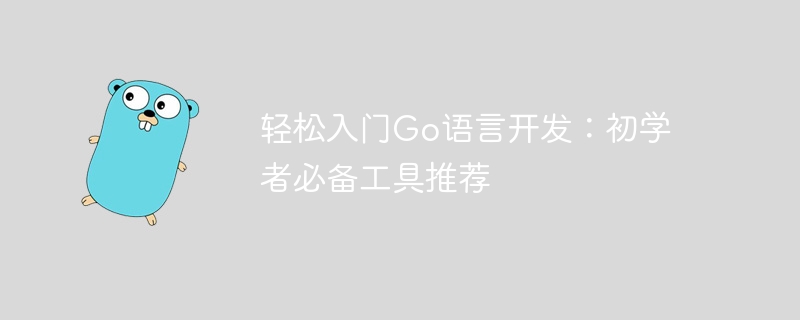
Easy introduction to Go language development: Recommended essential tools for beginners
As the Go language becomes increasingly popular in the field of software development, more and more More and more developers are starting to learn and use Go language for development. For beginners, before starting to learn the Go language, you first need to prepare some necessary tools to learn and develop more efficiently. This article will introduce several Go language development tools suitable for beginners, and attach specific code examples to help beginners get started with Go language development faster.
1. Visual Studio Code
As a lightweight but powerful development tool, Visual Studio Code (VS Code for short) is the first choice for many developers. It supports rich plug-ins and functional extensions, which can help developers write code more efficiently. For the development of Go language, VS Code provides related plug-ins. For example, the Go plug-in can help developers perform code completion, debugging and other operations.
Install the Go plug-in:
In VS Code, open the Extensions panel, search for "Go" and install the corresponding plug-in.
Sample code:
package main
import "fmt"
func main() {
fmt.Println("Hello, World!")
}2. Go Playground
Go Playground is a good choice for beginners who don’t want to install any development environment choose. Go Playground is an online Go language compiler and running environment. Users can write and run Go code directly on web pages without downloading and installing any software. This is a great convenience for beginners to quickly verify and test the effect of the code.
Use Go Playground:
Open [Go Playground official website](https://play.golang.org/), write code in the editor, and click "Run" button to run.
Sample code:
package main
import "fmt"
func main() {
fmt.Println("Hello, Playground!")
}3. Go official documentation
In the process of learning and mastering the Go language, Go official documentation is indispensable important resources. The official Go documentation details various grammatical rules, standard library functions, FAQs, etc. of the Go language, which can help developers understand and use the Go language more deeply.
View Go official documentation:
Open [Documentation page of Go official website](https://golang.org/doc/) and read the document content. Learn and master the knowledge of Go language.
4. Go Module
Go Module is a dependency management mechanism introduced by the Go language since version 1.11, which can help developers better manage dependency packages in projects. Beginners should learn to use Go Module to manage project dependencies when developing in Go language in order to manage projects and dependent packages more flexibly.
Using Go Module:
Execute the following command in the project directory to initialize the Go Module:
go mod init <module_name>
Then you can use go getCommand to add dependency packages, such as:
go get github.com/gin-gonic/gin
Sample code:
package main
import (
"fmt"
"github.com/gin-gonic/gin"
)
func main() {
fmt.Println("Using Go Module with Gin")
}Through the above introduction, I believe that beginners can better prepare their own learning environment, This will allow you to learn and develop the Go language more smoothly. Remember that practice is the best way to learn. In the process of writing and debugging code, you will continue to accumulate experience and improve your programming skills. Come on, I wish you success in your Go language learning journey!
The above is the detailed content of Getting Started with Go Language Development Easily: Recommended Essential Tools for Beginners. For more information, please follow other related articles on the PHP Chinese website!

Hot AI Tools

Undresser.AI Undress
AI-powered app for creating realistic nude photos

AI Clothes Remover
Online AI tool for removing clothes from photos.

Undress AI Tool
Undress images for free

Clothoff.io
AI clothes remover

AI Hentai Generator
Generate AI Hentai for free.

Hot Article

Hot Tools

Notepad++7.3.1
Easy-to-use and free code editor

SublimeText3 Chinese version
Chinese version, very easy to use

Zend Studio 13.0.1
Powerful PHP integrated development environment

Dreamweaver CS6
Visual web development tools

SublimeText3 Mac version
God-level code editing software (SublimeText3)

Hot Topics
 Four ways to implement multithreading in C language
Apr 03, 2025 pm 03:00 PM
Four ways to implement multithreading in C language
Apr 03, 2025 pm 03:00 PM
Multithreading in the language can greatly improve program efficiency. There are four main ways to implement multithreading in C language: Create independent processes: Create multiple independently running processes, each process has its own memory space. Pseudo-multithreading: Create multiple execution streams in a process that share the same memory space and execute alternately. Multi-threaded library: Use multi-threaded libraries such as pthreads to create and manage threads, providing rich thread operation functions. Coroutine: A lightweight multi-threaded implementation that divides tasks into small subtasks and executes them in turn.
 What does htoc mean in c language
Apr 03, 2025 pm 06:45 PM
What does htoc mean in c language
Apr 03, 2025 pm 06:45 PM
The htoc function converts a hexadecimal string to an integer. It scans the string character by character, multiplies each hexadecimal number by the appropriate power according to its position in the string, and then accumulates it to get the final result.
 What does sleep mean in C language
Apr 03, 2025 pm 06:33 PM
What does sleep mean in C language
Apr 03, 2025 pm 06:33 PM
The sleep function is used in C language to pause the specified number of seconds for program execution, and the syntax is sleep(unsigned int seconds). When seconds is 0, the function returns immediately, otherwise the function will pause the process for the specified number of seconds and return the actual paused time.
 The meaning of strlength in c language
Apr 03, 2025 pm 06:18 PM
The meaning of strlength in c language
Apr 03, 2025 pm 06:18 PM
The strlen() function gets the length of the string, excluding the empty character '\0': 1. Calculate the number of characters without empty characters; 2. Iterate over the string until the empty character is found; 3. Return the length of the string, type size_t.
 How to manually trigger the onBlur event of a cell in Avue-crud row editing mode?
Apr 04, 2025 pm 02:00 PM
How to manually trigger the onBlur event of a cell in Avue-crud row editing mode?
Apr 04, 2025 pm 02:00 PM
The onBlur event that implements Avue-crud row editing in the Avue component library manually triggers the Avue-crud component. It provides convenient in-line editing functions, but sometimes we need to...
 distinct function usage distance function c usage tutorial
Apr 03, 2025 pm 10:27 PM
distinct function usage distance function c usage tutorial
Apr 03, 2025 pm 10:27 PM
std::unique removes adjacent duplicate elements in the container and moves them to the end, returning an iterator pointing to the first duplicate element. std::distance calculates the distance between two iterators, that is, the number of elements they point to. These two functions are useful for optimizing code and improving efficiency, but there are also some pitfalls to be paid attention to, such as: std::unique only deals with adjacent duplicate elements. std::distance is less efficient when dealing with non-random access iterators. By mastering these features and best practices, you can fully utilize the power of these two functions.
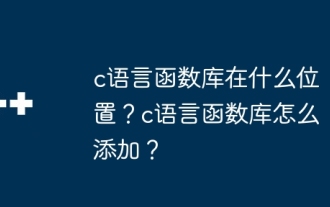 Where is the C language function library? How to add the C language function library?
Apr 03, 2025 pm 11:39 PM
Where is the C language function library? How to add the C language function library?
Apr 03, 2025 pm 11:39 PM
The C language function library is a toolbox containing various functions, which are organized in different library files. Adding a library requires specifying it through the compiler's command line options, for example, the GCC compiler uses the -l option followed by the abbreviation of the library name. If the library file is not under the default search path, you need to use the -L option to specify the library file path. Library can be divided into static libraries and dynamic libraries. Static libraries are directly linked to the program at compile time, while dynamic libraries are loaded at runtime.
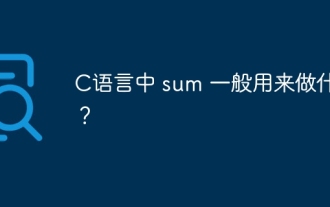 What is sum generally used for in C language?
Apr 03, 2025 pm 02:39 PM
What is sum generally used for in C language?
Apr 03, 2025 pm 02:39 PM
There is no function named "sum" in the C language standard library. "sum" is usually defined by programmers or provided in specific libraries, and its functionality depends on the specific implementation. Common scenarios are summing for arrays, and can also be used in other data structures, such as linked lists. In addition, "sum" is also used in fields such as image processing and statistical analysis. An excellent "sum" function should have good readability, robustness and efficiency.





