
php editor Apple will help you solve the text setting problem of WeChat Paipai. WeChat PaiPai is an interesting way of social interaction. How to set text content to make PaiPai more interesting? Just enter the text content you want to display on the Paiyipai interface and click send. At the same time, you can also choose who can see your photos in the settings to protect privacy. Come and try it!
Click on your avatar in WeChat, enter the page where you can set up a photo and set it up.

Model: iPhone 13
System: iOS 15.3.1
Version: WeChat 8.0.19
1First click to open WeChat. After entering WeChat, click the My option in the lower right corner.

2Then click on the WeChat avatar, find and click to take a picture.

3Enter the page to set up Paipai, and you can set the text you want.
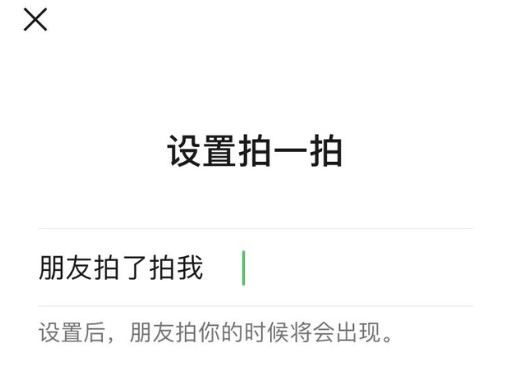
1The WeChat pat function can remind the other party in group chats and individual conversations. After double-clicking the other party's avatar, you can see the other party's avatar vibrating. In the group chat, the text shows that you patted so-and-so. .

In company work groups, avoid patting bosses or leaders when they are present, as some bosses and leaders may not like such behavior. Likewise, it is best not to use patting in school or when interacting with elders, as this may appear to be a lack of respect.
The above is the detailed content of How to set text content for WeChat PaiPai How to set text content for WeChat PaiPai. For more information, please follow other related articles on the PHP Chinese website!




