 Web Front-end
Web Front-end
 JS Tutorial
JS Tutorial
 In-depth analysis of jQuery operations: tips for adding tags to div elements
In-depth analysis of jQuery operations: tips for adding tags to div elements
In-depth analysis of jQuery operations: tips for adding tags to div elements
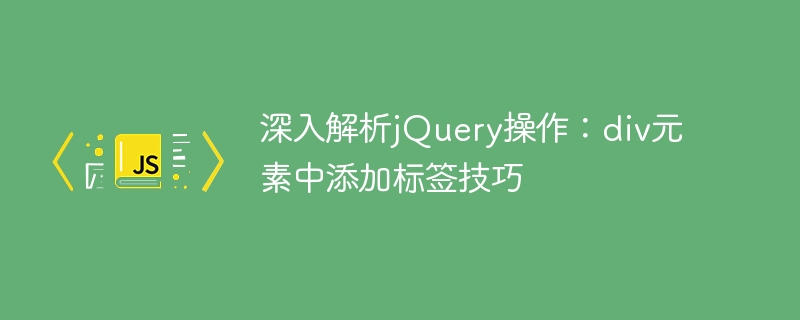
In-depth analysis of jQuery operations: tips for adding tags to div elements
In web development, jQuery, as a widely used JavaScript library, provides developers with a wealth of Methods and techniques to manipulate DOM elements. This article will focus on how to use jQuery to add tags to div elements, and demonstrate the implementation process and techniques through specific code examples.
The basis of jQuery operating div elements
To use jQuery to operate div elements, you first need to ensure that the jQuery library is introduced in the HTML file. Generally, we can load jQuery by introducing the following code in the
tag:<script src="https://code.jquery.com/jquery-3.6.0.min.js"></script>
Next, we can use the selector to select the div element that needs to be operated. For example, if we have a div element with an id of "myDiv", we can select it in the following way:
var myDiv = $("#myDiv");Now that we have successfully selected the div element that needs to be operated, we can use the method provided by jQuery to Add, modify or delete tags.
Add tags in div elements
Use the append() method to add tags
The append() method is one of the commonly used methods in jQuery, used to add tags to the selected element Add content to . For example, if we want to add a paragraph tag
to a div element, we can use the following code:
myDiv.append("<p>这是一个段落</p>");In this way, a new paragraph containing the text "This is a paragraph" will be added to the div element. Label. In addition, we can also add other types of tags, such as lists, pictures, etc.
Use the html() method to replace content
In addition to the append() method, we can also use the html() method to replace all content in the div element. For example, if we want to add an ordered list
- to a div element, we can use the following code:
myDiv.html("<ul><li>第一项</li><li>第二项</li><li>第三项</li></ul>");In this way, the original content in the div element will be replaced with an ordered list containing three list items. Sequence Listing.
Complete example
A complete example is given below to demonstrate how to use jQuery to add tags in div elements:
jQuery操作div元素 <script src="https://code.jquery.com/jquery-3.6.0.min.js"></script> <script> $(document).ready(function(){ var myDiv = $("#myDiv"); myDiv.append("<p>这是一个段落</p>"); myDiv.html("<ul><li>第一项</li><li>第二项</li><li>第三项</li></ul>"); }); </script>
In this example, after the page is loaded, A paragraph tag and an ordered list will be automatically added to the div element with the id "myDiv". In this way, content can be dynamically added to the page, improving flexibility and interactivity.
In summary, this article provides an in-depth analysis of jQuery's techniques for adding tags to div elements. I hope readers can master this common operation method and use it flexibly in actual projects. jQuery provides a wealth of methods and functions. Through continuous learning and practice, you can complete web development tasks more efficiently.
The above is the detailed content of In-depth analysis of jQuery operations: tips for adding tags to div elements. For more information, please follow other related articles on the PHP Chinese website!

Hot AI Tools

Undresser.AI Undress
AI-powered app for creating realistic nude photos

AI Clothes Remover
Online AI tool for removing clothes from photos.

Undress AI Tool
Undress images for free

Clothoff.io
AI clothes remover

AI Hentai Generator
Generate AI Hentai for free.

Hot Article

Hot Tools

Notepad++7.3.1
Easy-to-use and free code editor

SublimeText3 Chinese version
Chinese version, very easy to use

Zend Studio 13.0.1
Powerful PHP integrated development environment

Dreamweaver CS6
Visual web development tools

SublimeText3 Mac version
God-level code editing software (SublimeText3)

Hot Topics
 1359
1359
 52
52
 Linux Deploy operation steps and precautions
Mar 14, 2024 pm 03:03 PM
Linux Deploy operation steps and precautions
Mar 14, 2024 pm 03:03 PM
LinuxDeploy operating steps and precautions LinuxDeploy is a powerful tool that can help users quickly deploy various Linux distributions on Android devices, allowing users to experience a complete Linux system on their mobile devices. This article will introduce the operating steps and precautions of LinuxDeploy in detail, and provide specific code examples to help readers better use this tool. Operation steps: Install LinuxDeploy: First, install
 Huawei Mate60 Pro screenshot operation steps sharing
Mar 23, 2024 am 11:15 AM
Huawei Mate60 Pro screenshot operation steps sharing
Mar 23, 2024 am 11:15 AM
With the popularity of smartphones, the screenshot function has become one of the essential skills for daily use of mobile phones. As one of Huawei's flagship mobile phones, Huawei Mate60Pro's screenshot function has naturally attracted much attention from users. Today, we will share the screenshot operation steps of Huawei Mate60Pro mobile phone, so that everyone can take screenshots more conveniently. First of all, Huawei Mate60Pro mobile phone provides a variety of screenshot methods, and you can choose the method that suits you according to your personal habits. The following is a detailed introduction to several commonly used interceptions:
 How to add tags on Douyin to attract traffic? Which tags on the platform are easiest to attract traffic to?
Mar 22, 2024 am 10:28 AM
How to add tags on Douyin to attract traffic? Which tags on the platform are easiest to attract traffic to?
Mar 22, 2024 am 10:28 AM
As a popular short video social platform, Douyin has a huge user base. For Douyin creators, using tags to attract traffic is an effective way to increase the exposure of content and attract attention. So, how does Douyin use tags to attract traffic? This article will answer this question in detail for you and introduce related techniques. 1. How to add tags on Douyin to attract traffic? When posting a video, make sure to choose tags that are relevant to the content. These tags should cover the topic and keywords of your video to make it easier for users to find your video through tags. Leveraging popular hashtags is an effective way to increase your video’s exposure. Research current popular tags and trends and incorporate them into your video descriptions and tags. These popular tags usually have higher visibility and can attract the attention of more viewers. 3. Label
 jQuery Tips: Quickly modify the text of all a tags on the page
Feb 28, 2024 pm 09:06 PM
jQuery Tips: Quickly modify the text of all a tags on the page
Feb 28, 2024 pm 09:06 PM
Title: jQuery Tips: Quickly modify the text of all a tags on the page In web development, we often need to modify and operate elements on the page. When using jQuery, sometimes you need to modify the text content of all a tags in the page at once, which can save time and energy. The following will introduce how to use jQuery to quickly modify the text of all a tags on the page, and give specific code examples. First, we need to introduce the jQuery library file and ensure that the following code is introduced into the page: <
 Use jQuery to modify the text content of all a tags
Feb 28, 2024 pm 05:42 PM
Use jQuery to modify the text content of all a tags
Feb 28, 2024 pm 05:42 PM
Title: Use jQuery to modify the text content of all a tags. jQuery is a popular JavaScript library that is widely used to handle DOM operations. In web development, we often encounter the need to modify the text content of the link tag (a tag) on the page. This article will explain how to use jQuery to achieve this goal, and provide specific code examples. First, we need to introduce the jQuery library into the page. Add the following code in the HTML file:
 What is the clock behind the TikTok label? How to tag Douyin account?
Mar 24, 2024 pm 03:46 PM
What is the clock behind the TikTok label? How to tag Douyin account?
Mar 24, 2024 pm 03:46 PM
When browsing Douyin works, we often see a clock icon behind the tag. So, what exactly is this clock? This article will focus on the discussion of "What is the clock behind the Douyin label", hoping to provide some useful reference for your use of Douyin. 1. What is the clock behind the Douyin label? Douyin will launch some hot topic challenges. When users participate, they will see a clock icon after the tag, which means that the work is participating in the topic challenge and displays the remaining time of the challenge. For some time-sensitive content, such as holidays, special events, etc., Douyin will attach a clock icon after the label to remind users of the validity period of the content. 3. Popular tags: When a tag becomes popular, Douyin will add a clock icon after the tag to indicate that the tag is
 PHP string manipulation: a practical way to effectively remove spaces
Mar 24, 2024 am 11:45 AM
PHP string manipulation: a practical way to effectively remove spaces
Mar 24, 2024 am 11:45 AM
PHP String Operation: A Practical Method to Effectively Remove Spaces In PHP development, you often encounter situations where you need to remove spaces from a string. Removing spaces can make the string cleaner and facilitate subsequent data processing and display. This article will introduce several effective and practical methods for removing spaces, and attach specific code examples. Method 1: Use the PHP built-in function trim(). The PHP built-in function trim() can remove spaces at both ends of the string (including spaces, tabs, newlines, etc.). It is very convenient and easy to use.
 How to bind WeChat on Ele.me
Apr 01, 2024 pm 03:46 PM
How to bind WeChat on Ele.me
Apr 01, 2024 pm 03:46 PM
Ele.me is a software that brings together a variety of different delicacies. You can choose and place an order online. The merchant will make it immediately after receiving the order. Users can bind WeChat through the software. If you want to know the specific operation method , remember to check out the PHP Chinese website. Instructions on how to bind WeChat to Ele.me: 1. First open the Ele.me software. After entering the homepage, we click [My] in the lower right corner; 2. Then in the My page, we need to click [Account] in the upper left corner; 3. Then come to the personal information page where we can bind mobile phones, WeChat, Alipay, and Taobao. Here we click [WeChat]; 4. After the final click, select the WeChat account that needs to be bound in the WeChat authorization page and click Just [Allow];



