 Computer Tutorials
Computer Tutorials
 Computer Knowledge
Computer Knowledge
 Six commonly used remote connection tools, which one do you like the most?
Six commonly used remote connection tools, which one do you like the most?
Six commonly used remote connection tools, which one do you like the most?
Xshell
"Xshell" is a powerful secure terminal simulation software that supports SSH1, SSH2 protocols and the TELNET protocol of the Windows platform. By using Xshell under the Windows interface, users can easily access remote servers and realize remote control terminal operations. In addition, Xshell also provides various appearance color schemes and style choices, allowing users to customize according to personal preferences and improve the user experience.

The features and advantages of Xshell are as follows:
- Session Management: Easily create, edit and launch sessions using the session manager and inheritable session configurations.
- Comprehensive support: Supports multiple verification methods, protocols or algorithms, capable of handling various situations.
- Local Shell access: Directly access CMD, WSL, Powershell and other local shells in Xshell, and support custom aliases for commonly used commands.
- Remote file management: Provides a graphical list of remote directory files with upload and download capabilities.
- Advanced customization: Supports customizing terminal appearance, mouse behavior, logging options, etc.
Keyword mapping: Determine the behavior of the keyboard by mapping actions to certain key combinations.
SecureCRT
"SecureCRT is a terminal emulation program designed to provide connections to remote systems running Windows, UNIX and VMS. It supports SSH (SSH1 and SSH2), Telnet and rlogin protocols, and can also use the built-in VCP command line The program encrypts secure file transfers."

SecureCRT has a variety of features, including automatic registration, maintaining different characteristics for different hosts, printing functions, color settings, variable screen sizes, user-defined keymaps, etc. In addition, it features text manuscripts, easy-to-use toolbars, user-keymap editor, and customizable ANSI colors.
SecureCRT supports DES, 3DES and RC4 ciphers of the SSH protocol, as well as RSA authentication. It can be run from the command line or browser and has all the features of the popular CRTTelnet client.
WinSCP
""WinSCP" is an open source graphical SFTP (SSH File Transfer Protocol) client, specially designed for Windows environment. In addition to supporting the SCP (Secure Copy Protocol) protocol, it is able to securely transfer files between local and remote computers and allows direct editing of files. "

The interface of WinSCP refers to the dual-window arrangement of NC (Norton Commander), which is relatively simple to operate. Users can import configurations from Putty, including public keys, remote server IPs, username information, etc., to facilitate connection settings. In addition, WinSCP also supports dragging files and is used with Putty configuration with good results.
It should be noted that WinSCP does not support encoding selection, so when connecting to a Linux machine in a Windows environment, Chinese files or folders may not be accessible due to different encodings (garbled characters will be seen).
PuTTY
"PuTTY" is a software used to connect Telnet, SSH, rlogin, pure TCP and serial interfaces. It initially only supported Windows platforms, but recent versions have also begun to support various Unix platforms and are planned to be ported to Mac OS X. In addition, in addition to the official version, there are many third-party groups or individuals that have ported PuTTY to other platforms, such as Symbian-based mobile phones.

PuTTY is a free Telnet, SSH and rlogin client under Windows x86 platform. It is powerful and not inferior to commercial Telnet tools. It supports a variety of network protocols, including SSH, Telnet, Rlogin, and serial ports, and can be used to remotely log in and manage remote servers, network devices, routers, etc. In addition, the security of PuTTY is also guaranteed because it supports the SSH protocol and provides encryption and authentication mechanisms to ensure the security of data transmission and prevent information from being stolen or tampered with.
PuTTY is a lightweight and portable program that can be run as a stand-alone executable file and does not require an installation process, making it very convenient to carry and use. In addition, PuTTY also has cross-platform support and can run on multiple operating systems, including Windows, Linux, Mac, etc., making it possible to use the same tool on different platforms.
For the setup and use of PuTTY, users can configure connection parameters, such as host name, port number, protocol type, etc., in simple steps. At the same time, PuTTY also supports Chinese display. Users can select the Chinese language pack in the settings to display the Chinese interface and characters.
MobaXterm
"MobaXterm" is an enhanced terminal, X server and Unix command set (GNU/Cygwin) toolbox that can connect and operate remote servers under Windows operating systems, especially Linux servers. It integrates a variety of network tools, including SSH, X11, RDP, VNC, FTP, MOSH, etc., as well as Unix commands (bash, ls, cat, sed, grep, awk, rsync, etc.).
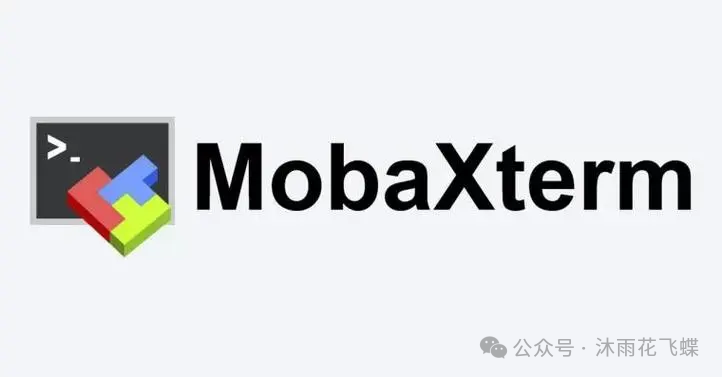
MobaXterm provides a user-friendly operation interface, supports the creation of multiple terminal windows, and can easily switch between different sessions through the tabbed interface. It also supports a graphical SFTP browser, allowing users to directly edit remote files. In addition, MobaXterm also has strong expansion capabilities and can integrate plug-ins to run other programs, such as Gcc, Perl, Curl, Tcl/Tk/Expect, etc.
For SSH connections, MobaXterm supports multiple SSH protocols and encryption algorithms, providing safe and reliable remote connections. It also supports X11 forwarding capabilities and can easily display the graphical interface of Linux applications on the Windows desktop. In addition, MobaXterm also supports serial port connection, which can be easily connected to serial port devices.
FinalShell
"FinalShell" is an integrated server and network management software. It not only has the function of ssh client, but also is a powerful development and operation and maintenance tool that fully meets the needs of development and operation and maintenance. It supports multiple platforms such as Windows, macOS and Linux, and has special functions such as cloud synchronization, free overseas server remote desktop acceleration, and ssh acceleration.
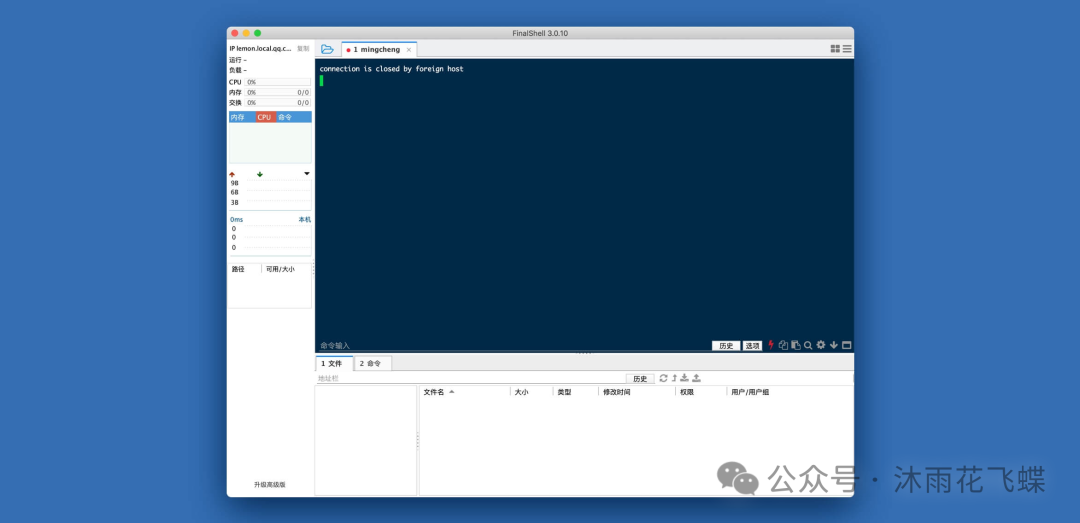
In FinalShell, users can enjoy support for a localized command input box, which has auto-completion and command history functions to facilitate users to enter commands quickly and accurately. At the same time, FinalShell also supports custom command parameters, providing greater flexibility.
FinalShell maintains an update frequency of at least once a week and constantly adds new features to meet the changing needs of users. For Windows users, you can obtain the FinalShell installer from the official website or other trusted download sources and install it. Similarly, macOS users can also download the installation package for macOS from the official website.
The above is the detailed content of Six commonly used remote connection tools, which one do you like the most?. For more information, please follow other related articles on the PHP Chinese website!

Hot AI Tools

Undresser.AI Undress
AI-powered app for creating realistic nude photos

AI Clothes Remover
Online AI tool for removing clothes from photos.

Undress AI Tool
Undress images for free

Clothoff.io
AI clothes remover

AI Hentai Generator
Generate AI Hentai for free.

Hot Article

Hot Tools

Notepad++7.3.1
Easy-to-use and free code editor

SublimeText3 Chinese version
Chinese version, very easy to use

Zend Studio 13.0.1
Powerful PHP integrated development environment

Dreamweaver CS6
Visual web development tools

SublimeText3 Mac version
God-level code editing software (SublimeText3)

Hot Topics
 1378
1378
 52
52
 What are the top ten virtual currency trading platforms? Ranking of the top ten virtual currency trading platforms in the world
Feb 20, 2025 pm 02:15 PM
What are the top ten virtual currency trading platforms? Ranking of the top ten virtual currency trading platforms in the world
Feb 20, 2025 pm 02:15 PM
With the popularity of cryptocurrencies, virtual currency trading platforms have emerged. The top ten virtual currency trading platforms in the world are ranked as follows according to transaction volume and market share: Binance, Coinbase, FTX, KuCoin, Crypto.com, Kraken, Huobi, Gate.io, Bitfinex, Gemini. These platforms offer a wide range of services, ranging from a wide range of cryptocurrency choices to derivatives trading, suitable for traders of varying levels.
 How to adjust Sesame Open Exchange into Chinese
Mar 04, 2025 pm 11:51 PM
How to adjust Sesame Open Exchange into Chinese
Mar 04, 2025 pm 11:51 PM
How to adjust Sesame Open Exchange to Chinese? This tutorial covers detailed steps on computers and Android mobile phones, from preliminary preparation to operational processes, and then to solving common problems, helping you easily switch the Sesame Open Exchange interface to Chinese and quickly get started with the trading platform.
 Do I need to use flexbox in the center of the Bootstrap picture?
Apr 07, 2025 am 09:06 AM
Do I need to use flexbox in the center of the Bootstrap picture?
Apr 07, 2025 am 09:06 AM
There are many ways to center Bootstrap pictures, and you don’t have to use Flexbox. If you only need to center horizontally, the text-center class is enough; if you need to center vertically or multiple elements, Flexbox or Grid is more suitable. Flexbox is less compatible and may increase complexity, while Grid is more powerful and has a higher learning cost. When choosing a method, you should weigh the pros and cons and choose the most suitable method according to your needs and preferences.
 How to calculate c-subscript 3 subscript 5 c-subscript 3 subscript 5 algorithm tutorial
Apr 03, 2025 pm 10:33 PM
How to calculate c-subscript 3 subscript 5 c-subscript 3 subscript 5 algorithm tutorial
Apr 03, 2025 pm 10:33 PM
The calculation of C35 is essentially combinatorial mathematics, representing the number of combinations selected from 3 of 5 elements. The calculation formula is C53 = 5! / (3! * 2!), which can be directly calculated by loops to improve efficiency and avoid overflow. In addition, understanding the nature of combinations and mastering efficient calculation methods is crucial to solving many problems in the fields of probability statistics, cryptography, algorithm design, etc.
 Top 10 virtual currency trading platforms 2025 cryptocurrency trading apps ranking top ten
Mar 17, 2025 pm 05:54 PM
Top 10 virtual currency trading platforms 2025 cryptocurrency trading apps ranking top ten
Mar 17, 2025 pm 05:54 PM
Top Ten Virtual Currency Trading Platforms 2025: 1. OKX, 2. Binance, 3. Gate.io, 4. Kraken, 5. Huobi, 6. Coinbase, 7. KuCoin, 8. Crypto.com, 9. Bitfinex, 10. Gemini. Security, liquidity, handling fees, currency selection, user interface and customer support should be considered when choosing a platform.
 Top 10 cryptocurrency trading platforms, top ten recommended currency trading platform apps
Mar 17, 2025 pm 06:03 PM
Top 10 cryptocurrency trading platforms, top ten recommended currency trading platform apps
Mar 17, 2025 pm 06:03 PM
The top ten cryptocurrency trading platforms include: 1. OKX, 2. Binance, 3. Gate.io, 4. Kraken, 5. Huobi, 6. Coinbase, 7. KuCoin, 8. Crypto.com, 9. Bitfinex, 10. Gemini. Security, liquidity, handling fees, currency selection, user interface and customer support should be considered when choosing a platform.
 What are the safe and reliable digital currency platforms?
Mar 17, 2025 pm 05:42 PM
What are the safe and reliable digital currency platforms?
Mar 17, 2025 pm 05:42 PM
A safe and reliable digital currency platform: 1. OKX, 2. Binance, 3. Gate.io, 4. Kraken, 5. Huobi, 6. Coinbase, 7. KuCoin, 8. Crypto.com, 9. Bitfinex, 10. Gemini. Security, liquidity, handling fees, currency selection, user interface and customer support should be considered when choosing a platform.
 distinct function usage distance function c usage tutorial
Apr 03, 2025 pm 10:27 PM
distinct function usage distance function c usage tutorial
Apr 03, 2025 pm 10:27 PM
std::unique removes adjacent duplicate elements in the container and moves them to the end, returning an iterator pointing to the first duplicate element. std::distance calculates the distance between two iterators, that is, the number of elements they point to. These two functions are useful for optimizing code and improving efficiency, but there are also some pitfalls to be paid attention to, such as: std::unique only deals with adjacent duplicate elements. std::distance is less efficient when dealing with non-random access iterators. By mastering these features and best practices, you can fully utilize the power of these two functions.



