Advanced techniques and example analysis of log4j configuration files
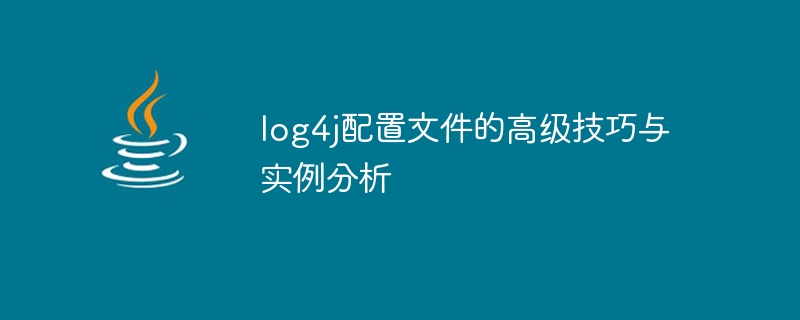
Advanced skills and example analysis of log4j configuration files
Introduction:
log4j is a powerful logging library that is widely used in Java projects. It provides flexible configuration options for logging under different environments and needs. This article will introduce some advanced techniques of log4j configuration files, and analyze and illustrate them through specific code examples.
1. Use multiple configuration files:
In some cases, we need to use different configuration files for logging according to different needs. This can be achieved by using the "include" directive in the log4j.properties file. The following is an example:
log4j.properties file:
Main configuration items
log4j.rootLogger=DEBUG, FILE
File output
log4j.appender.FILE=org.apache.log4j.RollingFileAppender
log4j.appender.FILE.File=/path/to/logfile.log
log4j.appender.FILE.MaxFileSize=10MB
log4j.appender.FILE.MaxBackupIndex=10
log4j.appender.FILE.layout=org.apache.log4j.PatternLayout
log4j.appender.FILE.layout.ConversionPattern=%d [%t] %-5p % c - %m%n
Configuration of package com.example
log4j.logger.com.example=DEBUG, FILE
log4j.additivity.com.example=false
Configuration of package com.example.sub
log4j.logger.com.example.sub=INFO, FILE
log4j.additivity.com.example.sub=false
In the above example, we used two configuration files. The log4j.properties file is loaded first, and then another configuration file is loaded via the "include" directive.
2. Use environment variables:
If we need to use different logging configurations in different environments (such as development, testing, production), we can use environment variables to achieve this. This can be achieved by using the "property" directive in the log4j.properties file. The following is an example:
log4j.properties file:
Main configuration items
log4j.rootLogger=${log.level}, FILE
File output
log4j.appender.FILE=org.apache.log4j.RollingFileAppender
log4j.appender.FILE.File=/path/to/logfile.log
log4j.appender.FILE.MaxFileSize =10MB
log4j.appender.FILE.MaxBackupIndex=10
log4j.appender.FILE.layout=org.apache.log4j.PatternLayout
log4j.appender.FILE.layout.ConversionPattern=%d [%t ] %-5p %c - %m%n
In the above example, we use an environment variable "log.level" to set the log level. Before running the program, you can set the value of this environment variable according to different environments to achieve logging in different environments.
3. Dynamically configure the log level:
Sometimes, we want to dynamically change the log level while the program is running, rather than modifying the configuration file. log4j provides an MBean operation interface that can be used to dynamically configure the log level. Here is an example:
import org.apache.log4j.Level;
import org.apache.log4j.Logger;
import org.apache.log4j.jmx.HierarchyDynamicMBean;
public class LogConfigurator {
public static void setLogLevel(String package, String level) {
Logger logger = Logger.getLogger(package);
logger.setLevel(Level.toLevel(level));
HierarchyDynamicMBean hdm = new HierarchyDynamicMBean();
hdm.setLogger(logger);
}}
In the above example, we defined a LogConfigurator class and provided a setLogLevel method to dynamically change the log level. When calling this method, pass in the package name to change the log level and the name of the new log level to achieve dynamic configuration.
Conclusion:
log4j provides many advanced configuration techniques for flexible logging according to different needs. This article describes examples of achieving these requirements through the use of multiple configuration files, environment variables, and dynamic configuration of log levels. I hope this article will be helpful to you in using log4j configuration files.
Note:
The above examples are for demonstration purposes only, and the specific code implementation needs to be adjusted according to specific projects and needs.
The above is the detailed content of Advanced techniques and example analysis of log4j configuration files. For more information, please follow other related articles on the PHP Chinese website!

Hot AI Tools

Undresser.AI Undress
AI-powered app for creating realistic nude photos

AI Clothes Remover
Online AI tool for removing clothes from photos.

Undress AI Tool
Undress images for free

Clothoff.io
AI clothes remover

AI Hentai Generator
Generate AI Hentai for free.

Hot Article

Hot Tools

Notepad++7.3.1
Easy-to-use and free code editor

SublimeText3 Chinese version
Chinese version, very easy to use

Zend Studio 13.0.1
Powerful PHP integrated development environment

Dreamweaver CS6
Visual web development tools

SublimeText3 Mac version
God-level code editing software (SublimeText3)

Hot Topics
 Advanced usage and skill sharing of Oracle DECODE function
Mar 08, 2024 am 10:30 AM
Advanced usage and skill sharing of Oracle DECODE function
Mar 08, 2024 am 10:30 AM
The DECODE function in Oracle database is a very commonly used function, which can select among a set of values based on the result value of an expression. The syntax of the DECODE function is as follows: DECODE(expression, search_value1, result1, search_value2, result2,..., default_result) where expression is the expression to be compared, s
 20 Advanced Tips for Java ActiveMQ
Feb 20, 2024 pm 09:51 PM
20 Advanced Tips for Java ActiveMQ
Feb 20, 2024 pm 09:51 PM
1. Message routing uses JMSSelectors to filter messages: Use JMSSelectors to filter incoming messages based on message attributes and only process relevant messages. Create a custom message router: Extend ActiveMQ's routing capabilities to send messages to specific destinations by writing a custom router. Configure polling load balancing: evenly distribute incoming messages to multiple message consumers to improve processing capabilities. 2. Persistence enables persistent sessions: ensuring that even if the application or server fails, messages can be stored persistently to avoid loss. Configure the Dead Letter Queue (DLQ): Move messages that fail to be processed to the DLQ for reprocessing or analysis. Using Journal Storage: Improve performance of persistent messages, reduce
 Advanced PyCharm code formatting tips and tricks
Jan 04, 2024 pm 02:29 PM
Advanced PyCharm code formatting tips and tricks
Jan 04, 2024 pm 02:29 PM
Advanced tips and tricks for PyCharm code formatting Introduction: PyCharm is a popular Python integrated development environment (IDE) that provides a wealth of features and tools to help developers improve development efficiency. One of them is code formatting. Code formatting can make your code cleaner and easier to read, reducing errors and debugging time. This article will introduce some advanced tips and techniques for code formatting in PyCharm and provide specific code examples. Tip 1: Use the automatic formatting shortcut key PyCharm
 In-depth discussion of log4j configuration: log path settings in multiple environments
Feb 26, 2024 pm 01:42 PM
In-depth discussion of log4j configuration: log path settings in multiple environments
Feb 26, 2024 pm 01:42 PM
Detailed explanation of log4j configuration: Log file path configuration in different environments requires specific code examples. During the development process, logs are a very important component, which can help us track problems, debug code, and monitor the operation of the system. In Java development, log4j is a very commonly used logging library. It can help us easily configure various log output forms, including output to the console, output to files, output to database, etc. This article will focus on an important part of log4j configuration:
 Advanced application skills sharing of where method in Laravel
Mar 09, 2024 pm 02:09 PM
Advanced application skills sharing of where method in Laravel
Mar 09, 2024 pm 02:09 PM
Advanced application tips for where method in Laravel Laravel is a popular PHP development framework that provides many convenient methods to operate the database. Among them, the where method is one of the important methods used to filter database records. In actual development, we often use the where method to query data that meets the conditions. In addition to basic usage, the where method also has some advanced application skills. Here we will share some specific code examples with you. 1.
 Advanced techniques for Python scripts to implement file operations on the Linux platform
Oct 05, 2023 am 08:21 AM
Advanced techniques for Python scripts to implement file operations on the Linux platform
Oct 05, 2023 am 08:21 AM
Advanced techniques for Python scripts to implement file operations under the Linux platform. Under the Linux platform, Python is widely used for various tasks, including file operations. Python provides many powerful libraries and tools that can help us perform efficient file operations on Linux systems. This article will introduce some advanced techniques for using Python scripts to implement file operations on the Linux platform, and provide specific code examples. Copying files Copying files is one of the common file manipulation tasks. Python
 PyCharm advanced tips: optimize the interpreter addition process
Feb 20, 2024 pm 02:30 PM
PyCharm advanced tips: optimize the interpreter addition process
Feb 20, 2024 pm 02:30 PM
PyCharm is a powerful Python integrated development environment that provides a wealth of functions and tools to facilitate developers to write, debug and manage Python code. Among them, optimizing the interpreter addition process is an advanced technique in PyCharm, which can help developers manage interpreters more effectively and improve development efficiency. In this article, we will introduce how to optimize the interpreter addition process in PyCharm and provide specific code examples. 1. Background introduction In PyCharm, the interpreter is
 Advanced techniques for Python script operations under Linux
Oct 05, 2023 pm 08:31 PM
Advanced techniques for Python script operations under Linux
Oct 05, 2023 pm 08:31 PM
Advanced techniques for operating Python scripts under Linux require specific code examples. The Python language is a simple, easy-to-learn, and powerful scripting language. It is widely used in Linux systems. This article will introduce some techniques for using Python scripts for advanced operations under Linux, and provide specific code examples to help readers better understand and apply these techniques. Using Pipes and Filters Pipes and filters are very useful tools in Linux. Python can be accessed via sys.






