
php editor Baicao brings you a detailed guide on registering an email address. Registering an email address is a very important operation in the Internet era. It allows us to send and receive emails conveniently. This article will introduce you how to register an email address. The steps are simple and easy for you to master. Follow the editor to learn together!
Enter the registration page and fill in the relevant information and then enter the verification code.

Model: Lenovo AIO520C&&iPhone 13
System: Windows10 Professional Edition&&iOS 15.3
Version: QQ Mailbox 6.3.3&&NetEase Mailbox Master 7.9.3
1Enter the login page of NetEase Mailbox, find and click to register NetEase Mailbox.

2After entering the registration page, fill in the relevant information.

3After entering your mobile phone number, fill in the verification code you received.

1First click on the QQ mailbox icon at the top of the QQ page.

2After entering the QQ mailbox homepage, click the write option in the upper left corner.

3After entering the recipient address, edit the subject and body of the email.
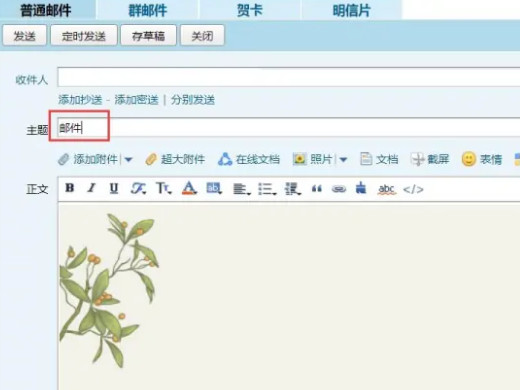
4After editing is completed, click the send button in the lower left corner of the page.

Be careful to check when filling in the information, otherwise the registration will fail.
The above is the detailed content of How to register an email address How to register an email address yourself. For more information, please follow other related articles on the PHP Chinese website!




