Master the key skills and practical experience of responsive layout
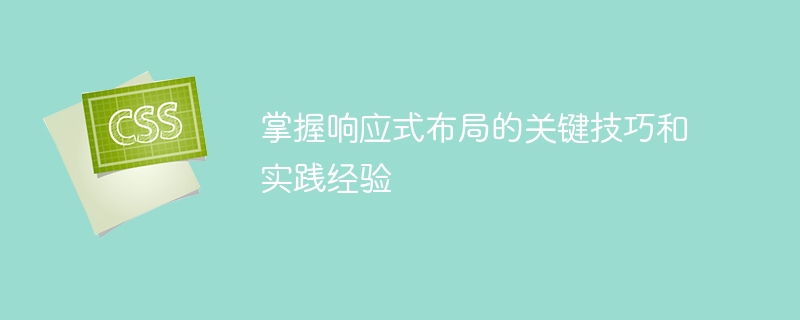
Master the key skills and practical experience of responsive layout
With the popularity and diversity of mobile devices, more and more users choose to use mobile phones, tablets, etc. Mobile devices browse the web, which makes responsive layout one of the important technologies in modern front-end development. The goal of responsive layout is to enable web pages to adapt to different screen sizes to ensure a good user experience on any device.
To master the key skills and practical experience of responsive layout, you first need to understand the following aspects:
1. Media Queries
Media queries are responsive layouts Base. By using media queries, we can define different style rules based on different screen sizes and device characteristics. By embedding media queries in CSS, you can load different styles according to the width, height, device type and other conditions of the screen to respond to different devices.
2. Flexible Layout
Flexible layout is one of the core concepts of responsive layout. By using relative units (such as percentages, em, etc.) and the flexible box model (Flexbox), you can achieve a fluid layout of the page under different screen sizes. Flexible layout automatically adjusts the size and position of elements so that the page can better adapt to different screens.
3. Image Optimization
In responsive layout, the loading speed of images is crucial to the user experience. Large-sized images may cause the page to load too slowly, affecting the user's browsing experience. Therefore, images need to be optimized, including compression, resizing, lazy loading, etc., to improve page loading speed.
4. Balance design and performance
When doing responsive layout, you need to balance the needs of the design and the performance of the page. Too many elements, styles, and scripts will cause the page to load slowly and affect the user experience. Therefore, consider the simplicity and efficiency of the page during the design process, and try to reduce unnecessary elements and functions.
Based on the above aspects, here are some practical experiences that can help you better master responsive layout:
1. Graceful Degradation (Graceful Degradation)
During development When implementing responsive layout, you should first design and develop for large-screen devices to ensure that the page has a good display effect on large-screen devices. Then, through media query and other technologies, we can gradually optimize the display effect of the page on small screen devices. This method ensures that the page can still display properly on devices that do not support or are not suitable for responsive layout.
2. Use of testing tools
During the development process, various testing tools can be used to simulate different screen sizes and device characteristics to detect the display effect and performance of the page. Commonly used testing tools include Chrome Developer Tools, Firefox Developer Tools, Sizzy, etc.
3. Multi-device compatibility testing
After development is completed, multi-device compatibility testing should be performed to ensure that the page has good display effects on various devices. You can use real devices for testing, or you can use some compatibility testing tools for simulation testing.
4. Continue to learn and practice
Responsive layout is a field that is constantly growing and evolving, and new technologies and methods are constantly emerging. In order to remain competitive, you should continue to learn and practice, pay attention to industry trends, and constantly master new skills and practical experience.
To sum up, responsive layout is an important and complex technology. Mastering it requires an in-depth understanding of core concepts such as media queries, elastic layout, and image optimization. At the same time, in practice, we should pay attention to balancing design and performance, and Only through continuous learning and practice can you truly master the key skills and practical experience of responsive layout. Only by mastering these technologies and experience can we develop excellent responsive web pages that adapt to different devices and provide an excellent user experience.
The above is the detailed content of Master the key skills and practical experience of responsive layout. For more information, please follow other related articles on the PHP Chinese website!

Hot AI Tools

Undresser.AI Undress
AI-powered app for creating realistic nude photos

AI Clothes Remover
Online AI tool for removing clothes from photos.

Undress AI Tool
Undress images for free

Clothoff.io
AI clothes remover

AI Hentai Generator
Generate AI Hentai for free.

Hot Article

Hot Tools

Notepad++7.3.1
Easy-to-use and free code editor

SublimeText3 Chinese version
Chinese version, very easy to use

Zend Studio 13.0.1
Powerful PHP integrated development environment

Dreamweaver CS6
Visual web development tools

SublimeText3 Mac version
God-level code editing software (SublimeText3)

Hot Topics
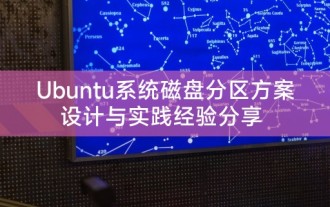 Ubuntu system disk partition scheme design and practical experience sharing
Feb 12, 2024 pm 02:54 PM
Ubuntu system disk partition scheme design and practical experience sharing
Feb 12, 2024 pm 02:54 PM
As an open source operating system, Ubuntu is very popular on both servers and personal computers. Disk partitioning is a very important step when installing Ubuntu. A reasonable disk partitioning scheme can improve the performance and stability of the system, and at the same time To better manage data and files, this article will share some experience in the design and practice of Ubuntu system disk partitioning scheme, and how to partition the disk on Ubuntu20.04. Ubuntu20.04 disk partition Ubuntu20.04 is the latest long-term support version, which introduces many new features and improvements. Before doing disk partitioning, we first need to understand some basic concepts. 1. Primary partition and extended partition: The primary partition is used to install
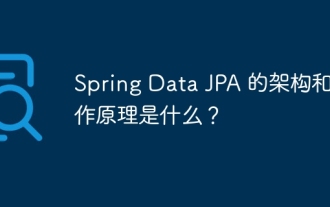 What is the architecture and working principle of Spring Data JPA?
Apr 17, 2024 pm 02:48 PM
What is the architecture and working principle of Spring Data JPA?
Apr 17, 2024 pm 02:48 PM
SpringDataJPA is based on the JPA architecture and interacts with the database through mapping, ORM and transaction management. Its repository provides CRUD operations, and derived queries simplify database access. Additionally, it uses lazy loading to only retrieve data when necessary, thus improving performance.
 Java JPA performance optimization tips: make your application fly
Feb 19, 2024 pm 09:03 PM
Java JPA performance optimization tips: make your application fly
Feb 19, 2024 pm 09:03 PM
Article keywords: JavaJPA performance optimization ORM entity management JavaJPA (JavaPersistance API) is an object-relational mapping (ORM) framework that allows you to use Java objects to operate data in the database. JPA provides a unified API for interacting with databases, allowing you to use the same code to access different databases. In addition, JPA also supports features such as lazy loading, caching, and dirty data detection, which can improve application performance. However, if used incorrectly, JPA performance can become a bottleneck for your application. The following are some common performance problems: N+1 query problem: When you use JPQL queries in your application, you may encounter N+1 query problems. In this kind of
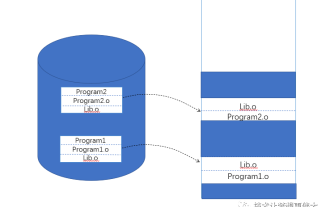 What is the original meaning of dynamic linking and static linking in Linux?
Feb 05, 2024 pm 05:45 PM
What is the original meaning of dynamic linking and static linking in Linux?
Feb 05, 2024 pm 05:45 PM
As usual, let’s ask a few questions: Why dynamic linking? How to do dynamic linking? What is address-independent code technology? What is delayed binding technology? How to do explicit linking while the program is running? Why dynamic linking? The emergence of dynamic linking is to solve some shortcomings of static linking: saving memory and disk space: As shown in the figure below, Program1 and Program2 contain two modules, Program1.o and Program2.o respectively, and they both require the Lib.o module. In the case of static linking, both target files use the Lib.o module, so they have copies in the executable files Program1 and program2 output by the link and run at the same time.
 How to prevent iframe loading event
Feb 19, 2024 am 08:02 AM
How to prevent iframe loading event
Feb 19, 2024 am 08:02 AM
How to prevent iframe loading events In web development, we often use iframe tags to embed other web pages or content. By default, when the browser loads an iframe, the loading event is triggered. However, in some cases we may want to delay the loading of an iframe, or prevent the loading event entirely. In this article, we'll explore how to achieve this through code examples. 1. Delay loading of iframe If you want to delay loading of iframe, we can use
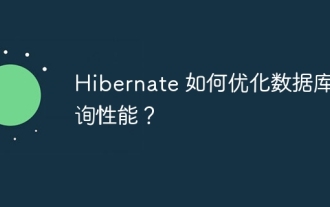 How does Hibernate optimize database query performance?
Apr 17, 2024 pm 03:00 PM
How does Hibernate optimize database query performance?
Apr 17, 2024 pm 03:00 PM
Tips for optimizing Hibernate query performance include: using lazy loading to defer loading of collections and associated objects; using batch processing to combine update, delete, or insert operations; using second-level cache to store frequently queried objects in memory; using HQL outer connections , retrieve entities and their related entities; optimize query parameters to avoid SELECTN+1 query mode; use cursors to retrieve massive data in blocks; use indexes to improve the performance of specific queries.
 What to do if the html image is too large
Apr 05, 2024 pm 12:24 PM
What to do if the html image is too large
Apr 05, 2024 pm 12:24 PM
Here are some ways to optimize HTML images that are too large: Optimize image file size: Use a compression tool or image editing software. Use media queries: Dynamically resize images based on device. Implement lazy loading: only load the image when it enters the visible area. Use a CDN: Distribute images to multiple servers. Use image placeholder: Display a placeholder image while the image is loading. Use thumbnails: Displays a smaller version of the image and loads the full-size image on click.
 Decoding Laravel performance bottlenecks: Optimization techniques fully revealed!
Mar 06, 2024 pm 02:33 PM
Decoding Laravel performance bottlenecks: Optimization techniques fully revealed!
Mar 06, 2024 pm 02:33 PM
Decoding Laravel performance bottlenecks: Optimization techniques fully revealed! Laravel, as a popular PHP framework, provides developers with rich functions and a convenient development experience. However, as the size of the project increases and the number of visits increases, we may face the challenge of performance bottlenecks. This article will delve into Laravel performance optimization techniques to help developers discover and solve potential performance problems. 1. Database query optimization using Eloquent delayed loading When using Eloquent to query the database, avoid






