 Computer Tutorials
Computer Tutorials
 Computer Knowledge
Computer Knowledge
 How to operate WeChat Solitaire How to initiate WeChat group Solitaire
How to operate WeChat Solitaire How to initiate WeChat group Solitaire
How to operate WeChat Solitaire How to initiate WeChat group Solitaire
php editor Yuzai will introduce you in detail the operation method of WeChat Solitaire. WeChat Solitaire is a very popular interactive game in WeChat groups. Participants can post their answers in turn according to the prescribed questions to form a coherent Solitaire chain. If you want to launch a Solitaire game in a WeChat group, you only need a few simple steps, allowing everyone to easily participate in the interaction and increase the activity in the group. Next, let’s learn how to initiate a Solitaire game in a WeChat group!
Find the Solitaire function in the WeChat group, fill in the content format and send it to initiate a group Solitaire.

Tutorial applies
Model: iphone 13
System: iOS15.3
Version: WeChat 8.0.19
Analysis
1Open WeChat, select a WeChat group chat and open it.

2Click the plus icon in the lower right corner of the group chat, slide the function bar to the left, find Solitaire and click to enter.

3After switching to Solitaire, enter the content format of Solitaire and click the send button on the upper right.

4Finally return to the group chat page and you can see that the group chat has been successfully initiated.

Supplement: How to modify the content of WeChat Solitaire
1First open WeChat and click to participate in the WeChat group.
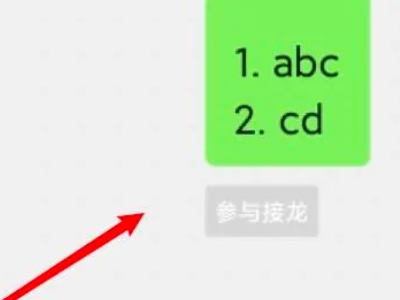
2Then click on the input box of your own Solitaire on the page.

3Then enter the new Solitaire content and click Send.

4Finally, the content of Solitaire was successfully modified.
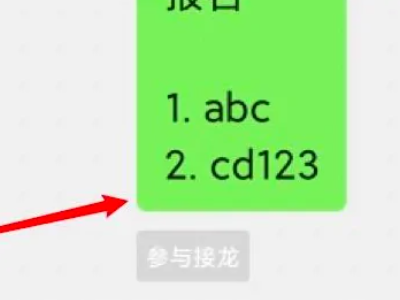
Summary/Notes
Everyone can only modify their own Solitaire information in the WeChat group, and cannot change other people's information.
The above is the detailed content of How to operate WeChat Solitaire How to initiate WeChat group Solitaire. For more information, please follow other related articles on the PHP Chinese website!

Hot AI Tools

Undresser.AI Undress
AI-powered app for creating realistic nude photos

AI Clothes Remover
Online AI tool for removing clothes from photos.

Undress AI Tool
Undress images for free

Clothoff.io
AI clothes remover

AI Hentai Generator
Generate AI Hentai for free.

Hot Article

Hot Tools

Notepad++7.3.1
Easy-to-use and free code editor

SublimeText3 Chinese version
Chinese version, very easy to use

Zend Studio 13.0.1
Powerful PHP integrated development environment

Dreamweaver CS6
Visual web development tools

SublimeText3 Mac version
God-level code editing software (SublimeText3)

Hot Topics
 1376
1376
 52
52
 Anbi app official download v2.96.2 latest version installation Anbi official Android version
Mar 04, 2025 pm 01:06 PM
Anbi app official download v2.96.2 latest version installation Anbi official Android version
Mar 04, 2025 pm 01:06 PM
Binance App official installation steps: Android needs to visit the official website to find the download link, choose the Android version to download and install; iOS search for "Binance" on the App Store. All should pay attention to the agreement through official channels.
 How to solve the problem of 'Undefined array key 'sign'' error when calling Alipay EasySDK using PHP?
Mar 31, 2025 pm 11:51 PM
How to solve the problem of 'Undefined array key 'sign'' error when calling Alipay EasySDK using PHP?
Mar 31, 2025 pm 11:51 PM
Problem Description When calling Alipay EasySDK using PHP, after filling in the parameters according to the official code, an error message was reported during operation: "Undefined...
 Sesame Open Door Login Registration Entrance gate.io Exchange Registration Official Website Entrance
Mar 04, 2025 pm 04:51 PM
Sesame Open Door Login Registration Entrance gate.io Exchange Registration Official Website Entrance
Mar 04, 2025 pm 04:51 PM
Gate.io (Sesame Open Door) is the world's leading cryptocurrency trading platform. This article provides a complete tutorial on spot trading of Gate.io. The tutorial covers steps such as account registration and login, KYC certification, fiat currency and digital currency recharge, trading pair selection, limit/market transaction orders, and orders and transaction records viewing, helping you quickly get started on the Gate.io platform for cryptocurrency trading. Whether a beginner or a veteran, you can benefit from this tutorial and easily master the Gate.io trading skills.
 gateio exchange app old version gateio exchange app old version download channel
Mar 04, 2025 pm 11:36 PM
gateio exchange app old version gateio exchange app old version download channel
Mar 04, 2025 pm 11:36 PM
Gateio Exchange app download channels for old versions, covering official, third-party application markets, forum communities and other channels. It also provides download precautions to help you easily obtain old versions and solve the problems of discomfort in using new versions or device compatibility.
 Ouyi Exchange app domestic download tutorial
Mar 21, 2025 pm 05:42 PM
Ouyi Exchange app domestic download tutorial
Mar 21, 2025 pm 05:42 PM
This article provides a detailed guide to safe download of Ouyi OKX App in China. Due to restrictions on domestic app stores, users are advised to download the App through the official website of Ouyi OKX, or use the QR code provided by the official website to scan and download. During the download process, be sure to verify the official website address, check the application permissions, perform a security scan after installation, and enable two-factor verification. During use, please abide by local laws and regulations, use a safe network environment, protect account security, be vigilant against fraud, and invest rationally. This article is for reference only and does not constitute investment advice. Digital asset transactions are at your own risk.
 What should I do if the company's security software conflicts with applications? How to troubleshoot HUES security software causes common software to fail to open?
Apr 01, 2025 pm 10:48 PM
What should I do if the company's security software conflicts with applications? How to troubleshoot HUES security software causes common software to fail to open?
Apr 01, 2025 pm 10:48 PM
Compatibility issues and troubleshooting methods for company security software and application. Many companies will install security software in order to ensure intranet security. However, security software sometimes...
 The world's top ten virtual currency trading platform app genuine download and installation tutorial
Mar 12, 2025 pm 05:33 PM
The world's top ten virtual currency trading platform app genuine download and installation tutorial
Mar 12, 2025 pm 05:33 PM
This article provides Android and Apple mobile APP download methods for mainstream digital currency trading platforms such as Binance, OKX, Gate.io, Huobi Global, Coinbase, KuCoin, Kraken and Bitfinex. Whether it is an Android user or an Apple user, you can easily find the official APP download link for the corresponding platform and complete the installation according to the steps. The article provides detailed guidance on searching and downloading on their respective official websites or app stores, and provides instructions on the special steps for installing APK files on Android, so that users can download and use them quickly and easily.
 How to open XML files with iPhone
Apr 02, 2025 pm 11:00 PM
How to open XML files with iPhone
Apr 02, 2025 pm 11:00 PM
There is no built-in XML viewer on iPhone, and you can use third-party applications to open XML files, such as XML Viewer, JSON Viewer. Method: 1. Download and install the XML viewer in the App Store; 2. Find the XML file on the iPhone; 3. Press and hold the XML file to select "Share"; 4. Select the installed XML viewer app; 5. The XML file will open in the app. Note: 1. Make sure the XML viewer is compatible with the iPhone iOS version; 2. Be careful about case sensitivity when entering file paths; 3. Be careful with XML documents containing external entities



