 Java
Java
 javaTutorial
javaTutorial
 Detailed introduction and optimization suggestions for MyBatis Generator configuration file
Detailed introduction and optimization suggestions for MyBatis Generator configuration file
Detailed introduction and optimization suggestions for MyBatis Generator configuration file

MyBatis Generator configuration file detailed introduction and optimization suggestions
MyBatis Generator is a tool used to generate MyBatis persistence layer code. The corresponding Java can be generated through simple configuration Persistence layer code helps developers improve development efficiency. In actual projects, reasonable configuration files can help improve the accuracy and efficiency of code generation. This article will introduce the configuration file of MyBatis Generator in detail and give some sample codes that suggest optimization.
1. Configuration file introduction
The configuration file of MyBatis Generator is usually generatorConfig.xml, which contains various settings for configuring the generated code, such as database Connection information, table mapping and generated file types, etc.
1.1 Database connection configuration
In the configuration file, you first need to configure the connection information of the data source, including database driver, connection URL, user name and password, etc. The following is an example:
<jdbcConnection driverClass="com.mysql.cj.jdbc.Driver"
connectionURL="jdbc:mysql://localhost:3306/my_database"
userId="username"
password="password">
</jdbcConnection>1.2 Table mapping configuration
Next, you need to configure the database table information to generate code, including table name, generated entity class name, whether to generate Mapper interface, etc. . An example is as follows:
<table schema="my_schema" tableName="user" domainObjectName="User" enableSelectByExample="false"> </table>
1.3 Generated file configuration
Finally, you need to configure the generated file type and output path and other information. An example is as follows:
<javaModelGenerator targetPackage="com.example.model" targetProject="src/main/java"> </javaModelGenerator> <sqlMapGenerator targetPackage="com.example.mapper" targetProject="src/main/resources"> </sqlMapGenerator> <javaClientGenerator targetPackage="com.example.mapper" targetProject="src/main/java"> </javaClientGenerator>
2. Configuration optimization suggestions
In actual projects, some optimizations can be made to the configuration file as needed to improve the quality and efficiency of the generated code.
2.1 Using plug-ins
MyBatis Generator supports plug-in mechanism, and the generated code can be extended through plug-ins. For example, you can use the MBGPlugin plug-in to customize the behavior of generated code, such as custom comments, generating additional code, etc.
<plugin type="com.example.plugins.MBGPlugin">
<property name="tableName" value="user"/>
</plugin>2.2 Custom template
In addition to using the default generated template, you can also customize the template for generating code to meet specific needs. The path to the custom template can be specified through template configuration:
<context id="MyBatisGenerator" targetRuntime="MyBatis3">
<plugin type="org.mybatis.generator.plugins.SerializablePlugin" />
<!-- 自定义模板路径 -->
<template path="templates/MyCustomModel.ftl" targetPackage="com.example.model" targetProject="src/main/java" type="MODEL"/>
</context>2.3 Configuring the generation strategy
You can adjust the generated strategy according to specific needs and set relevant settings in the configuration file options. For example, you can configure enableInsertSelective to control whether to generate the judgment logic for null fields in the insertion method.
<table tableName="user" domainObjectName="User" enableInsertSelective="true"> </table>
Conclusion
Through the detailed introduction and optimization suggestions of the MyBatis Generator configuration file, I hope to help developers better use this tool and improve project development efficiency and code quality. In practical applications, reasonable configuration according to specific project needs will achieve better results.
The above is the detailed content of Detailed introduction and optimization suggestions for MyBatis Generator configuration file. For more information, please follow other related articles on the PHP Chinese website!

Hot AI Tools

Undresser.AI Undress
AI-powered app for creating realistic nude photos

AI Clothes Remover
Online AI tool for removing clothes from photos.

Undress AI Tool
Undress images for free

Clothoff.io
AI clothes remover

AI Hentai Generator
Generate AI Hentai for free.

Hot Article

Hot Tools

Notepad++7.3.1
Easy-to-use and free code editor

SublimeText3 Chinese version
Chinese version, very easy to use

Zend Studio 13.0.1
Powerful PHP integrated development environment

Dreamweaver CS6
Visual web development tools

SublimeText3 Mac version
God-level code editing software (SublimeText3)

Hot Topics
 The working principle and configuration method of GDM in Linux system
Mar 01, 2024 pm 06:36 PM
The working principle and configuration method of GDM in Linux system
Mar 01, 2024 pm 06:36 PM
Title: The working principle and configuration method of GDM in Linux systems In Linux operating systems, GDM (GNOMEDisplayManager) is a common display manager used to control graphical user interface (GUI) login and user session management. This article will introduce the working principle and configuration method of GDM, as well as provide specific code examples. 1. Working principle of GDM GDM is the display manager in the GNOME desktop environment. It is responsible for starting the X server and providing the login interface. The user enters
 Detailed explanation of the Set tag function in MyBatis dynamic SQL tags
Feb 26, 2024 pm 07:48 PM
Detailed explanation of the Set tag function in MyBatis dynamic SQL tags
Feb 26, 2024 pm 07:48 PM
Interpretation of MyBatis dynamic SQL tags: Detailed explanation of Set tag usage MyBatis is an excellent persistence layer framework. It provides a wealth of dynamic SQL tags and can flexibly construct database operation statements. Among them, the Set tag is used to generate the SET clause in the UPDATE statement, which is very commonly used in update operations. This article will explain in detail the usage of the Set tag in MyBatis and demonstrate its functionality through specific code examples. What is Set tag Set tag is used in MyBati
 Understand Linux Bashrc: functions, configuration and usage
Mar 20, 2024 pm 03:30 PM
Understand Linux Bashrc: functions, configuration and usage
Mar 20, 2024 pm 03:30 PM
Understanding Linux Bashrc: Function, Configuration and Usage In Linux systems, Bashrc (BourneAgainShellruncommands) is a very important configuration file, which contains various commands and settings that are automatically run when the system starts. The Bashrc file is usually located in the user's home directory and is a hidden file. Its function is to customize the Bashshell environment for the user. 1. Bashrc function setting environment
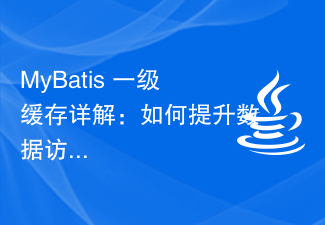 Detailed explanation of MyBatis first-level cache: How to improve data access efficiency?
Feb 23, 2024 pm 08:13 PM
Detailed explanation of MyBatis first-level cache: How to improve data access efficiency?
Feb 23, 2024 pm 08:13 PM
Detailed explanation of MyBatis first-level cache: How to improve data access efficiency? During the development process, efficient data access has always been one of the focuses of programmers. For persistence layer frameworks like MyBatis, caching is one of the key methods to improve data access efficiency. MyBatis provides two caching mechanisms: first-level cache and second-level cache. The first-level cache is enabled by default. This article will introduce the mechanism of MyBatis first-level cache in detail and provide specific code examples to help readers better understand
 MyBatis Generator configuration parameter interpretation and best practices
Feb 23, 2024 am 09:51 AM
MyBatis Generator configuration parameter interpretation and best practices
Feb 23, 2024 am 09:51 AM
MyBatisGenerator is a code generation tool officially provided by MyBatis, which can help developers quickly generate JavaBeans, Mapper interfaces and XML mapping files that conform to the database table structure. In the process of using MyBatisGenerator for code generation, the setting of configuration parameters is crucial. This article will start from the perspective of configuration parameters and deeply explore the functions of MyBatisGenerator.
 Analyze the caching mechanism of MyBatis: compare the characteristics and usage of first-level cache and second-level cache
Feb 25, 2024 pm 12:30 PM
Analyze the caching mechanism of MyBatis: compare the characteristics and usage of first-level cache and second-level cache
Feb 25, 2024 pm 12:30 PM
Analysis of MyBatis' caching mechanism: The difference and application of first-level cache and second-level cache In the MyBatis framework, caching is a very important feature that can effectively improve the performance of database operations. Among them, first-level cache and second-level cache are two commonly used caching mechanisms in MyBatis. This article will analyze the differences and applications of first-level cache and second-level cache in detail, and provide specific code examples to illustrate. 1. Level 1 Cache Level 1 cache is also called local cache. It is enabled by default and cannot be turned off. The first level cache is SqlSes
 How to configure and install FTPS in Linux system
Mar 20, 2024 pm 02:03 PM
How to configure and install FTPS in Linux system
Mar 20, 2024 pm 02:03 PM
Title: How to configure and install FTPS in Linux system, specific code examples are required. In Linux system, FTPS is a secure file transfer protocol. Compared with FTP, FTPS encrypts the transmitted data through TLS/SSL protocol, which improves Security of data transmission. In this article, we will introduce how to configure and install FTPS in a Linux system and provide specific code examples. Step 1: Install vsftpd Open the terminal and enter the following command to install vsftpd: sudo
 What is the method to escape characters using less than or equal to in MyBatis?
Feb 24, 2024 am 11:12 AM
What is the method to escape characters using less than or equal to in MyBatis?
Feb 24, 2024 am 11:12 AM
Using less than or equal to escape characters is a common requirement in MyBatis, and such situations are often encountered in the actual development process. Below we will introduce in detail how to use the less than or equal to escape character in MyBatis and provide specific code examples. First, we need to clarify how the less than or equal to escape characters are represented in SQL statements. In SQL statements, the less than or equal operator usually starts with "





