How to view SQL statements in MyBatis
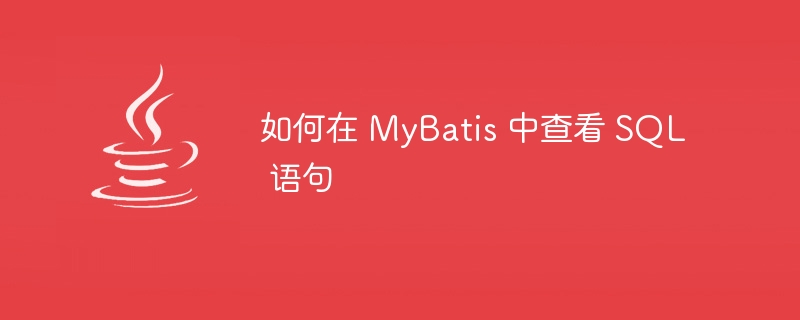
When using MyBatis for database operations, sometimes we want to view the generated SQL statements for debugging and optimization. This article will introduce how to achieve this in MyBatis through configuration and specific code examples. View the SQL statement.
1. Configure MyBatis to display SQL statements
To view SQL statements in MyBatis, you first need to do some configuration. Add the following configuration to the MyBatis configuration file mybatis-config.xml:
<configuration>
<settings>
<setting name="logImpl" value="STDOUT_LOGGING" />
</settings>
</configuration>This configuration tells MyBatis to use STDOUT_LOGGING as the log outputter, so that when MyBatis executes the SQL statement, it will print out the corresponding SQL statement.
2. Write a Mapper file
Assume there is an entity class corresponding to the User tableUser, let’s write a simple Mapper fileUserMapper.xml:
<?xml version="1.0" encoding="UTF-8" ?>
<!DOCTYPE mapper
PUBLIC "-//mybatis.org//DTD Mapper 3.0//EN"
"http://mybatis.org/dtd/mybatis-3-mapper.dtd">
<mapper namespace="com.example.mapper.UserMapper">
<select id="selectUserById" resultType="com.example.model.User">
SELECT * FROM user WHERE id = #{id}
</select>
</mapper>3. Write Java code
Next, we write Java code to use this Mapper file and view the generated SQL statement. Suppose there is a UserService class:
package com.example.service;
import com.example.model.User;
import com.example.mapper.UserMapper;
import org.apache.ibatis.session.SqlSession;
import org.apache.ibatis.session.SqlSessionFactory;
import org.apache.logging.log4j.LogManager;
import org.apache.logging.log4j.Logger;
public class UserService {
private static final Logger logger = LogManager.getLogger(UserService.class);
private SqlSessionFactory sqlSessionFactory;
public UserService(SqlSessionFactory sqlSessionFactory) {
this.sqlSessionFactory = sqlSessionFactory;
}
public User getUserById(int id) {
try (SqlSession sqlSession = sqlSessionFactory.openSession()) {
UserMapper userMapper = sqlSession.getMapper(UserMapper.class);
User user = userMapper.selectUserById(id);
logger.info(sqlSession.getConfiguration().getMappedStatement("com.example.mapper.UserMapper.selectUserById").getBoundSql(user).getSql());
return user;
}
}
}4. View the generated SQL statement
Finally, we can view the generated SQL statement by calling the getUserById method SQL statement. For example, in the main method:
public static void main(String[] args) {
String resource = "mybatis-config.xml";
try (InputStream inputStream = Resources.getResourceAsStream(resource)) {
SqlSessionFactory sqlSessionFactory = new SqlSessionFactoryBuilder().build(inputStream);
UserService userService = new UserService(sqlSessionFactory);
User user = userService.getUserById(1);
// 这里将会输出生成的SQL语句
} catch (IOException e) {
e.printStackTrace();
}
}After running the program, you will see the SQL statement printed in the log, so you can easily view the SQL statement generated by MyBatis.
Through the above configuration and code examples, you can easily view the generated SQL statements in MyBatis to help you debug and optimize database operations. I wish you progress in your studies!
The above is the detailed content of How to view SQL statements in MyBatis. For more information, please follow other related articles on the PHP Chinese website!

Hot AI Tools

Undresser.AI Undress
AI-powered app for creating realistic nude photos

AI Clothes Remover
Online AI tool for removing clothes from photos.

Undress AI Tool
Undress images for free

Clothoff.io
AI clothes remover

Video Face Swap
Swap faces in any video effortlessly with our completely free AI face swap tool!

Hot Article

Hot Tools

Notepad++7.3.1
Easy-to-use and free code editor

SublimeText3 Chinese version
Chinese version, very easy to use

Zend Studio 13.0.1
Powerful PHP integrated development environment

Dreamweaver CS6
Visual web development tools

SublimeText3 Mac version
God-level code editing software (SublimeText3)

Hot Topics
 1390
1390
 52
52
 How to create tables with sql server using sql statement
Apr 09, 2025 pm 03:48 PM
How to create tables with sql server using sql statement
Apr 09, 2025 pm 03:48 PM
How to create tables using SQL statements in SQL Server: Open SQL Server Management Studio and connect to the database server. Select the database to create the table. Enter the CREATE TABLE statement to specify the table name, column name, data type, and constraints. Click the Execute button to create the table.
 How to judge SQL injection
Apr 09, 2025 pm 04:18 PM
How to judge SQL injection
Apr 09, 2025 pm 04:18 PM
Methods to judge SQL injection include: detecting suspicious input, viewing original SQL statements, using detection tools, viewing database logs, and performing penetration testing. After the injection is detected, take measures to patch vulnerabilities, verify patches, monitor regularly, and improve developer awareness.
 Do mysql need to pay
Apr 08, 2025 pm 05:36 PM
Do mysql need to pay
Apr 08, 2025 pm 05:36 PM
MySQL has a free community version and a paid enterprise version. The community version can be used and modified for free, but the support is limited and is suitable for applications with low stability requirements and strong technical capabilities. The Enterprise Edition provides comprehensive commercial support for applications that require a stable, reliable, high-performance database and willing to pay for support. Factors considered when choosing a version include application criticality, budgeting, and technical skills. There is no perfect option, only the most suitable option, and you need to choose carefully according to the specific situation.
 How to check SQL statements
Apr 09, 2025 pm 04:36 PM
How to check SQL statements
Apr 09, 2025 pm 04:36 PM
The methods to check SQL statements are: Syntax checking: Use the SQL editor or IDE. Logical check: Verify table name, column name, condition, and data type. Performance Check: Use EXPLAIN or ANALYZE to check indexes and optimize queries. Other checks: Check variables, permissions, and test queries.
 How to write a tutorial on how to connect three tables in SQL statements
Apr 09, 2025 pm 02:03 PM
How to write a tutorial on how to connect three tables in SQL statements
Apr 09, 2025 pm 02:03 PM
This article introduces a detailed tutorial on joining three tables using SQL statements to guide readers step by step how to effectively correlate data in different tables. With examples and detailed syntax explanations, this article will help you master the joining techniques of tables in SQL, so that you can efficiently retrieve associated information from the database.
 How to add columns in PostgreSQL?
Apr 09, 2025 pm 12:36 PM
How to add columns in PostgreSQL?
Apr 09, 2025 pm 12:36 PM
PostgreSQL The method to add columns is to use the ALTER TABLE command and consider the following details: Data type: Select the type that is suitable for the new column to store data, such as INT or VARCHAR. Default: Specify the default value of the new column through the DEFAULT keyword, avoiding the value of NULL. Constraints: Add NOT NULL, UNIQUE, or CHECK constraints as needed. Concurrent operations: Use transactions or other concurrency control mechanisms to handle lock conflicts when adding columns.
 How to recover data after SQL deletes rows
Apr 09, 2025 pm 12:21 PM
How to recover data after SQL deletes rows
Apr 09, 2025 pm 12:21 PM
Recovering deleted rows directly from the database is usually impossible unless there is a backup or transaction rollback mechanism. Key point: Transaction rollback: Execute ROLLBACK before the transaction is committed to recover data. Backup: Regular backup of the database can be used to quickly restore data. Database snapshot: You can create a read-only copy of the database and restore the data after the data is deleted accidentally. Use DELETE statement with caution: Check the conditions carefully to avoid accidentally deleting data. Use the WHERE clause: explicitly specify the data to be deleted. Use the test environment: Test before performing a DELETE operation.
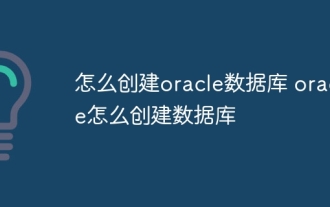 How to create an oracle database How to create an oracle database
Apr 11, 2025 pm 02:33 PM
How to create an oracle database How to create an oracle database
Apr 11, 2025 pm 02:33 PM
Creating an Oracle database is not easy, you need to understand the underlying mechanism. 1. You need to understand the concepts of database and Oracle DBMS; 2. Master the core concepts such as SID, CDB (container database), PDB (pluggable database); 3. Use SQL*Plus to create CDB, and then create PDB, you need to specify parameters such as size, number of data files, and paths; 4. Advanced applications need to adjust the character set, memory and other parameters, and perform performance tuning; 5. Pay attention to disk space, permissions and parameter settings, and continuously monitor and optimize database performance. Only by mastering it skillfully requires continuous practice can you truly understand the creation and management of Oracle databases.




