Explore the best choice of Java development tools
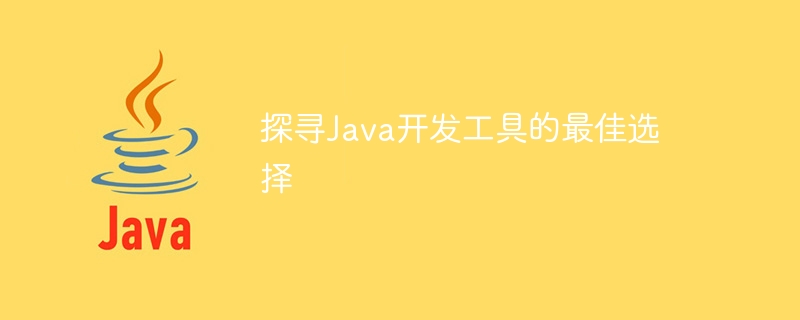
To explore the best choice of Java development tools, you need specific code examples
1. Introduction
With the popularity of Java and the expansion of application fields, more and more More and more developers choose to use Java for development. In the Java development process, appropriate development tools have a crucial impact on development efficiency and code quality. This article will compare and evaluate several common Java development tools, aiming to help developers choose the Java development tools that are most suitable for them.
2. Common Java development tools
- Eclipse
As one of the most common and popular Java development tools, Eclipse is widely used in the field of Java development. It has powerful code editing functions, intelligent code prompts, debugging and testing tools, etc. Moreover, Eclipse can also be extended with plug-ins to adapt to different development needs. - IntelliJ IDEA
IntelliJ IDEA is a Java development tool developed by JetBrains and is also the first choice of many developers. It has powerful code editing and smart prompt functions, enabling you to quickly write high-quality Java code. In addition, IntelliJ IDEA also provides a wealth of code refactoring and debugging tools, which can help developers develop more efficiently. - NetBeans
NetBeans is an open source Java development tool that supports multiple programming languages, including Java, C, PHP, etc. NetBeans provides an integrated development environment with common functions such as code editing, debugging, and testing, and supports many commonly used Java frameworks and libraries. - Visual Studio Code
Visual Studio Code is a lightweight code editor developed by Microsoft that supports multiple programming languages, including Java. Visual Studio Code has rich extension functions, and more development tools and functions can be achieved through plug-ins, making it the choice of many developers.
3. Comparison and evaluation
- Function and performance
In terms of function and performance, Eclipse, IntelliJ IDEA, NetBeans and Visual Studio Code all have powerful code Editing features and smart tips. They all support functions commonly used in the development process such as code refactoring, debugging, and testing. However, choosing the appropriate tool depends on the developer's personal preferences and project needs. - Plug-in Ecosystem
Eclipse, IntelliJ IDEA and NetBeans all have rich plug-in ecosystems, allowing developers to extend the functionality of the tools as needed. Among them, IntelliJ IDEA and Eclipse have the richest plug-in ecosystems, supporting a large number of development tools and frameworks. - Editor experience
Editor experience is very important to developers. According to feedback from many developers, IntelliJ IDEA has a better editor experience and can more intelligently infer code context and provide more accurate code hints. Eclipse is slightly inferior in terms of editor experience, but it is still the first choice for many developers.
4. Sample Code
The following is a simple Java code example to demonstrate the use of different development tools.
public class HelloWorld {
public static void main(String[] args) {
System.out.println("Hello, World!");
}
}In Eclipse, you can directly create a Java project, then create a class in the project, copy the above code to the main method of the class, and then run the class.
In IntelliJ IDEA, you can create a new Java project, then create a class in the project, copy the above code to the main method of the class, and then click the IDEA run button This class can be run.
In NetBeans, you can create a new Java project, then create a class in the project, copy the above code to the main method of the class, and then click the NetBeans run button. This class can be run.
In Visual Studio Code, you can use the Java plug-in to create a new Java file, copy the above code into the file, and then compile and run the code through the command line tool.
5. Summary
This article compares and evaluates several common Java development tools, including Eclipse, IntelliJ IDEA, NetBeans and Visual Studio Code. These tools all have powerful code editing and intelligent prompt functions, which can improve development efficiency and code quality. Based on personal needs and preferences, developers can choose the Java development tools that suit them. At the same time, this article also provides a simple Java code example to demonstrate the use effect under different development tools. I hope this article can help developers choose the Java development tools that best suit them and improve development efficiency.
The above is the detailed content of Explore the best choice of Java development tools. For more information, please follow other related articles on the PHP Chinese website!

Hot AI Tools

Undresser.AI Undress
AI-powered app for creating realistic nude photos

AI Clothes Remover
Online AI tool for removing clothes from photos.

Undress AI Tool
Undress images for free

Clothoff.io
AI clothes remover

Video Face Swap
Swap faces in any video effortlessly with our completely free AI face swap tool!

Hot Article

Hot Tools

Notepad++7.3.1
Easy-to-use and free code editor

SublimeText3 Chinese version
Chinese version, very easy to use

Zend Studio 13.0.1
Powerful PHP integrated development environment

Dreamweaver CS6
Visual web development tools

SublimeText3 Mac version
God-level code editing software (SublimeText3)

Hot Topics
 1387
1387
 52
52
 Performance comparison of different Java frameworks
Jun 05, 2024 pm 07:14 PM
Performance comparison of different Java frameworks
Jun 05, 2024 pm 07:14 PM
Performance comparison of different Java frameworks: REST API request processing: Vert.x is the best, with a request rate of 2 times SpringBoot and 3 times Dropwizard. Database query: SpringBoot's HibernateORM is better than Vert.x and Dropwizard's ORM. Caching operations: Vert.x's Hazelcast client is superior to SpringBoot and Dropwizard's caching mechanisms. Suitable framework: Choose according to application requirements. Vert.x is suitable for high-performance web services, SpringBoot is suitable for data-intensive applications, and Dropwizard is suitable for microservice architecture.
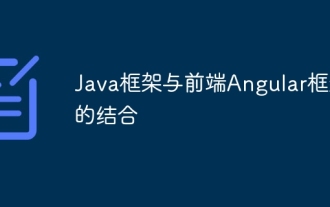 The combination of Java framework and front-end Angular framework
Jun 05, 2024 pm 06:37 PM
The combination of Java framework and front-end Angular framework
Jun 05, 2024 pm 06:37 PM
Answer: Java backend framework and Angular frontend framework can be integrated to provide a powerful combination for building modern web applications. Steps: Create Java backend project, select SpringWeb and SpringDataJPA dependencies. Define model and repository interfaces. Create a REST controller and provide endpoints. Create an Angular project. Add SpringBootJava dependency. Configure CORS. Integrate Angular in Angular components.
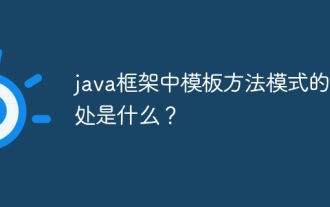 What are the benefits of template method pattern in java framework?
Jun 05, 2024 pm 08:45 PM
What are the benefits of template method pattern in java framework?
Jun 05, 2024 pm 08:45 PM
The Template Method pattern defines an algorithm framework with specific steps implemented by subclasses. Its advantages include extensibility, code reuse, and consistency. In a practical case, the beverage production framework uses this pattern to create customizable beverage production algorithms, including coffee and tea classes, which can customize brewing and flavoring steps while maintaining consistency.
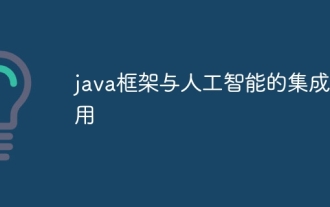 Integrated application of java framework and artificial intelligence
Jun 05, 2024 pm 06:50 PM
Integrated application of java framework and artificial intelligence
Jun 05, 2024 pm 06:50 PM
Java frameworks integrated with AI enable applications to take advantage of AI technologies, including automating tasks, delivering personalized experiences, and supporting decision-making. By directly calling or using third-party libraries, the Java framework can be seamlessly integrated with frameworks such as H2O.ai and Weka to achieve functions such as data analysis, predictive modeling, and neural network training, and be used for practical applications such as personalized product recommendations.
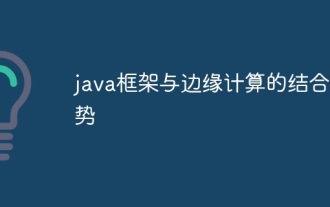 The trend of combining java framework and edge computing
Jun 05, 2024 pm 10:06 PM
The trend of combining java framework and edge computing
Jun 05, 2024 pm 10:06 PM
Java frameworks are combined with edge computing to enable innovative applications. They create new opportunities for the Internet of Things, smart cities and other fields by reducing latency, improving data security, and optimizing costs. The main integration steps include selecting an edge computing platform, deploying Java applications, managing edge devices, and cloud integration. Benefits of this combination include reduced latency, data localization, cost optimization, scalability and resiliency.
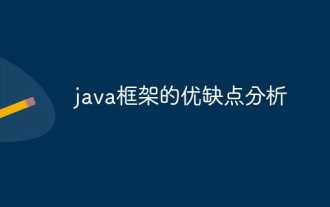 Analysis of the advantages and disadvantages of java framework
Jun 05, 2024 pm 02:48 PM
Analysis of the advantages and disadvantages of java framework
Jun 05, 2024 pm 02:48 PM
The Java framework provides predefined components with the following advantages and disadvantages: Advantages: code reusability, modularity, testability, security, and versatility. Disadvantages: Learning curve, performance overhead, limitations, complexity, and vendor lock-in.
 The role of performance monitoring in Java framework performance optimization
Jun 05, 2024 pm 02:56 PM
The role of performance monitoring in Java framework performance optimization
Jun 05, 2024 pm 02:56 PM
Performance monitoring plays a vital role in Java framework performance optimization, helping to identify performance bottlenecks and guide optimization work, including: using Java performance monitoring tools (such as JMX, Micrometer, Prometheus) to track performance indicators, including response time, throughput , CPU and memory usage; combined with performance benchmarking and analysis to identify performance degradation or outliers; monitoring tools provide alerts and notification capabilities to notify developers when predefined thresholds are reached, identifying performance issues early and taking corrective action .
 Recommended XML formatting tool
Apr 02, 2025 pm 09:03 PM
Recommended XML formatting tool
Apr 02, 2025 pm 09:03 PM
XML formatting tools can type code according to rules to improve readability and understanding. When selecting a tool, pay attention to customization capabilities, handling of special circumstances, performance and ease of use. Commonly used tool types include online tools, IDE plug-ins, and command-line tools.




