
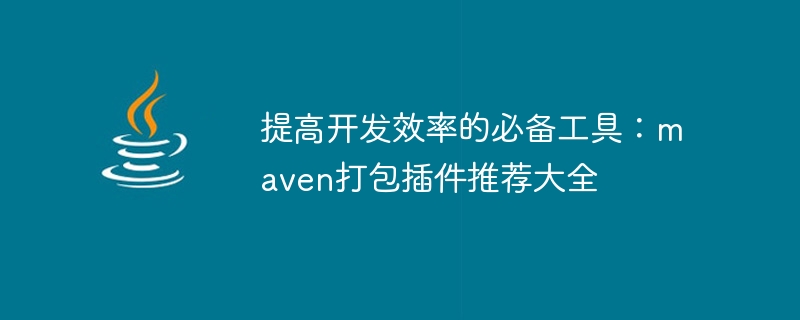
In the field of software development, improving development efficiency is one of the goals pursued by every developer. As a commonly used construction tool in Java development, Maven has convenient dependency management and project construction functions, which can help developers develop projects more efficiently. In the daily use of Maven, the packaging plug-in is an indispensable part, which can help developers quickly and accurately package projects into deployable files. This article will introduce some commonly used Maven packaging plug-ins, combined with specific code examples, to help developers better understand and apply these plug-ins.
Maven Assembly Plugin is a very powerful packaging plug-in that can package various parts of the project into an executable JAR, WAR or other types of packages. The following is an example configuration of using the Maven Assembly Plugin to package the project into an executable JAR file:
<plugin>
<groupId>org.apache.maven.plugins</groupId>
<artifactId>maven-assembly-plugin</artifactId>
<version>3.3.0</version>
<configuration>
<archive>
<manifest>
<mainClass>com.example.Main</mainClass>
</manifest>
</archive>
<descriptorRefs>
<descriptorRef>jar-with-dependencies</descriptorRef>
</descriptorRefs>
</configuration>
<executions>
<execution>
<id>make-assembly</id>
<phase>package</phase>
<goals>
<goal>single</goal>
</goals>
</execution>
</executions>
</plugin>With the above configuration, run the mvn clean package command to generate an executable containing all dependencies. JAR files.
Maven Shade Plugin is another commonly used packaging plug-in. It can package all dependencies of the project into a JAR to avoid dependency conflicts. The following is an example configuration of using Maven Shade Plugin for project packaging:
<plugin>
<groupId>org.apache.maven.plugins</groupId>
<artifactId>maven-shade-plugin</artifactId>
<version>3.2.4</version>
<configuration>
<createDependencyReducedPom>true</createDependencyReducedPom>
</configuration>
<executions>
<execution>
<phase>package</phase>
<goals>
<goal>shade</goal>
</goals>
</execution>
</executions>
</plugin>With the above configuration, run the mvn clean package command to generate a single executable JAR file containing all dependencies.
Maven JAR Plugin is a plug-in officially provided by Maven, which is used to package projects into JAR files. The following is a simple example configuration:
<plugin>
<groupId>org.apache.maven.plugins</groupId>
<artifactId>maven-jar-plugin</artifactId>
<version>3.1.1</version>
<configuration>
<archive>
<manifest>
<addClasspath>true</addClasspath>
<mainClass>com.example.Main</mainClass>
</manifest>
</archive>
</configuration>
</plugin>With the above configuration, run the mvn clean package command to generate a JAR file containing the specified Main-Class.
The above introduces some commonly used Maven packaging plug-ins and configuration examples, hoping to help developers make better use of these tools to improve development efficiency. Of course, in addition to the above plug-ins, there are many other excellent Maven plug-ins that can help developers simplify the packaging process and speed up project deployment. In actual projects, developers can choose suitable plug-ins according to specific needs and customize configurations according to needs, thereby improving development efficiency and accelerating project iteration.
The above is the detailed content of Essential tools to improve development efficiency: Recommended maven packaging plug-ins. For more information, please follow other related articles on the PHP Chinese website!




