MySQL运行状况查询方式_MySQL
bitsCN.com
MySQL运行状况查询方式
SHOW STATUS
直接在命令行下登陆MySQL运行SHOW STATUS;查询语句,详细如下图

同样的语句还有SHOW VARIABLES;,SHOW STATUS是查看MySQL运行情况,和上面那种通过pma查看到的信息基本类似。
SHOW VARIABLES
SHOW VARIABLES是查看MySQL的配置参数,还可以使用类似SHOW VARIABLES LIKE 'Key%'
SHOW PROCESSLIST
SHOW PROCESSLIST是查看当前正在进行的进程,对于有锁表等情况的排查很有用处。一般情况下,打开MySQL的慢查询记录同样有利于排查。
SHOW OPEN TABLES
SHOW OPEN TABLES是显示当前已经被打开的表列表。
mysqladmin status
使用MySQL自带的mysqladmin 工具查看status,使用以下命令
mysqladmin -uroot --password='password' status
显示的结果如下:
Uptime: 87117 Threads: 1 Questions: 5481626 Slow queries: 16 Opens: 2211 Flush tables: 1 Open tables: 512 Queries per second avg: 62.923
另外可以添加 -i 5 参数,让其每五秒自动刷新之。
mysqladmin -uroot --password='password' status -i 5
mysqladmin extended-status
同样的可以使用mysqladmin -uroot --password='password' extended-status来查看更多的MySQL运行信息,这种方式和第一种查看的信息基本一样。
bitsCN.com
Hot AI Tools

Undresser.AI Undress
AI-powered app for creating realistic nude photos

AI Clothes Remover
Online AI tool for removing clothes from photos.

Undress AI Tool
Undress images for free

Clothoff.io
AI clothes remover

AI Hentai Generator
Generate AI Hentai for free.

Hot Article

Hot Tools

Notepad++7.3.1
Easy-to-use and free code editor

SublimeText3 Chinese version
Chinese version, very easy to use

Zend Studio 13.0.1
Powerful PHP integrated development environment

Dreamweaver CS6
Visual web development tools

SublimeText3 Mac version
God-level code editing software (SublimeText3)

Hot Topics
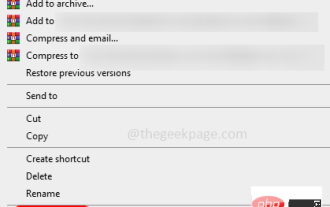 How to remove author and last modified information in Microsoft Word
Apr 15, 2023 am 11:43 AM
How to remove author and last modified information in Microsoft Word
Apr 15, 2023 am 11:43 AM
Microsoft Word documents contain some metadata when saved. These details are used for identification on the document, such as when it was created, who the author was, date modified, etc. It also has other information such as number of characters, number of words, number of paragraphs, and more. If you might want to remove the author or last modified information or any other information so that other people don't know the values, then there is a way. In this article, let’s see how to remove a document’s author and last modified information. Remove author and last modified information from Microsoft Word document Step 1 – Go to
 How to share contact details with NameDrop: How-to guide for iOS 17
Sep 16, 2023 pm 06:09 PM
How to share contact details with NameDrop: How-to guide for iOS 17
Sep 16, 2023 pm 06:09 PM
In iOS 17, there's a new AirDrop feature that lets you exchange contact information with someone by touching two iPhones. It's called NameDrop, and here's how it works. Instead of entering a new person's number to call or text them, NameDrop allows you to simply place your iPhone near their iPhone to exchange contact details so they have your number. Putting the two devices together will automatically pop up the contact sharing interface. Clicking on the pop-up will display a person's contact information and their contact poster (you can customize and edit your own photos, also a new feature of iOS17). This screen also includes the option to "Receive Only" or share your own contact information in response.
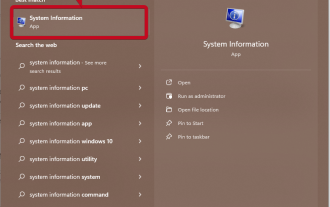 How to get the GPU in Windows 11 and check the graphics card details
Nov 07, 2023 am 11:21 AM
How to get the GPU in Windows 11 and check the graphics card details
Nov 07, 2023 am 11:21 AM
Using System Information Click Start and enter System Information. Just click on the program as shown in the image below. Here you can find most of the system information, and one thing you can find is graphics card information. In the System Information program, expand Components, and then click Show. Let the program gather all the necessary information and once it's ready, you can find the graphics card-specific name and other information on your system. Even if you have multiple graphics cards, you can find most content related to dedicated and integrated graphics cards connected to your computer from here. Using the Device Manager Windows 11 Just like most other versions of Windows, you can also find the graphics card on your computer from the Device Manager. Click Start and then
 The single-view NeRF algorithm S^3-NeRF uses multi-illumination information to restore scene geometry and material information.
Apr 13, 2023 am 10:58 AM
The single-view NeRF algorithm S^3-NeRF uses multi-illumination information to restore scene geometry and material information.
Apr 13, 2023 am 10:58 AM
Current image 3D reconstruction work usually uses a multi-view stereo reconstruction method (Multi-view Stereo) that captures the target scene from multiple viewpoints (multi-view) under constant natural lighting conditions. However, these methods usually assume Lambertian surfaces and have difficulty recovering high-frequency details. Another approach to scene reconstruction is to utilize images captured from a fixed viewpoint but with different point lights. Photometric Stereo methods, for example, take this setup and use its shading information to reconstruct the surface details of non-Lambertian objects. However, existing single-view methods usually use normal map or depth map to represent the visible
 What's the reason for the delay in receiving messages on WeChat?
Sep 19, 2023 pm 03:02 PM
What's the reason for the delay in receiving messages on WeChat?
Sep 19, 2023 pm 03:02 PM
The reason for the delay in WeChat receiving information may be network problems, server load, version problems, device problems, message sending problems or other factors. Detailed introduction: 1. Network problems. The delay in receiving information on WeChat may be related to the network connection. If the network connection is unstable or the signal is weak, it may cause delays in information transmission. Please ensure that the mobile phone is connected to a stable network and the network signal strength is good. ; 2. Server load. When the WeChat server load is high, it may cause delays in information transmission, especially during busy periods or when a large number of users use WeChat at the same time, etc.
 How NameDrop works on iPhone (and how to disable it)
Nov 30, 2023 am 11:53 AM
How NameDrop works on iPhone (and how to disable it)
Nov 30, 2023 am 11:53 AM
In iOS17, there is a new AirDrop feature that allows you to exchange contact information with someone by touching two iPhones at the same time. It's called NameDrop, and here's how it actually works. NameDrop eliminates the need to enter a new person's number to call or text them so they have your number, you can simply hold your iPhone close to their iPhone to exchange contact information. Putting the two devices together will automatically pop up the contact sharing interface. Clicking on the popup will display a person's contact information and their contact poster (a photo of your own that you can customize and edit, also new to iOS 17). This screen also includes "Receive Only" or share your own contact information in response
 What is the unit for transmitting information in a computer network?
Dec 07, 2020 pm 05:26 PM
What is the unit for transmitting information in a computer network?
Dec 07, 2020 pm 05:26 PM
The transmission of information in computer networks is based on "words"; words are the basic unit of data transmission. Computer networks have two main functions: data communication and resource sharing, and the information transmitted in data communication is expressed in the form of binary data. Data communication is a communication method and communication service that uses data transmission technology to transfer data information between two terminals according to a certain communication protocol.
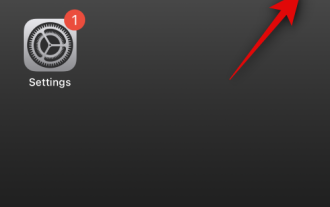 iOS 17 NameDrop: How to Easily Share Your Contact Information on iPhone
Jul 30, 2023 pm 05:18 PM
iOS 17 NameDrop: How to Easily Share Your Contact Information on iPhone
Jul 30, 2023 pm 05:18 PM
Apple has introduced a very fast (if not the fastest) way to share your contact information with another iPhone via NameDrop. Here's everything you need to know. What is NameDrop? iOS 17 introduces NameDrop, a revolutionary feature that leverages contact posters. These personalized cards can be created for yourself and other contacts and will appear whenever you make a call. With multiple customizable options such as photos, Memojis, monograms, and more, you can tailor your contact poster to match your personality using your preferred color scheme and fonts. NameDrop automatically shares your poster when your iPhone is in close proximity to other users, allowing both parties to effortlessly






