JPA or MyBatis: Guidelines for choosing the right ORM tool
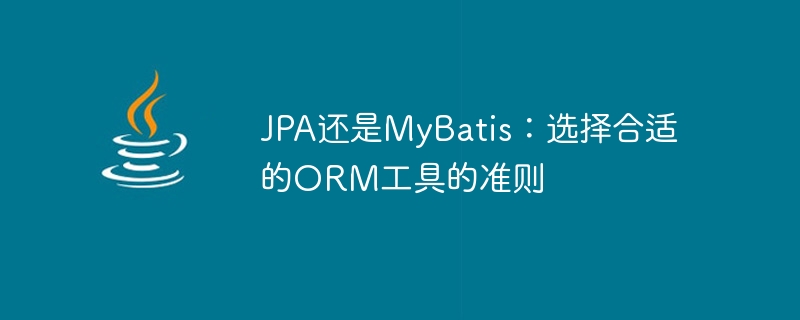
JPA or MyBatis: Guidelines for Choosing the Right ORM Tool, Specific Code Examples Needed
Introduction:
In modern software development, using ORM (Object Relational Mapping) tools are very common. ORM tools can map tables in relational databases to object models, greatly simplifying the development process. However, many developers are often confused when choosing which ORM tool to use. This article will discuss how to choose a suitable ORM tool, focusing on comparing JPA and MyBatis, and giving specific code examples.
1. Introduction to JPA and MyBatis
- JPA (Java Persistence API) is a Java EE technology used to persist Java objects into the database. It is part of the Java SE platform persistence specification and runs on a variety of Java EE application servers. JPA provides an object-oriented data access method, and the mapping between Java objects and database tables is automatically completed by the JPA framework.
- MyBatis is a Java-based persistence framework that supports custom SQL statements and stored procedures, separates database operations from Java code, and can flexibly map database tables and SQL statements.
2. Selection criteria
When choosing JPA or MyBatis, you need to consider the following criteria:
- Database access requirements: If the database access requirements are simple and direct , using JPA will be more convenient. JPA makes it very easy to perform simple CRUD (create, read, update, and delete) operations without writing complex SQL statements. If you need to execute highly customized SQL queries or stored procedures, MyBatis may be more suitable.
- Performance requirements: MyBatis directly operates SQL statements and has higher performance. For scenarios with more query requirements and higher performance requirements, MyBatis may be more appropriate. JPA needs to parse JPQL (Java Persistence Query Language) query statements and convert them into corresponding SQL statements, which causes a certain performance loss.
- Object-relational mapping: JPA automatically handles the mapping between objects and database tables, without the need to manually write mapping files. This feature can greatly reduce the development workload during the development process. MyBatis requires manual writing of SQL statements, which is more flexible, but the cost of maintaining mapping files also needs to be considered.
- Framework ecosystem: JPA is part of the Java EE specification and has a wide range of applications and ecosystem. Many Java EE frameworks support JPA. MyBatis is relatively more popular in China. It not only has official documentation and community support, but also has many related domestic technology blogs and open source projects for reference.
3. Specific code examples
In order to better compare the use of JPA and MyBatis, specific code examples are given below.
JPA example:
@Entity
@Table(name = "user")
public class User {
@Id @GeneratedValue(strategy = GenerationType.IDENTITY) private Long id; private String username; private String password; // ... getters and setters
}
@Repository
public interface UserRepository extends JpaRepository
User findByUsername(String username);
}
@Service
public class UserService {
@Autowired
private UserRepository userRepository;
public User getUserByUsername(String username) {
return userRepository.findByUsername(username);
}
// ... other service methods}
MyBatis example:
<select id="getUserByUsername" resultType="com.example.entity.User">
SELECT * FROM user WHERE username = #{username}
</select>public interface UserMapper {
User getUserByUsername(String username); // ... other mapper methods
}
@Service
public class UserService {
@Autowired
private UserMapper userMapper;
public User getUserByUsername(String username) {
return userMapper.getUserByUsername(username);
}
// ... other service methods}
The above is JPA and Simple example of MyBatis. As you can see, in the JPA example, we only need to write entity classes and interfaces that inherit JpaRepository to easily complete CRUD operations on the database. In the MyBatis example, we need to manually write the SQL query statement and then use the mapper interface to call it. These two examples demonstrate the different modes of operation of JPA and MyBatis.
Conclusion:
The choice of using JPA or MyBatis depends on the specific needs. If you need simple CRUD operations and object-relational mapping, and use more Java frameworks in Java EE projects, using JPA is a good choice. If you need to execute complex SQL queries and stored procedures and have higher performance requirements, MyBatis may be more suitable. To sum up, choosing an appropriate ORM tool requires weighing various factors based on specific project needs.
References:
- https://www.oracle.com/technetwork/java/orm-jsp-140050.html
- http://mybatis .org/
- https://github.com/mybatis/mybatis-3
The above is the detailed content of JPA or MyBatis: Guidelines for choosing the right ORM tool. For more information, please follow other related articles on the PHP Chinese website!

Hot AI Tools

Undresser.AI Undress
AI-powered app for creating realistic nude photos

AI Clothes Remover
Online AI tool for removing clothes from photos.

Undress AI Tool
Undress images for free

Clothoff.io
AI clothes remover

Video Face Swap
Swap faces in any video effortlessly with our completely free AI face swap tool!

Hot Article

Hot Tools

Notepad++7.3.1
Easy-to-use and free code editor

SublimeText3 Chinese version
Chinese version, very easy to use

Zend Studio 13.0.1
Powerful PHP integrated development environment

Dreamweaver CS6
Visual web development tools

SublimeText3 Mac version
God-level code editing software (SublimeText3)

Hot Topics
 1386
1386
 52
52
 How to create tables with sql server using sql statement
Apr 09, 2025 pm 03:48 PM
How to create tables with sql server using sql statement
Apr 09, 2025 pm 03:48 PM
How to create tables using SQL statements in SQL Server: Open SQL Server Management Studio and connect to the database server. Select the database to create the table. Enter the CREATE TABLE statement to specify the table name, column name, data type, and constraints. Click the Execute button to create the table.
 How to judge SQL injection
Apr 09, 2025 pm 04:18 PM
How to judge SQL injection
Apr 09, 2025 pm 04:18 PM
Methods to judge SQL injection include: detecting suspicious input, viewing original SQL statements, using detection tools, viewing database logs, and performing penetration testing. After the injection is detected, take measures to patch vulnerabilities, verify patches, monitor regularly, and improve developer awareness.
 Do mysql need to pay
Apr 08, 2025 pm 05:36 PM
Do mysql need to pay
Apr 08, 2025 pm 05:36 PM
MySQL has a free community version and a paid enterprise version. The community version can be used and modified for free, but the support is limited and is suitable for applications with low stability requirements and strong technical capabilities. The Enterprise Edition provides comprehensive commercial support for applications that require a stable, reliable, high-performance database and willing to pay for support. Factors considered when choosing a version include application criticality, budgeting, and technical skills. There is no perfect option, only the most suitable option, and you need to choose carefully according to the specific situation.
 How to check SQL statements
Apr 09, 2025 pm 04:36 PM
How to check SQL statements
Apr 09, 2025 pm 04:36 PM
The methods to check SQL statements are: Syntax checking: Use the SQL editor or IDE. Logical check: Verify table name, column name, condition, and data type. Performance Check: Use EXPLAIN or ANALYZE to check indexes and optimize queries. Other checks: Check variables, permissions, and test queries.
 How to add columns in PostgreSQL?
Apr 09, 2025 pm 12:36 PM
How to add columns in PostgreSQL?
Apr 09, 2025 pm 12:36 PM
PostgreSQL The method to add columns is to use the ALTER TABLE command and consider the following details: Data type: Select the type that is suitable for the new column to store data, such as INT or VARCHAR. Default: Specify the default value of the new column through the DEFAULT keyword, avoiding the value of NULL. Constraints: Add NOT NULL, UNIQUE, or CHECK constraints as needed. Concurrent operations: Use transactions or other concurrency control mechanisms to handle lock conflicts when adding columns.
 How to write a tutorial on how to connect three tables in SQL statements
Apr 09, 2025 pm 02:03 PM
How to write a tutorial on how to connect three tables in SQL statements
Apr 09, 2025 pm 02:03 PM
This article introduces a detailed tutorial on joining three tables using SQL statements to guide readers step by step how to effectively correlate data in different tables. With examples and detailed syntax explanations, this article will help you master the joining techniques of tables in SQL, so that you can efficiently retrieve associated information from the database.
 How to avoid errors when modifying data in batches
Apr 08, 2025 pm 08:00 PM
How to avoid errors when modifying data in batches
Apr 08, 2025 pm 08:00 PM
Navicat provides the power to modify data in batches, using SQL statements or table editors. To be safe and effective, follow these steps: Back up the database. Use exact WHERE clause to filter data. Perform small batch testing. Check the results carefully. Understand the concept of transactions.
 How to remotely connect to oracle database
Apr 11, 2025 pm 02:27 PM
How to remotely connect to oracle database
Apr 11, 2025 pm 02:27 PM
Remotely connecting to Oracle requires a listener, service name and network configuration. 1. The client request is forwarded to the database instance through the listener; 2. The instance verifies the identity and establishes a session; 3. The user name/password, host name, port number and service name must be specified to ensure that the client can access the server and the configuration is consistent. When the connection fails, check the network connection, firewall, listener and username and password. If the ORA-12154 error, check the listener and network configuration. Efficient connections require connection pooling, optimization of SQL statements and selection of appropriate network environments.




